How to return to the old version of Huawei browser
php editor Strawberry will introduce to you how to return Huawei browser to the old version. As Huawei Browser continues to be updated, some users may prefer the stability or functionality of older versions. If you want to return to the old version, you can try to search for the old version installation package in the App Store or Huawei App Store, and download and install it manually. In addition, you can also try to contact Huawei customer service or search for relevant information on Huawei's official website for professional help. Hope the above method can help you solve the problem!

How to return Huawei browser to the old version
1. First, find [Settings] on the desktop and click to enter, as shown in the picture.

2. After entering the page, click [Applications and Services], as shown in the picture.

3. Click [Application Management] at the top, as shown in the picture.

4. Find [Huawei Browser], as shown in the picture.

5. Click the four dots in the upper right corner and click [Uninstall Updates] in the pop-up box, as shown in the picture.

6. Click [Uninstall Update] again and you will see that the version number has changed to the original version number.

The above is the entire content of How to return to the old version after Huawei browser update, everyone is welcome to pay attention This site, this site will continue to update more method tutorials for you.
The above is the detailed content of How to return to the old version of Huawei browser. For more information, please follow other related articles on the PHP Chinese website!

Hot AI Tools

Undresser.AI Undress
AI-powered app for creating realistic nude photos

AI Clothes Remover
Online AI tool for removing clothes from photos.

Undress AI Tool
Undress images for free

Clothoff.io
AI clothes remover

AI Hentai Generator
Generate AI Hentai for free.

Hot Article

Hot Tools

Notepad++7.3.1
Easy-to-use and free code editor

SublimeText3 Chinese version
Chinese version, very easy to use

Zend Studio 13.0.1
Powerful PHP integrated development environment

Dreamweaver CS6
Visual web development tools

SublimeText3 Mac version
God-level code editing software (SublimeText3)

Hot Topics
 How to solve the problem that Huawei browser has stopped accessing this webpage
Feb 26, 2024 pm 01:28 PM
How to solve the problem that Huawei browser has stopped accessing this webpage
Feb 26, 2024 pm 01:28 PM
How to solve the problem that Huawei browser has stopped accessing this webpage? When using Huawei mobile browser to access certain websites, a prompt indicating that access is prohibited may appear, preventing users from browsing related content normally. This is very inconvenient for users. So, what should we do when we encounter a situation where access to the Huawei mobile browser website is prohibited? The editor below will provide you with solutions to the problem of prohibiting access to Huawei browser websites. I hope it will be helpful to you. Solution to the prohibition of access to the Huawei Browser website 1. After opening the Huawei mobile browser, click the three-dot icon below, and then click Settings. 2. After entering the settings, click [Security and Privacy] 3. Turn off the switch on the right side of [Safe Browsing] to remove website access restrictions. The above is the solution to the ban on Huawei browser website access.
 How to return a WeChat red envelope? How to reject a WeChat red envelope and return it immediately to the other party?
Feb 22, 2024 pm 04:43 PM
How to return a WeChat red envelope? How to reject a WeChat red envelope and return it immediately to the other party?
Feb 22, 2024 pm 04:43 PM
The current WeChat red envelope does not support manual return. Tutorial Applicable Model: iPhone13 System: iOS15.5 Version: WeChat 8.0.19 Analysis 1 The current WeChat red envelope does not support manual return. For WeChat red envelopes that have not been claimed, the WeChat system will automatically return it to the originating account after 24 hours, so when If we want to return the red envelope after receiving it, as long as we don't accept it, it will be automatically returned after 24 hours. Supplement: How to return a WeChat transfer 1 Click on the transfer that needs to be returned on the WeChat chat interface. 2In the transfer details interface, click the refund option. 3. In the new pop-up window that appears, click Return again. Summary/Notes: The current WeChat red envelope does not support manual return. When we receive the red envelope, as long as we do not accept it, it will be returned after 24 hours.
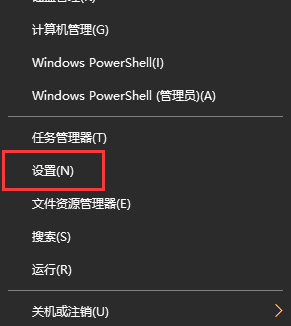 How to roll back to the previous version in win10 - complete rollback tutorial
Dec 31, 2023 am 10:53 AM
How to roll back to the previous version in win10 - complete rollback tutorial
Dec 31, 2023 am 10:53 AM
Many friends have failed to update to the latest Windows 10 version and want to return to the previous version. So how to return at this time? Today, the editor has sorted out related issues and rolled back to previous versions in updates and security. Let’s take a look. How to return to the previous version after win10 update: 1. First, right-click windows and open settings. 2. Select Update and Security and click Start. 3. The system is now preparing. 4. Make sure you know the password and click Next. 5. Click to return to Windows 7.
 Detailed steps for returning WeChat red envelopes
Mar 25, 2024 am 11:21 AM
Detailed steps for returning WeChat red envelopes
Mar 25, 2024 am 11:21 AM
1. Find the WeChat applet: 2. Click to search [Tencent Report Acceptance Center]. 3. Click on the option of Internet fraud. 4. Enter relevant information and screenshots. WeChat red envelope instructions: 1. If the WeChat red envelope is not collected within 24 hours, it will be returned directly. 2. WeChat red envelopes are collected by others and cannot be returned by you;
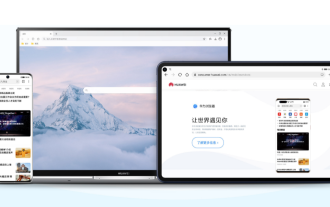 How to recover deleted history from Huawei browser
Feb 21, 2024 pm 01:06 PM
How to recover deleted history from Huawei browser
Feb 21, 2024 pm 01:06 PM
How to restore history deleted by Huawei browser? Huawei Browser is a mobile browser that provides users with convenient information search functions. This browser is built into every Huawei mobile phone and has become one of the indispensable software in Huawei devices. Recently, many users have accidentally deleted the history of Huawei browser, which may contain important information. Faced with this situation, many people are at a loss. Therefore, the editor specially brings you a method to retrieve deleted history records in Huawei browser. If you have encountered similar problems, you might as well follow this tutorial to solve them! How to recover deleted history from Huawei Browser 1. Click System to open the settings page, and click [System]. 2. Click Backup and Restore to enter the page, and click [Backup and Restore]. 3. Click restore
 How to change search engine settings in Huawei Browser
Jan 29, 2024 pm 11:45 PM
How to change search engine settings in Huawei Browser
Jan 29, 2024 pm 11:45 PM
How to change the search engine in Huawei browser? Huawei Browser is a browser software that can customize the search engine, allowing us to obtain the Internet search service that best meets our needs. When we use Huawei Browser, the platform not only provides us with a lot of browser engine choices, but also allows us to add search engines according to our own needs. If you don't know how to change it, just follow the editor's instructions. Get up and take a look at the search engine replacement tutorial. How to change the search engine in Huawei Browser 1. Open the browser and click Settings under My Options. 2. In the settings interface, click Search Engine. 3. Enter the search engine interface and click Customize. 4. In the customization interface, enter the search engine name and click to check.
 How to roll back Windows 10 Enterprise to Home edition
Dec 25, 2023 pm 09:15 PM
How to roll back Windows 10 Enterprise to Home edition
Dec 25, 2023 pm 09:15 PM
When we use the win10 operating system, we may want to replace the current operating system with another version of the operating system. So for the question of how to return Windows 10 Enterprise Edition to Home Edition, I think we can directly use manual installation to install the operating system. You can download the system from this site and follow the steps to install it. Let’s take a look at what the editor did for the specific operation content~How to return Windows 10 Enterprise Edition to Home Edition 1. First, enter the Start on the left, and then click “Settings”. 2. Click "Update and Security" again. 3. Then click "Activate" on the left. 4. Then in the Windows settings on the right, just change the product key of the home version.
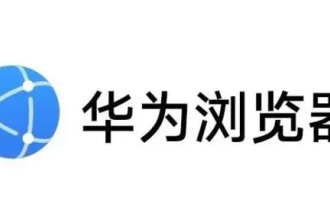 In which folder are the files downloaded by Huawei browser located?
Mar 01, 2024 pm 07:46 PM
In which folder are the files downloaded by Huawei browser located?
Mar 01, 2024 pm 07:46 PM
In which folder are the files downloaded by Huawei browser located? When using Huawei Mobile Browser to download files, the system will automatically specify a default storage path, and users can find the files downloaded locally in the corresponding folder. So, where are the files downloaded by Huawei mobile browser specifically stored? The following is an introduction to the storage path of files downloaded by Huawei Browser that the editor has compiled and shared with you. I hope this information will be helpful to you and enable you to better use Huawei Mobile Browser to download and manage files. Introduction to the storage path of Huawei browser download files 1. First, we need to open the phone and enter the phone desktop, then find the browser icon on the desktop, click to open 2. After entering the browser interface, we can find the three items in the lower right corner of the interface dot icon






