How to set up boss direct employment shielding company
php editor Zimo will introduce to you how to block companies on boss direct recruitment. In the Boss Direct Recruitment App, users can block specific companies by setting filter conditions to avoid seeing recruitment information released by the company. The specific steps are: Open "My-Settings-Block Company" in the Boss Direct Recruitment App, search for the name of the company you want to block, and click the block button. Through this simple setting, users can effectively avoid company information that they are not interested in, and improve the accuracy of recruitment information and personalized experience.

How to block a company by boss direct recruitment
Answer: [boss direct recruitment]-[my]-[set icon]- [Privacy Protection]-[Blocked Company]-[Add Blocked Company].
Specific steps:1. First open the boss direct recruitment software, enter the homepage and click [My] in the lower right corner;

2. Then come to my page and we need to click the [Settings icon] in the upper right corner;

3. Then come to the settings page We can see that there are functions such as account and security center, notifications and reminders, privacy protection, etc. We click [Privacy Protection];

4 to enter the privacy protection page We can see that there are functions of shielding companies, BOSS viewing permissions, and headhunting service privacy settings. We click [Block Company];

5. Finally, after clicking on the shielding company On the page, we click [Add Blocking Company] at the bottom and add it;

The above is the detailed content of How to set up boss direct employment shielding company. For more information, please follow other related articles on the PHP Chinese website!

Hot AI Tools

Undresser.AI Undress
AI-powered app for creating realistic nude photos

AI Clothes Remover
Online AI tool for removing clothes from photos.

Undress AI Tool
Undress images for free

Clothoff.io
AI clothes remover

AI Hentai Generator
Generate AI Hentai for free.

Hot Article

Hot Tools

Notepad++7.3.1
Easy-to-use and free code editor

SublimeText3 Chinese version
Chinese version, very easy to use

Zend Studio 13.0.1
Powerful PHP integrated development environment

Dreamweaver CS6
Visual web development tools

SublimeText3 Mac version
God-level code editing software (SublimeText3)

Hot Topics
 1378
1378
 52
52
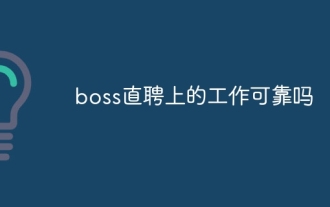 Is the job directly hired by Boss reliable?
Apr 02, 2024 pm 05:29 PM
Is the job directly hired by Boss reliable?
Apr 02, 2024 pm 05:29 PM
1. Boss direct recruitment can provide more reliable job information and job seeker resources, but attention needs to be paid to verifying the information and screening. 2. Boss Direct Recruitment is a relatively professional recruitment platform with a large number of corporate users and job seeker users. Therefore, the posted job information and job seeker resumes have been reviewed and are relatively reliable. 3. However, during the recruitment process, there are still some companies that deliberately release false information or engage in dishonest recruitment practices in order to reduce costs. 4. In addition, some job seekers may submit false resumes or do not meet the requirements.
 Where to set the greeting language for boss direct recruitment_How to customize the greeting language for boss direct recruitment
Mar 20, 2024 pm 05:41 PM
Where to set the greeting language for boss direct recruitment_How to customize the greeting language for boss direct recruitment
Mar 20, 2024 pm 05:41 PM
In order to express friendliness, Boss Direct Recruitment has set up a greeting function, and both HR and job seekers can customize their greetings. So where does the boss directly set up the greeting language? Let me give you a detailed tutorial below. Where to set greetings for Boss Direct Recruitment 1. First open the Boss Direct Recruitment software. After entering the homepage, we need to click [My] in the lower right corner of the page; 2. Then we can see the relevant data in the My page. Here click the [Settings icon] in the upper right corner; 3. Then come to the settings page and click on the [Greetings] function; 4. After finally clicking, you can set the greetings in the greetings page;
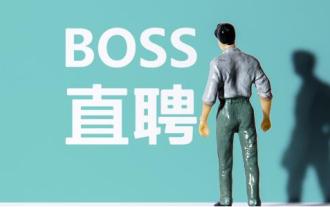 How to delete online resume for boss direct recruitment
Mar 25, 2024 pm 07:46 PM
How to delete online resume for boss direct recruitment
Mar 25, 2024 pm 07:46 PM
Users can edit many resumes in Boss Direct Recruitment, so how to delete online resumes? Users can click on the online resume, then select a resume, and then choose to delete it. This introduction to how to delete an online resume can tell you the specific method. The following is a detailed introduction, come and take a look. How to delete the online resume for boss direct recruitment? Answer: Click on the online resume, select the resume you need, and then delete the specific method: 1. Open the boss direct recruitment app 2. Click My to enter the personal homepage. 3. Click on the online resume function. 4. Select a resume to be deleted. 5. Then click the delete button below.
 BOSS direct recruitment web version entrance
Feb 29, 2024 pm 04:43 PM
BOSS direct recruitment web version entrance
Feb 29, 2024 pm 04:43 PM
BOSS Direct Recruitment is a widely acclaimed recruitment application. With its unique direct chat function, it allows employers to communicate directly with outstanding talents, providing job seekers with a platform for instant communication with potential employers. It also conveniently and considerately prepares a web version login entrance for some users, so that users without an app can operate on the web page. However, many users still do not know where the web version entrance of BOSS Direct Recruitment is. In the following article, The editor of the website has brought you the address to share. BOSS direct recruitment web version entrance answer: BOSS direct recruitment web version: https://www.zhipin.com/hefei/1. After logging in and registering, you can: chat directly with the boss/talent online, more accurately match job search intentions, and get more information
 How to submit your resume to the boss for direct recruitment_Introduction to the operation of submitting resume for boss direct recruitment
Mar 21, 2024 pm 12:03 PM
How to submit your resume to the boss for direct recruitment_Introduction to the operation of submitting resume for boss direct recruitment
Mar 21, 2024 pm 12:03 PM
Boss has many direct recruitment positions and many job opportunities, so when looking for a job, boss recruitment is the first choice. So how do you send your resume to your boss for direct recruitment? Let me introduce it to you in detail below. How to submit a resume to the boss for direct recruitment 1. First open the boss direct recruitment software, enter the homepage and we can see the positions recommended by the system. Click [Position] here; 2. Then on the job details page, we click [Now] Communicate]; 3. After the last click, click [Send Resume] above on the page within two days;
 How to delete resume information for boss direct recruitment
Feb 28, 2024 pm 10:50 PM
How to delete resume information for boss direct recruitment
Feb 28, 2024 pm 10:50 PM
In the boss direct recruitment software, editing and improving your resume is a very critical step. It can help users better demonstrate their abilities and experience and attract the attention of potential employers. In addition to editing resumes, Boss Direct Recruitment also provides the function of hiding and deleting resumes to meet the different needs of users. But some users still don’t know how to delete online resumes? Next, the editor of this site will bring you a detailed step-by-step guide. How to delete online resume for boss direct recruitment Answer: [boss direct recruitment]-[My]-[Online resume]-[Project experience]-[Delete]. Specific steps: 1. First open the boss direct recruitment software, enter the homepage, we can see that we can switch to the page of You, Messages and My, we click [My] in the lower right corner;
 How to block a certain company's information through boss direct recruitment? How to block a certain company?
Mar 12, 2024 pm 06:00 PM
How to block a certain company's information through boss direct recruitment? How to block a certain company?
Mar 12, 2024 pm 06:00 PM
Boss Direct Recruitment is a very powerful software for finding jobs. There are a lot of job opportunities here, all of which are waiting for you to choose. There are positions in all walks of life. It is really a good place to be here. Here we meet everyone's different job search intentions. I believe everyone can find some jobs that are more suitable for you based on your own requirements. If you like a job, you can just submit your resume directly. The more establishments you submit, the more jobs you can submit. I believe that the more opportunities you can get. Anyway, the information about these companies here is very real. There are no empty shell companies. Of course, everyone will not be so interested in some companies here. You can choose to block this company to prevent everyone from receiving messages all the time.
 Does boss direct recruitment charge for posting recruitment information?
Apr 02, 2024 pm 05:43 PM
Does boss direct recruitment charge for posting recruitment information?
Apr 02, 2024 pm 05:43 PM
1. Posting recruitment information in the Boss Direct Recruitment app is [fees required]. 2. As a professional recruitment platform, Boss Direct Recruitment will provide corresponding services to help companies find talents that meet their requirements more accurately. 3. Posting recruitment information requires corporate certification and payment first. According to different positions and recruitment needs, boss direct recruitment provides different packages and price options. 4. At the same time, boss direct recruitment will also provide various promotional services for enterprises, such as recommending popular positions in the recruitment market, so that more job seekers can pay attention to the user's recruitment information.




