
Win10 computer displays Windows Boot Manager Boot Failed when it is turned on, which is disturbing. PHP editor Youzi will give you the answer: First, you can try to restart the computer. If the problem is still not solved, you can try to repair the startup file or reinstall the system. In addition, check whether the hard disk connection cable is loose, which may also be one of the causes of the problem. I hope the above methods will be helpful to you, and I wish you a smooth solution to the problem!
I tried clicking continue from there and it said: Boot device not found, insert boot device and press any key to continue. After I click any key it loads the file on the screen. A few minutes later I received another error message: Windows cannot start. I was wondering if anyone else has experienced this? Also, how can I solve this problem? Thank you!

Windows Boot Manager (BOOTMGR) is a small software that can help you start the Windows 10 operating system. Configuration data required by the Windows boot manager is stored in boot settings data (BCD). As you know, Windows Boot Manager files are read-only (invisible to you) and are located in the system reserved partition or the system/boot partition.
Additionally, you should have an idea of the Windows startup process. The first code executed when Windows 10 is booted is the BIOS, which reads the MBR from the boot device and transfers control to the boot code stored in the MBR. The Windows boot manager reads boot entries from the BCD store so that the entries can be used to load programs and display a boot menu to the user.
Generally speaking, there are the following reasons for this prompt: the disk master boot is damaged, the system startup file is damaged, the disk is damaged, etc. If the disk is damaged, it can only be replaced; if the system startup file is damaged, repair it under PE or reinstall the system.
If the master boot record (MBR) is damaged, this error message "Windows Boot Manager boot failed" will appear. Therefore, the failure of Windows 10 boot manager to find the operating system loader may be due to MBR corruption. Damage to the MBR can be caused by a malware infection or improper shutdown of the computer. So, you have to fix MBR in your Windows 10.
After this problem occurs, you must repair the MBR for your Windows 10 computer. Here we will show you two simple ways to fix “Windows Boot Manager boot failed” issue. Use the Bootrec.exe tool and free disk partitioning software.
Method 1. Use the Bootrec.exe tool
The bootrec.exe tool is a built-in tool of Windows 10 and is very easy to use. The following are the specific steps to repair MBR:
1 . Press F8 when starting Windows 10 system to enter the Windows recovery menu.
2. Select Troubleshooting > Advanced Options > Command Prompt.

#3. Click on the command prompt to use the Bootrec.exe tool. And enter the following commands and run them one by one:
bootrec /RebuildBcdbootrec /fixMbrbootrec/fixbootbootstrap/nt60 SYS 或 bootstrap/nt60 ALL
Method 2. Use free disk partition software
Aomei Partition Assistant is a safe and professional free software that can help you manage your hard drive Partitioning, troubleshooting, and you can also use it to detect hard drive bad sectors. It can rebuild the MBR to fix Windows boot failure problem, the following are the specific steps:
Please download the free software on another working Windows 10 computer and create WinPE bootable media to boot the damaged computer and then rebuild the MBR.
1. Connect the USB flash drive to your Windows 10 computer. Run AOMEI Partition Assistant software and select Create Bootable Disc in the left panel.
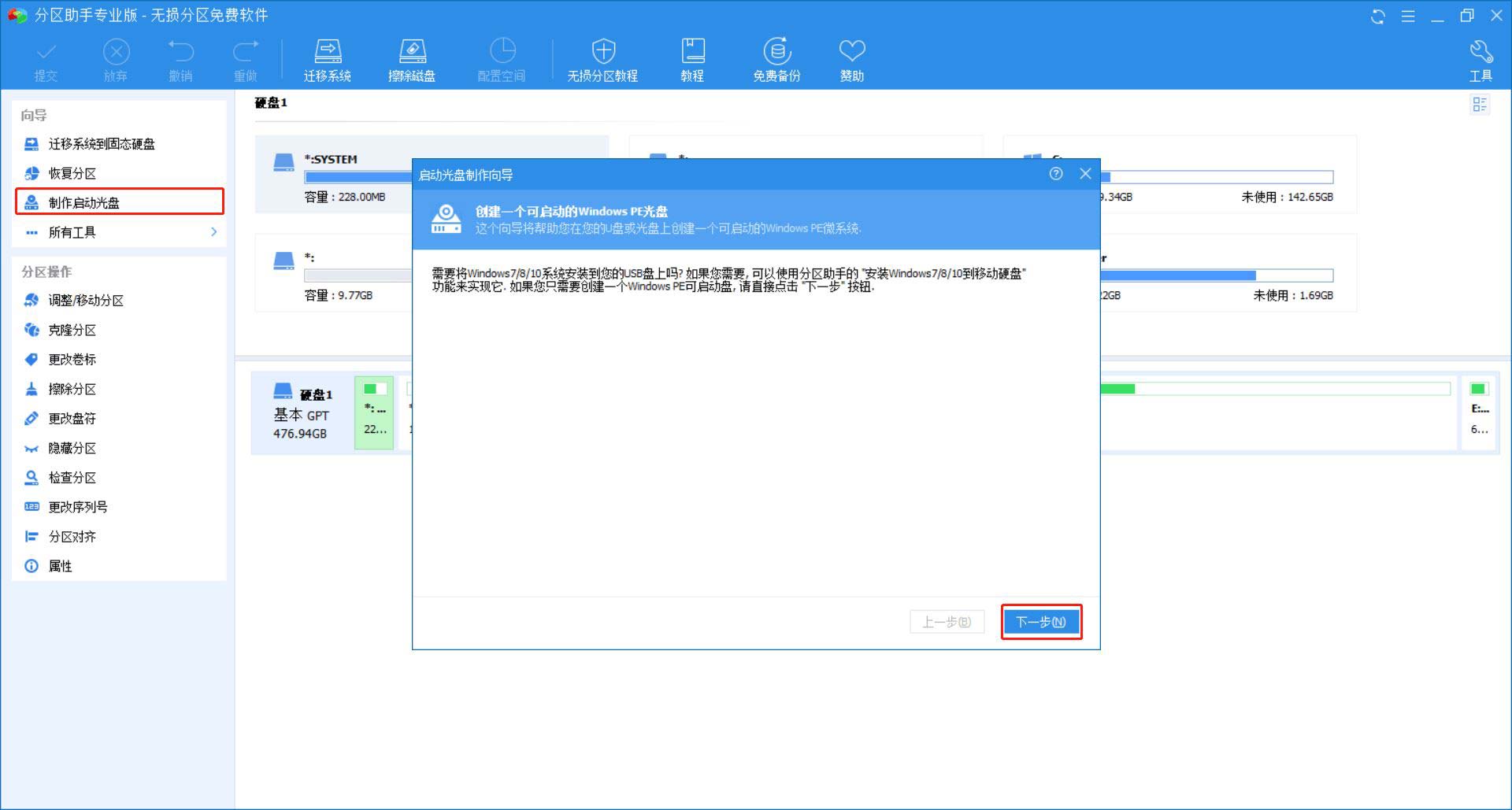
#2. Click Next in the next window and select the USB boot device.
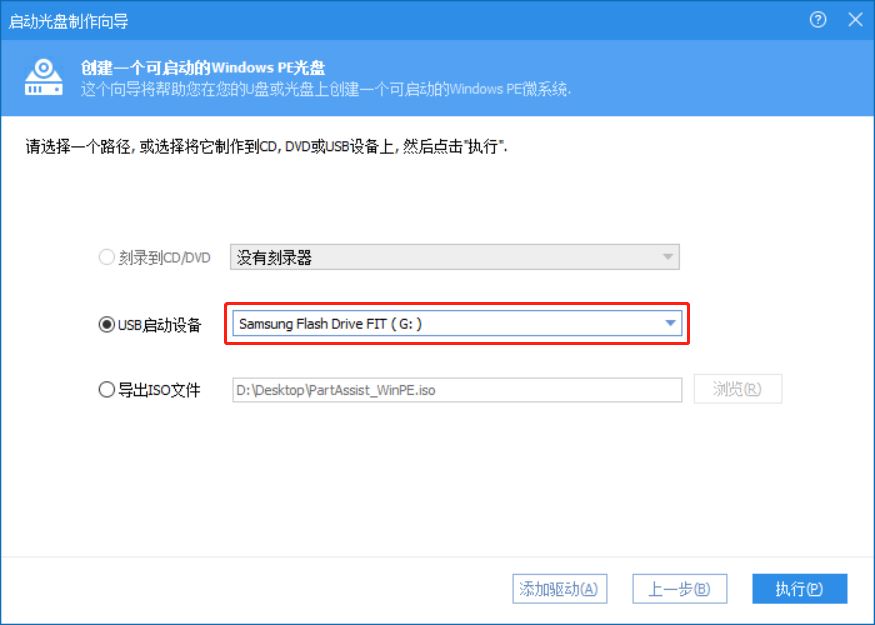
#3. Read the formatting warning and click Yes.
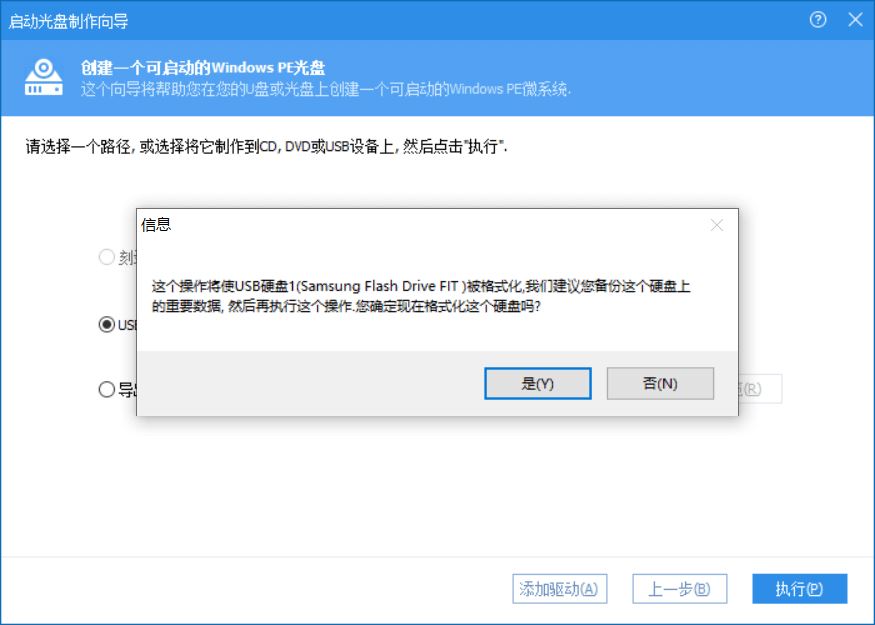
#4. Then boot the corrupted Windows 10 computer from the bootable media. AOMEI Partition Assistant will automatically run on the desktop.
5. Select Rebuild MBR.
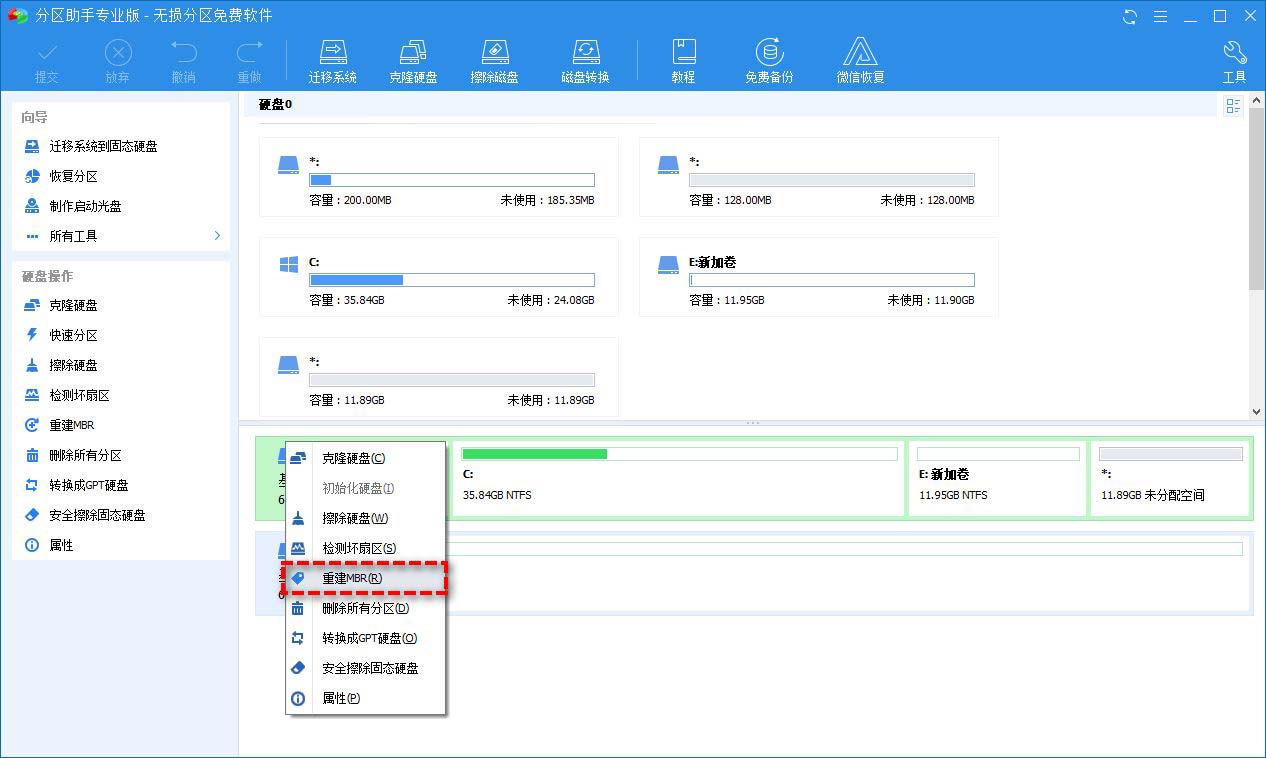
#6. Select the MBR type for your Windows 10 operating system. Click OK.
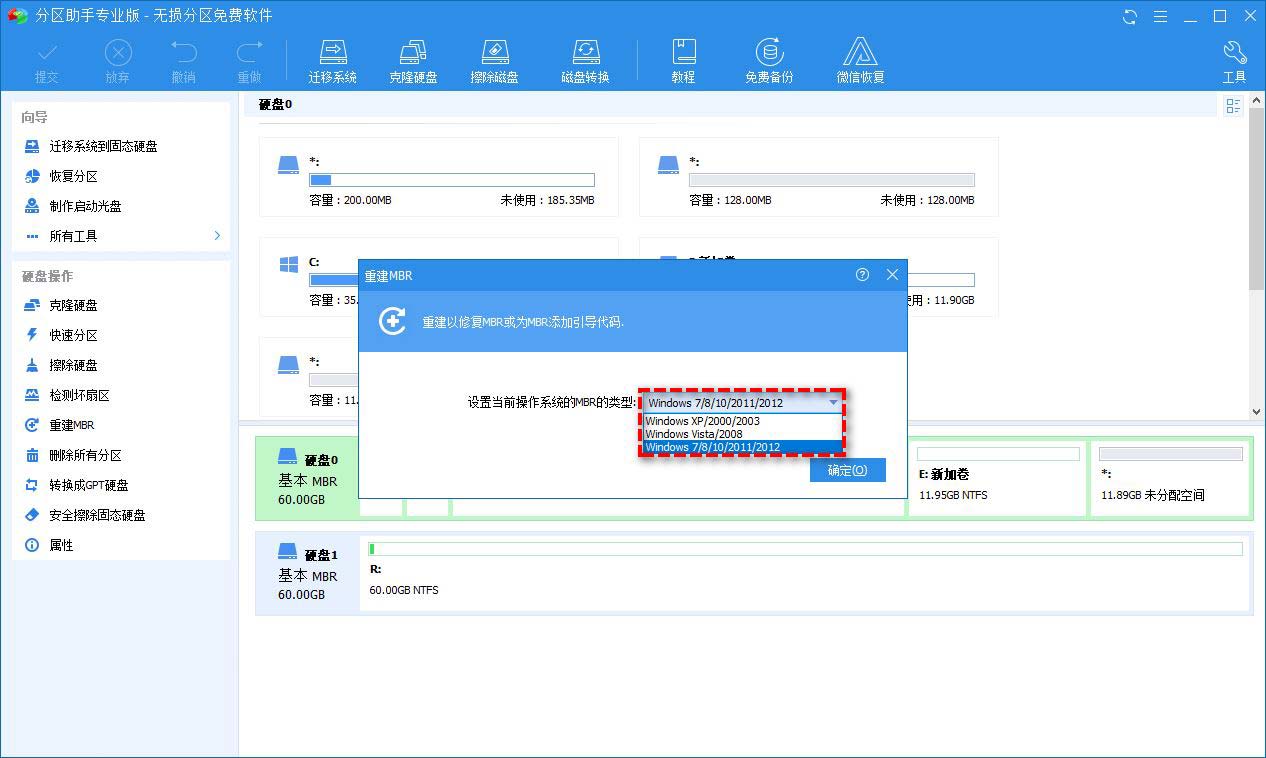
7. Return to the main interface, click the "Submit" button in the upper left corner to preview the upcoming task, and click "Execute" after confirming that it is correct to start rebuilding the MBR.
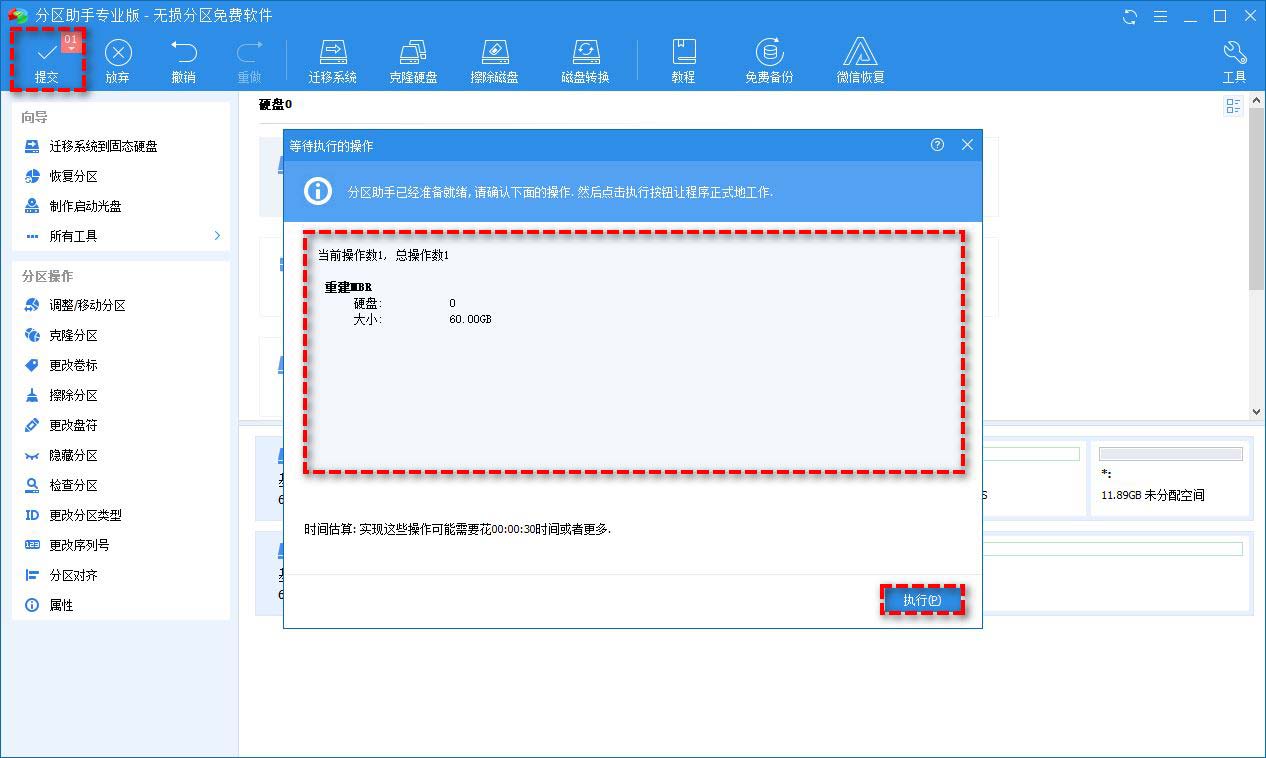
in conclusion
The above is the detailed content of What should I do if Windows Boot Manager Boot Failed appears when booting up my Windows 10 computer?. For more information, please follow other related articles on the PHP Chinese website!
 win10 bluetooth switch is missing
win10 bluetooth switch is missing
 Windows checks port occupancy status
Windows checks port occupancy status
 Check port occupancy windows
Check port occupancy windows
 Why do all the icons in the lower right corner of win10 show up?
Why do all the icons in the lower right corner of win10 show up?
 Windows photos cannot be displayed
Windows photos cannot be displayed
 Check the occupied port status in windows
Check the occupied port status in windows
 Windows cannot access shared computer
Windows cannot access shared computer
 The difference between win10 sleep and hibernation
The difference between win10 sleep and hibernation




