
php editor Xiaoxin will introduce to you the solution to the problem that there is no icon on the desktop of the Win11 download software. When using the Win11 system, sometimes there is no icon displayed on the downloaded software on the desktop, which may cause trouble to users. However, this problem can usually be solved with a few simple actions to get your desktop back to normal. Next, we will introduce you in detail how to solve the problem of no icons on the desktop of Win11 download software, so that you can easily solve this problem and keep the system running normally.
1. First, click the "Search button" or search box in the taskbar (as shown in the picture).
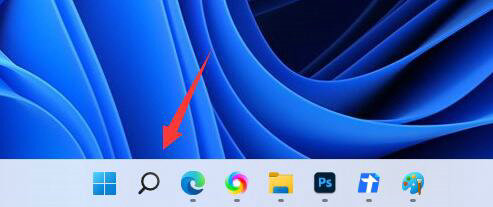
#2. Then search for the software you want to put on the desktop in the search box (as shown in the picture).

#3. Then right-click the software with the search results and select "Open the location of the file" (as shown in the picture).
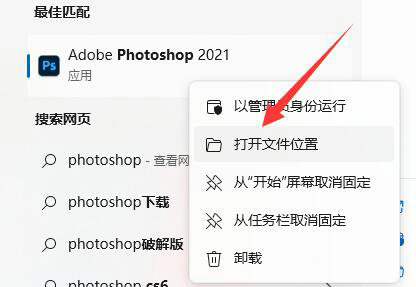
#4. After opening, find the software, right-click it and put the mouse to the "Send to" position (as shown in the picture).
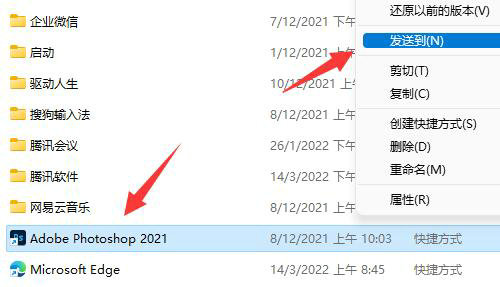
#5. Finally, select the "Desktop Shortcut" to add it to the desktop (as shown in the picture).
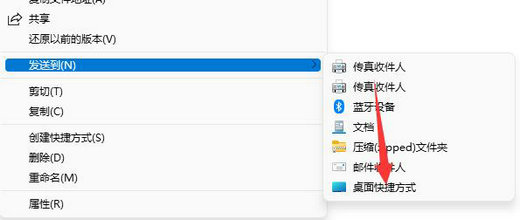
The above is the detailed content of What to do if there is no icon on the desktop of win11 download software. For more information, please follow other related articles on the PHP Chinese website!
 There is no WLAN option in win11
There is no WLAN option in win11
 How to skip online activation in win11
How to skip online activation in win11
 Win11 skips the tutorial to log in to Microsoft account
Win11 skips the tutorial to log in to Microsoft account
 How to open win11 control panel
How to open win11 control panel
 Introduction to win11 screenshot shortcut keys
Introduction to win11 screenshot shortcut keys
 Windows 11 my computer transfer to the desktop tutorial
Windows 11 my computer transfer to the desktop tutorial
 Solution to the problem of downloading software and installing it in win11
Solution to the problem of downloading software and installing it in win11
 How to skip network connection during win11 installation
How to skip network connection during win11 installation




