 Backend Development
Backend Development
 Python Tutorial
Python Tutorial
 Solution to the error AttributeError(\'{0!r} object has no attribute {1!r}\'.format(type(self).__name__, k))
Solution to the error AttributeError(\'{0!r} object has no attribute {1!r}\'.format(type(self).__name__, k))
Solution to the error AttributeError(\'{0!r} object has no attribute {1!r}\'.format(type(self).__name__, k))
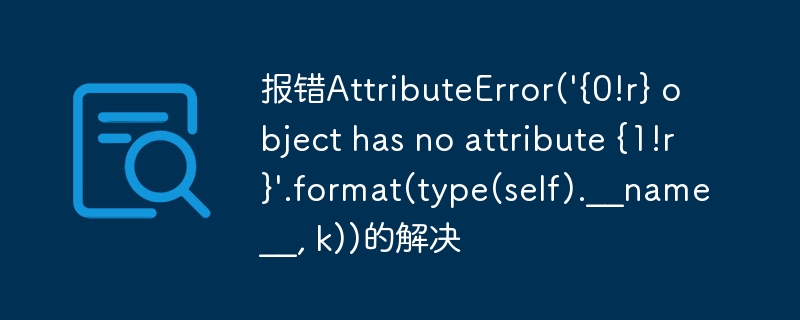
The reason for the error
This error message indicates that in the python code, an object (represented by the self variable) is used, but the The object does not have a property named k. This may be because the object does not have this property defined, or a type error in the code causes the object to not be of the expected type.
How to solve
To solve this error, you may need to do one or more of the following:
Check the code for errors and make sure that the object referenced by the self variable has a name is the attribute of k.
Check the code for type errors and ensure that the object referenced by the self variable is of the expected type.
If the attribute is missing, you need to define this attribute in the class
Use try except to get this error
If it is determined that k is an attribute that is not defined in the class, Please confirm whether k is a spelling mistake.
The solution depends on the specific code and the cause of the error.
Usage Example
Yes, here is a simple example showing how this error might occur:
class MyClass: def __init__(self): self.var1 = 10 obj = MyClass() print(obj.var2)# var2 is not defined in MyClass
The above code defines a class MyClass and defines a var1 attribute in it. It then creates an instance of MyClass and tries to print a property called var2. Since var2 is not defined in MyClass, the AttributeError('MyClass' object has no attribute 'var2') error will be raised.
This error can be solved by defining the var2 attribute in MyClass, for example:
class MyClass: def __init__(self): self.var1 = 10 self.var2 = 20 obj = MyClass() print(obj.var2)# 20
You can also use try except to catch this error:
class MyClass:
def __init__(self):
self.var1 = 10
obj = MyClass()
try:
print(obj.var2)# var2 is not defined in MyClass
except AttributeError as e:
print("AttributeError occured:",e)
This is just a simple example. In actual code, the cause of the error may be more complex.
The above is the detailed content of Solution to the error AttributeError(\'{0!r} object has no attribute {1!r}\'.format(type(self).__name__, k)). For more information, please follow other related articles on the PHP Chinese website!

Hot AI Tools

Undresser.AI Undress
AI-powered app for creating realistic nude photos

AI Clothes Remover
Online AI tool for removing clothes from photos.

Undress AI Tool
Undress images for free

Clothoff.io
AI clothes remover

AI Hentai Generator
Generate AI Hentai for free.

Hot Article

Hot Tools

Notepad++7.3.1
Easy-to-use and free code editor

SublimeText3 Chinese version
Chinese version, very easy to use

Zend Studio 13.0.1
Powerful PHP integrated development environment

Dreamweaver CS6
Visual web development tools

SublimeText3 Mac version
God-level code editing software (SublimeText3)

Hot Topics
 1378
1378
 52
52
 PHP and Python: Comparing Two Popular Programming Languages
Apr 14, 2025 am 12:13 AM
PHP and Python: Comparing Two Popular Programming Languages
Apr 14, 2025 am 12:13 AM
PHP and Python each have their own advantages, and choose according to project requirements. 1.PHP is suitable for web development, especially for rapid development and maintenance of websites. 2. Python is suitable for data science, machine learning and artificial intelligence, with concise syntax and suitable for beginners.
 How debian readdir integrates with other tools
Apr 13, 2025 am 09:42 AM
How debian readdir integrates with other tools
Apr 13, 2025 am 09:42 AM
The readdir function in the Debian system is a system call used to read directory contents and is often used in C programming. This article will explain how to integrate readdir with other tools to enhance its functionality. Method 1: Combining C language program and pipeline First, write a C program to call the readdir function and output the result: #include#include#include#includeintmain(intargc,char*argv[]){DIR*dir;structdirent*entry;if(argc!=2){
 Python and Time: Making the Most of Your Study Time
Apr 14, 2025 am 12:02 AM
Python and Time: Making the Most of Your Study Time
Apr 14, 2025 am 12:02 AM
To maximize the efficiency of learning Python in a limited time, you can use Python's datetime, time, and schedule modules. 1. The datetime module is used to record and plan learning time. 2. The time module helps to set study and rest time. 3. The schedule module automatically arranges weekly learning tasks.
 Nginx SSL Certificate Update Debian Tutorial
Apr 13, 2025 am 07:21 AM
Nginx SSL Certificate Update Debian Tutorial
Apr 13, 2025 am 07:21 AM
This article will guide you on how to update your NginxSSL certificate on your Debian system. Step 1: Install Certbot First, make sure your system has certbot and python3-certbot-nginx packages installed. If not installed, please execute the following command: sudoapt-getupdatesudoapt-getinstallcertbotpython3-certbot-nginx Step 2: Obtain and configure the certificate Use the certbot command to obtain the Let'sEncrypt certificate and configure Nginx: sudocertbot--nginx Follow the prompts to select
 How to configure HTTPS server in Debian OpenSSL
Apr 13, 2025 am 11:03 AM
How to configure HTTPS server in Debian OpenSSL
Apr 13, 2025 am 11:03 AM
Configuring an HTTPS server on a Debian system involves several steps, including installing the necessary software, generating an SSL certificate, and configuring a web server (such as Apache or Nginx) to use an SSL certificate. Here is a basic guide, assuming you are using an ApacheWeb server. 1. Install the necessary software First, make sure your system is up to date and install Apache and OpenSSL: sudoaptupdatesudoaptupgradesudoaptinsta
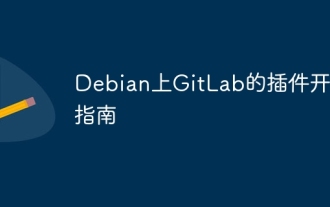 GitLab's plug-in development guide on Debian
Apr 13, 2025 am 08:24 AM
GitLab's plug-in development guide on Debian
Apr 13, 2025 am 08:24 AM
Developing a GitLab plugin on Debian requires some specific steps and knowledge. Here is a basic guide to help you get started with this process. Installing GitLab First, you need to install GitLab on your Debian system. You can refer to the official installation manual of GitLab. Get API access token Before performing API integration, you need to get GitLab's API access token first. Open the GitLab dashboard, find the "AccessTokens" option in the user settings, and generate a new access token. Will be generated
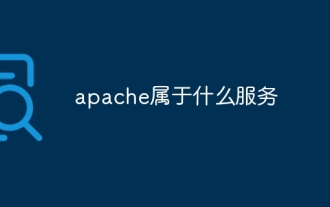 What service is apache
Apr 13, 2025 pm 12:06 PM
What service is apache
Apr 13, 2025 pm 12:06 PM
Apache is the hero behind the Internet. It is not only a web server, but also a powerful platform that supports huge traffic and provides dynamic content. It provides extremely high flexibility through a modular design, allowing for the expansion of various functions as needed. However, modularity also presents configuration and performance challenges that require careful management. Apache is suitable for server scenarios that require highly customizable and meet complex needs.
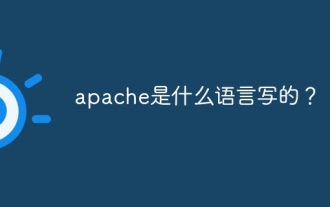 What language is apache written in?
Apr 13, 2025 pm 12:42 PM
What language is apache written in?
Apr 13, 2025 pm 12:42 PM
Apache is written in C. The language provides speed, stability, portability, and direct hardware access, making it ideal for web server development.



