How to turn on the sound reminder in Haohaozhu
When using the Haohaozhu software, we can set up a sound reminder function to avoid missing new messages. The following is an introduction to the operation method. Interested friends come with me to take a look.
After opening the Haohaozhu software on your mobile phone, click "Personal Center" in the lower right corner of the page, and then find the hexagonal "Settings" icon in the upper right corner of the Personal Center page to switch.
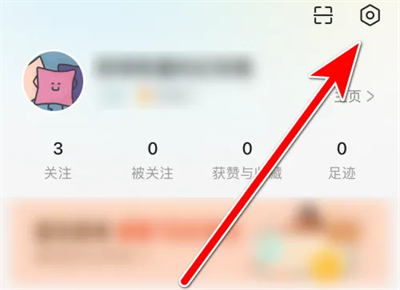
#2. After entering the settings page, find the "Notification Settings" item and click on it to enter.

#3. There is a "Sound Reminder" in the notification settings page. There is a switch button behind it. Click the circular slider above to set it.

#4. When the button is displayed in color, it means it is turned on. When a new notification is received, it will sound a reminder to us.

The above is the detailed content of How to turn on the sound reminder in Haohaozhu. For more information, please follow other related articles on the PHP Chinese website!

Hot AI Tools

Undresser.AI Undress
AI-powered app for creating realistic nude photos

AI Clothes Remover
Online AI tool for removing clothes from photos.

Undress AI Tool
Undress images for free

Clothoff.io
AI clothes remover

AI Hentai Generator
Generate AI Hentai for free.

Hot Article

Hot Tools

Notepad++7.3.1
Easy-to-use and free code editor

SublimeText3 Chinese version
Chinese version, very easy to use

Zend Studio 13.0.1
Powerful PHP integrated development environment

Dreamweaver CS6
Visual web development tools

SublimeText3 Mac version
God-level code editing software (SublimeText3)

Hot Topics
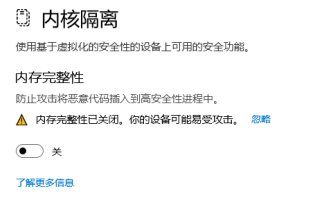 Should memory integrity be turned on in win11?
Jan 06, 2024 am 08:53 AM
Should memory integrity be turned on in win11?
Jan 06, 2024 am 08:53 AM
Like win10, win11 has introduced the memory integrity function to protect the system, but many friends don’t know what this function is used for. So, should win11 memory integrity be turned on? In fact, this has something to do with the computer system. Should memory integrity be turned on in win11: Answer: If the computer configuration is high, or it is just for daily office audio and video, it can be turned on; if our computer configuration is poor, or we are pursuing high performance, we should not turn it on. Introduction to win11 memory integrity: 1. The principle of memory integrity is that hardware virtualization creates an isolated environment. 2. It protects our system and memory security. 3. The disadvantage is that after turning on this function, it will run at any time, occupying memory and reducing performance. 4. And once it is turned on, it will be more troublesome to turn it off. It will definitely
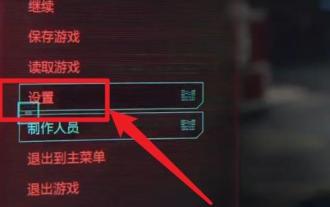 How to enable dlss? dlss opening strategy
Mar 13, 2024 pm 07:34 PM
How to enable dlss? dlss opening strategy
Mar 13, 2024 pm 07:34 PM
There is a dlss function in NVIDIA. After users turn on dlss, the game frame rate can be greatly improved. Therefore, many friends are asking the editor how to turn on dlss. First, make sure that the graphics card supports dlss and the game supports dlss, then you can enable it in the game. Let’s take a look at the specific tutorials below. Answer: DLSS generally needs to be opened in the game. To enable dlss, you must meet the conditions of the device and game. dlss is the "ray tracing effect", you can enter the game settings. Then go to the "Image or Graphics" settings. Then find "Ray Tracing Lighting" and click to open it. d
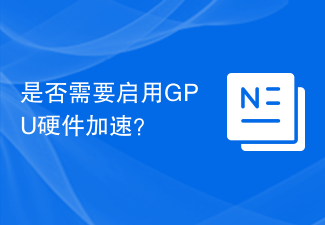 Do I need to enable GPU hardware acceleration?
Feb 26, 2024 pm 08:45 PM
Do I need to enable GPU hardware acceleration?
Feb 26, 2024 pm 08:45 PM
Is it necessary to enable hardware accelerated GPU? With the continuous development and advancement of technology, GPU (Graphics Processing Unit), as the core component of computer graphics processing, plays a vital role. However, some users may have questions about whether hardware acceleration needs to be turned on. This article will discuss the necessity of hardware acceleration for GPU and the impact of turning on hardware acceleration on computer performance and user experience. First, we need to understand how hardware-accelerated GPUs work. GPU is a specialized
 How to enable the VBS function of Win11
Dec 25, 2023 pm 02:09 PM
How to enable the VBS function of Win11
Dec 25, 2023 pm 02:09 PM
If you want to open vbs after closing it before, you can also open it. We can use the command code to open it. Let's take a look at how to open vbs. It is actually very simple. How to open win11vbs: 1. First, we click on the “Start Menu”. 2. Then click "Windows Terminal". 3. Then enter "bcdedit/sethypervisorlaunchtypeauto". 4. Then restart the computer, open the start menu, and search for "system information" in the search bar. 5. Then check whether "virtualization-based security" is turned on.
 How to enable vt virtualization in Win7
Jun 29, 2023 pm 02:47 PM
How to enable vt virtualization in Win7
Jun 29, 2023 pm 02:47 PM
How to enable vt virtualization in Win7? Some users use mobile phone emulators on their computers, but when running the software, they are prompted that our computers do not have the vt virtualization function turned on. So how do we enable this function on the motherboard? Many friends don’t know how to operate it in detail. The editor has compiled a tutorial on how to enable the vt virtualization function on the motherboard in win7 system. If you are interested, follow the editor and read on. ! Tutorial on how to enable vt virtualization function on the motherboard in win7 system 1. First, we restart the computer and use hotkeys to enter the bios settings. 2. Click AdvancedMode in the lower right corner. 3. Select CPU settings in the advanced options. 4. Then find the VT below
 Introduction to how to enable computer camera permissions in win10
Jul 11, 2023 am 11:57 AM
Introduction to how to enable computer camera permissions in win10
Jul 11, 2023 am 11:57 AM
In the win10 system, many users will video chat with good friends or family, or use the camera function when taking photos. However, some win10 system users find that the computer cannot open the camera and prompts that there is no permission, so video chat cannot be done. How to deal with it? Let’s take a look at the specific solutions with the editor. 1. First check whether the camera permission is turned on. The "win+i" shortcut key opens the settings window. At this time we can see the camera under Privacy, click on it. 2. Find the camera in the left column. On the right, we can see that the access permission for the camera of this device has been turned off. Click Change. 3. Select Turn on, and then you can turn on the camera. The above is the detailed operation of opening computer camera permissions in win10.
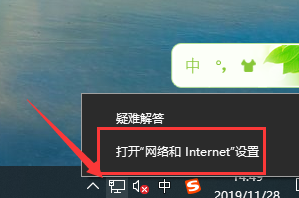 How to enable Ethernet disabling in win10: Detailed steps
Jan 03, 2024 pm 09:51 PM
How to enable Ethernet disabling in win10: Detailed steps
Jan 03, 2024 pm 09:51 PM
Friends who use win10 system often ask how to enable Ethernet disabling. In fact, this operation is very simple. You need to enter the network settings to perform it. Next, I will take you to take a look. How to disable Ethernet in win10: 1. First, click the network connection icon in the lower right corner to open the network and Internet settings. 2. Then click on Ethernet. 3. Then click "Change Adapter Options". 4. At this point, you can right-click "Ethernet" and select Disable.
 How to enable microphone permissions in Windows 10
Jan 02, 2024 pm 11:17 PM
How to enable microphone permissions in Windows 10
Jan 02, 2024 pm 11:17 PM
Recently, a friend found that the computer microphone cannot be turned on. Nowadays, both desktop computers and laptops have a microphone function. This also provides us with great convenience. However, many friends suddenly have microphones turned on during use. I found that my computer microphone has no sound. The editor below will teach you how to solve the problem by turning on the computer microphone. Let’s take a look at the details together. Methods for turning on the microphone permission in Windows 10: 1. When turning on the recorder under Windows 10, the prompt "You need to set the microphone in settings" pops up. 2. At this time, we can click the start button in the lower left corner of the screen and select the "Settings" menu item in the pop-up menu. 3. Click the "Privacy" icon in the Windows Settings window that opens. 4






