
php editor Apple will show you the secrets on how to add widgets to Mika Box. Mika Box is a powerful desktop gadget that allows users to customize their desktop and improve their user experience by adding widgets. In this article, we will introduce in detail how to add widgets to Mika Box, allowing you to easily create your own desktop and achieve personalized customization. Next, let’s explore together!
1. First click to open the Mika Box software on your phone. After entering, click the middle icon in the toolbar at the bottom of the page to open it, as shown below:

2. After jumping to the Mika widget page, find the "Check-in" item in the middle tab and click on it to proceed switch.

3. You will see widget options below "Check in", click on any widget to select a widget.

4. After finally entering the widget page, there is an "Add Widget" button at the bottom. Click on it to create the check-in group. The file will be added successfully.
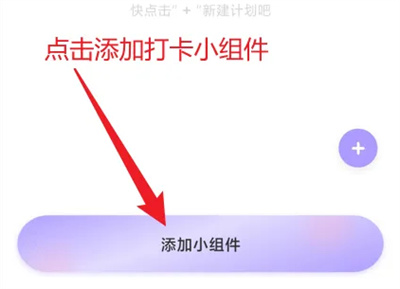
The above is the detailed content of How to add widgets to Mika Box. For more information, please follow other related articles on the PHP Chinese website!
 How to light up Douyin close friends moment
How to light up Douyin close friends moment
 microsoft project
microsoft project
 What is phased array radar
What is phased array radar
 How to use fusioncharts.js
How to use fusioncharts.js
 Yiou trading software download
Yiou trading software download
 The latest ranking of the top ten exchanges in the currency circle
The latest ranking of the top ten exchanges in the currency circle
 What to do if win8wifi connection is not available
What to do if win8wifi connection is not available
 How to recover files emptied from Recycle Bin
How to recover files emptied from Recycle Bin




