How to add a collection account in Zhuanzhuan
Want to add a new collection account on Zhuanzhuan? no problem! This article will introduce you to the detailed method of adding a collection account. First, open Zhuanzhuan APP and log in to your account, enter the "My" page, click the "Settings" option, find "Collection Account" and select "Add New Account". Then, enter the corresponding information according to the prompts to complete the verification. So simple and fast, making your transactions more convenient and faster! I hope this article will be helpful to you. For more tips, please pay attention to the sharing of php editor Youzi.
After entering the Zhuanzhuan mobile app, click "My" in the lower right corner to enter the personal center page, and then click the hexagonal "Settings" icon in the upper right corner to open the settings interface.

#2. There is an "Account and Security" on the settings page, click on it to enter.

#3. Find "Payment Method" in the Account and Security interface and click on this item.

#4. Click "Add Collection Account" behind "User Collection Account" in the payment method interface.
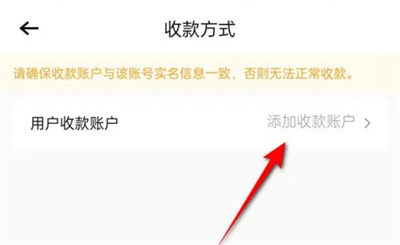
#5. A window will pop up at the bottom of the page. Click the small circle behind the payment method and then click the "OK" button below.

The above is the detailed content of How to add a collection account in Zhuanzhuan. For more information, please follow other related articles on the PHP Chinese website!

Hot AI Tools

Undresser.AI Undress
AI-powered app for creating realistic nude photos

AI Clothes Remover
Online AI tool for removing clothes from photos.

Undress AI Tool
Undress images for free

Clothoff.io
AI clothes remover

AI Hentai Generator
Generate AI Hentai for free.

Hot Article

Hot Tools

Notepad++7.3.1
Easy-to-use and free code editor

SublimeText3 Chinese version
Chinese version, very easy to use

Zend Studio 13.0.1
Powerful PHP integrated development environment

Dreamweaver CS6
Visual web development tools

SublimeText3 Mac version
God-level code editing software (SublimeText3)

Hot Topics
 Which one is more reliable, Zhuanzhuan or Xianyu?
Feb 23, 2024 pm 01:58 PM
Which one is more reliable, Zhuanzhuan or Xianyu?
Feb 23, 2024 pm 01:58 PM
Zhuanzhuan and Xianyu are both software that can buy second-hand goods, so which of the two software is more reliable? Both software will have different features, allowing users to have different experiences in the software. . This introduction to the differences between Zhuanzhuan and Xianyu can tell you the specific differences, so take a look. Which one is more reliable, Zhuanzhuan or Xianyu? Answer: Both are similar. Difference introduction: 1. Different authentication: Xianyu provides real-name authentication and is associated with Taobao to facilitate everyone's transactions. Zhuanzhuan can confirm the credit level and provide the same city inspection function. 2. Receipt time: Xianyu can sell within 7 days, allowing everyone to get the goods faster. Zhuanzhuan has an inspection function, and the delivery will be relatively late. 3. Different backgrounds: Zhuanzhuan is a second-hand trading platform under 58.com, focusing on individual sellers.
 How to publish product information in Zhuanzhuan. How to publish product tutorials
Mar 13, 2024 pm 05:30 PM
How to publish product information in Zhuanzhuan. How to publish product tutorials
Mar 13, 2024 pm 05:30 PM
We can find that many users are using it. No matter what types of goods they are, we can sell them directly. Some interested users will pay for it, but if we want to sell it on it, the prerequisite is to publish some information about the product. Detailed information can be published directly on it, no problem. So this is also what many users are interested in and like. There are really many things that can be traded. We only need to write down the detailed price, the name of the product, its use, as well as some detailed parameters, some methods of transaction, acceptable knives, etc., so now let’s talk to the editor Let's give it a try together. I believe you are all very interested. Come and take a look.
 How to display WeChat payment points in Zhuanzhuan
Feb 29, 2024 pm 07:23 PM
How to display WeChat payment points in Zhuanzhuan
Feb 29, 2024 pm 07:23 PM
Many friends expressed that they want to know how to authorize the display of WeChat payment points in the Zhuanzhuan business card. Here I will introduce the operation method. If you are interested, come and take a look with me. 1. After opening Zhuanzhuan on your phone and entering the app, click "My" in the lower right corner of the page to enter, and then click the hexagonal "Settings" icon in the upper right corner of the My page to open it. 2. On the settings page, click "Account and Security" and click on it to enter. 3. Find "WeChat Pay Business Card" on the Account and Security page, and click the "Unauthorized" icon behind it to enter authorization. 4. A prompt window will pop up, click the "Confirm" button to continue. 5. After the page jumps, click to check the service agreement, and click "View my payment card". 6. The last person to enter
 How to buy a mobile phone in installments with Zhuanzhuan Tutorial on buying a mobile phone in installments with Zhuanzhuan
Mar 13, 2024 am 10:00 AM
How to buy a mobile phone in installments with Zhuanzhuan Tutorial on buying a mobile phone in installments with Zhuanzhuan
Mar 13, 2024 am 10:00 AM
How to buy a mobile phone in installments in Zhuanzhuan? There are many second-hand products that can be purchased on the Zhuanzhuan app. Among them, second-hand mobile phones are a relatively popular product. The price difference between second-hand mobile phones is often quite obvious. If it is a very new second-hand mobile phone , the price-performance ratio is generally pretty good, and this app officially sells second-hand mobile phones, and the guarantee is also good! Some friends need to replace their mobile phones for various reasons, and they are not very rich on hand, so they choose second-hand mobile phones, but even if they are second-hand, you can Even if you like it, you can't buy it all at once. At this time, the only options are to give up and installment. Let’s take a look at how to buy a mobile phone in installments! How to buy a mobile phone in installments with Zhuanzhuan 1. Open Zhuanzhuan and select what you want to buy. 2. Click to buy now. 3. Choice
 How to modify real-name authentication in Zhuanzhuan. Share the method of modifying real-name authentication.
Mar 13, 2024 pm 04:07 PM
How to modify real-name authentication in Zhuanzhuan. Share the method of modifying real-name authentication.
Mar 13, 2024 pm 04:07 PM
For friends who usually own a lot of restricted items, these require users to perform some real-name authentication, and it also allows you to better modify the information. And for real-name authentication, if there is no If so, you will definitely not be able to publish your own items on some of the above, so if the information is wrong, we will definitely need to correct it. However, many users do not understand some of the above authentication methods, so in order to be able to I will definitely give you a better understanding of various choices and more high-quality content. I believe you will like it very much. If you also want to know more, come with the editor now. Give it a try, I believe you will like it
 How to privately message the seller in Zhuanzhuan How to privately message the seller in Zhuanzhuan
Mar 26, 2024 am 09:41 AM
How to privately message the seller in Zhuanzhuan How to privately message the seller in Zhuanzhuan
Mar 26, 2024 am 09:41 AM
The functions here are super powerful, and you can directly log in to your account to use them. There are a lot of product types here, so you can choose at will and find your favorite treasures. Of course, some of your own You can also choose to publish unused items for sale, which is super convenient and everyone’s needs can be met. Of course, if you see some better products, you will want to send a private message to the seller to have some discussions about the products. To help you get these products better, and for friends who don’t know how to send private messages to sellers, let’s take a look at the following method. How to send a private message to the seller in Zhuanzhuan: 1. First open Zhuanzhuan 2. Click the search box, enter the user’s nickname, check the user and search 3. Enter his personal homepage
 How to send express to Zhuanzhuan? Process of sending express to Zhuanzhuan
Mar 23, 2024 pm 05:16 PM
How to send express to Zhuanzhuan? Process of sending express to Zhuanzhuan
Mar 23, 2024 pm 05:16 PM
Zhuanzhuan is definitely a more reliable idle trading platform. You can consider second-hand trading of any items you have. It easily solves all your problems. You can trade your own without wasting your resources here. Items can be resold and get a lot of money back. This is what everyone likes and can be traded directly on the platform. Once the transaction is completed, everyone needs to ship it here. Please send it specifically. The methods of express delivery have been sorted out. Come and take a look. Methods for Zhuanzhuan express delivery: 1. Open Zhuanzhuan APP and click "My" in the lower right corner. 2. After entering the page, click "I Sold". 3. In the delivery list, find the one that needs to be delivered
 How does Zhuanzhuan ship goods to buyers? How does Zhuanzhuan sellers ship goods to buyers?
Mar 25, 2024 pm 01:00 PM
How does Zhuanzhuan ship goods to buyers? How does Zhuanzhuan sellers ship goods to buyers?
Mar 25, 2024 pm 01:00 PM
Zhuanzhuan is a popular second-hand idle trading platform. It is relatively reliable. Any item can be traded here for a second time. There are many types of goods here, and all kinds of items. Everything is available. You can be a seller or a buyer here. You can choose according to your own needs. When you complete the transaction here and need to ship the goods, how should you ship it to the buyer? , let’s take a look with the editor. How to transfer the goods from the seller to the buyer: 1. First open the software and click "My" in the lower right corner. 2. Then enter the page and click "I Sold". 3. In the shipping list, find the product that needs to be shipped.






