 Backend Development
Backend Development
 Python Tutorial
Python Tutorial
 Solution to pip error SSLError (\'Can\'t connect to HTTPS URL because the SSL module is not available.\')
Solution to pip error SSLError (\'Can\'t connect to HTTPS URL because the SSL module is not available.\')
Solution to pip error SSLError (\'Can\'t connect to HTTPS URL because the SSL module is not available.\')
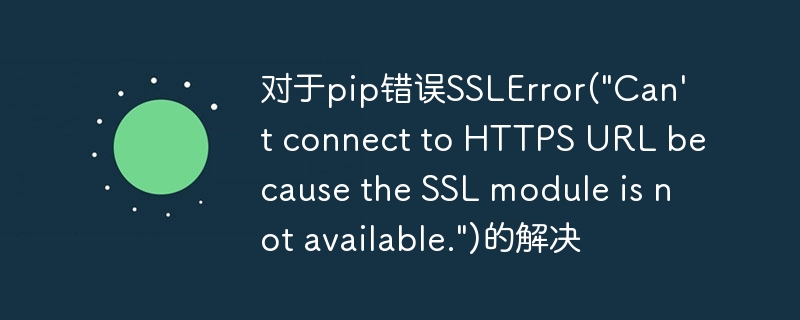
Cause of error
In python, if "SSLError("Can't connect to https URL appears because the SSL module is not available.")" error is usually caused by the lack of OpenSSL library in the system. This library is used to implement the SSL/TLS protocol. Therefore, before installing pip, you need to install the OpenSSL library first.
How to solve
You can use the following methods to solve this problem:
Use the pre-compiled version: In windows, you can download the pre-compiled version OpenSSL library.
Installing via a package manager: In linux or MacOS, you can use a package manager to install the OpenSSL library. For example, in ubuntu you can use the command "sudo apt-get install libssl-dev" to install the OpenSSL library.
Install from source code: If none of the above methods solve the problem, you can install the OpenSSL library from source code.
After installing the OpenSSL library, you can use pip normally.
Usage Example
Of course, the following is an example of installing the OpenSSL library in an Ubuntu system:
sudo apt-get update sudo apt-get install libssl-dev
The installation is successful, and then you can run the pip command.
For example:
pip install numpy
Download the precompiled version of the OpenSSL library for Windows at Https://slproWEB.com/products/Win32OpenSSL.html The corresponding version of the OpenSSL library.
After the installation is complete, you need to put the OpenSSL DLL file in the PATH directory of the system, or put the DLL file in the Python installation directory.
The above is the detailed content of Solution to pip error SSLError (\'Can\'t connect to HTTPS URL because the SSL module is not available.\'). For more information, please follow other related articles on the PHP Chinese website!

Hot AI Tools

Undresser.AI Undress
AI-powered app for creating realistic nude photos

AI Clothes Remover
Online AI tool for removing clothes from photos.

Undress AI Tool
Undress images for free

Clothoff.io
AI clothes remover

AI Hentai Generator
Generate AI Hentai for free.

Hot Article

Hot Tools

Notepad++7.3.1
Easy-to-use and free code editor

SublimeText3 Chinese version
Chinese version, very easy to use

Zend Studio 13.0.1
Powerful PHP integrated development environment

Dreamweaver CS6
Visual web development tools

SublimeText3 Mac version
God-level code editing software (SublimeText3)

Hot Topics
 Reasons and solutions for scipy library installation failure
Feb 22, 2024 pm 06:27 PM
Reasons and solutions for scipy library installation failure
Feb 22, 2024 pm 06:27 PM
Reasons and solutions for scipy library installation failure, specific code examples are required When performing scientific calculations in Python, scipy is a very commonly used library, which provides many functions for numerical calculations, optimization, statistics, and signal processing. However, when installing the scipy library, sometimes you encounter some problems, causing the installation to fail. This article will explore the main reasons why scipy library installation fails and provide corresponding solutions. Installation of dependent packages failed. The scipy library depends on some other Python libraries, such as nu.
 Complete guide to Pygame installation: from download to configuration without any loss
Feb 18, 2024 pm 01:05 PM
Complete guide to Pygame installation: from download to configuration without any loss
Feb 18, 2024 pm 01:05 PM
Pygame Installation Guide: There are many steps from download to configuration, specific code examples are required. Introduction: Pygame is an excellent open source Python game development library. It provides a wealth of functions and tools, allowing developers to easily create various types of games. 2D games. This article will introduce how to download, install and configure Pygame for beginners, and provide specific code examples to help readers get started quickly. 1. Download Pygame: First, we need to download the Pygame library. On the Python official website
 Tutorial on installing PyCharm with PyTorch
Feb 24, 2024 am 10:09 AM
Tutorial on installing PyCharm with PyTorch
Feb 24, 2024 am 10:09 AM
As a powerful deep learning framework, PyTorch is widely used in various machine learning projects. As a powerful Python integrated development environment, PyCharm can also provide good support when implementing deep learning tasks. This article will introduce in detail how to install PyTorch in PyCharm and provide specific code examples to help readers quickly get started using PyTorch for deep learning tasks. Step 1: Install PyCharm First, we need to make sure we have
 A guide to installing and resolving common errors in Scipy libraries
Feb 18, 2024 am 10:53 AM
A guide to installing and resolving common errors in Scipy libraries
Feb 18, 2024 am 10:53 AM
Scipy library installation guide and common error solutions Introduction: Scipy is an open source library for Python scientific computing, providing a wealth of mathematical, scientific and engineering computing functions. It is built on the basis of the NumPy library and can handle some complex numerical calculation problems. This article will introduce the Scipy installation guide, provide solutions to some common errors, and provide specific code examples to help readers better understand and use Scipy. 1. Scipy library installation guide to install Python and pi
 OpenCV installation tutorial: a must-read for PyCharm users
Feb 22, 2024 pm 09:21 PM
OpenCV installation tutorial: a must-read for PyCharm users
Feb 22, 2024 pm 09:21 PM
OpenCV is an open source library for computer vision and image processing, which is widely used in machine learning, image recognition, video processing and other fields. When developing using OpenCV, in order to better debug and run programs, many developers choose to use PyCharm, a powerful Python integrated development environment. This article will provide PyCharm users with an installation tutorial for OpenCV, with specific code examples. Step One: Install Python First, make sure you have Python installed
 How to install and use HTTPie and HTTP Prompt on Linux
Feb 12, 2024 pm 03:03 PM
How to install and use HTTPie and HTTP Prompt on Linux
Feb 12, 2024 pm 03:03 PM
HTTPie is a command line HTTP client built for modern web APIs. It provides intuitive commands and user-friendly interface. In this guide, you'll learn about HTTPie's features and how it compares to cURL. You will also learn how to install and start using HTTPie on your Linux system. Before you begin, please create an account if you have not done so already. Follow our guide to setting up and securing a compute instance to update your system. You may also want to set the time zone, configure the hostname, create a limited user account, and enforce SSH access. Please note that the steps in this guide are written for non-root users. Commands that require elevated privileges are prefixed with sudo. If you are not familiar with sudo commands,
 How to use pip command in pycharm
Apr 04, 2024 am 12:33 AM
How to use pip command in pycharm
Apr 04, 2024 am 12:33 AM
To use the Pip command in PyCharm, just open the project in the terminal, enter the pip command and execute it. Steps: 1. Open the project in the terminal; 2. Use the Pip command. In addition, you can configure the Pip executable file path, installation path, and image by setting Pip options.
 Basic tutorial for learning Pygame: Quick introduction to game development
Feb 19, 2024 am 08:51 AM
Basic tutorial for learning Pygame: Quick introduction to game development
Feb 19, 2024 am 08:51 AM
Pygame installation tutorial: Quickly master the basics of game development, specific code examples are required Introduction: In the field of game development, Pygame is a very popular Python library. It provides developers with rich features and easy-to-use interfaces, allowing them to quickly develop high-quality games. This article will introduce you in detail how to install Pygame and provide some specific code examples to help you quickly master the basics of game development. 1. Installation of Pygame Install Python and start installing Pyga





