 Backend Development
Backend Development
 Python Tutorial
Python Tutorial
 Why HTTPException(status_code=status.HTTP_401_UNAUTHORIZED,detail=\'Not enough permissions\',headers={\'WWW-Authenticate\': authenticate_value},) and how to solve it
Why HTTPException(status_code=status.HTTP_401_UNAUTHORIZED,detail=\'Not enough permissions\',headers={\'WWW-Authenticate\': authenticate_value},) and how to solve it
Why HTTPException(status_code=status.HTTP_401_UNAUTHORIZED,detail=\'Not enough permissions\',headers={\'WWW-Authenticate\': authenticate_value},) and how to solve it
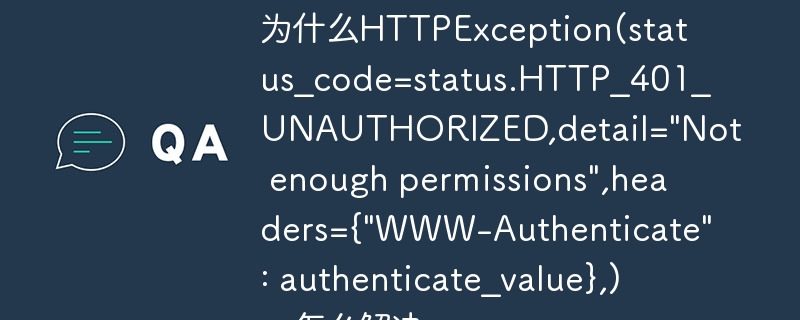
The reason for the error
HttpException(status_code=status.HTTP_401_UNAUTHORIZED, detail="Not enough permissions",headers={"WWW-Authenticate": authenticate_value}) Usually this is because the requesting user does not have sufficient permissions to perform the operation. This may be because the user is not logged in or the login has expired, or the user does not have sufficient permissions to access the resource.
This error can be thrown by throwing HTTPException in your code, or it may be caused by insufficient user permissions for the request.
Normally, you should check in the routing function whether the requesting user's permissions are sufficient, and if not, throw this exception.
For example:
from fastapi import FastAPI, HTTP
Exception, Depends
from fastapi.security import OAuth2PassWordBearer
app = FastAPI()
# define the security scheme for the api
oauth2_scheme = OAuth2PasswordBearer(tokenUrl="/token")
@app.post("/items/")
async def create_item(item: Item,Authorization : str = Depends(oauth2_scheme)):
if not check_user_has_permission(Authorization):
raise HTTPException(status_code=status.HTTP_401_UNAUTHORIZED, detail="Not enough permissions",headers={"WWW -Authenticate": authenticate_value})
return {"item": item}
在上面的示例中,我们使用 OAuth2PasswordBearer 来验证请求用户是否已经登录,并在路由函数中使用 check_user_has_permission 检查请求用户是否有权限访问该资源,如果用户权限不足,将会抛出 HTTPException(status_code=status.HTTP_401_UNAUTHORIZED, detail="Not enough permissions",headers={"WWW-Authenticate": authenticate_value})
这只是一个简单的示例,具体实现还需根据项目具体需求来实现。
How to solve
To solve this problem, you can take one of the following methods:
Make sure the user is logged in and the login has not expired. If the user is not logged in or the login has expired, he needs to log in again.
Make sure the user has sufficient permissions to access the resource. If the user does not have sufficient permissions, the user needs to be given corresponding permissions.
In the routing function, check whether the requesting user's permissions are sufficient. If not, return a detailed error message
If it is caused by a program code problem, you need to check and verify the user permissions. Relevant code, fix problems.
If it is caused by a third-party library, check the documentation of the relevant library or ask the community to get a solution.
These methods may not be suitable for all situations, and specific solutions need to be determined based on the specific circumstances of the project.
Usage Example
The following is an example of using FastAPI’s built-in permission verification method:
from fastapi import FastAPI, HTTPException, Depends
from fastapi.security import OAuth2PasswordBearer
app = FastAPI()
# define the security scheme for the api
oauth2_scheme = OAuth2PasswordBearer(tokenUrl="/token")
@app.post("/items/")
async def create_item(item: Item, Authorization: str = Depends(oauth2_scheme)):
if not check_user_has_permission(Authorization):
raise HTTPException(status_code=status.HTTP_401_UNAUTHORIZED, detail="Not enough permissions",headers={"WWW-Authenticate": authenticate_value})
return {"item": item}
In the above example, we use OAuth2PasswordBearer to verify whether the requesting user is logged in, and use check_user_has_permission in the routing function to check whether the requesting user has permission to access the resource. If the user permission is insufficient, HTTPException(status_code= status.HTTP_401_UNAUTHORIZED, detail="Not enough permissions",headers={"WWW-Authenticate": authenticate_value})
implementation.
In this example, we use FastAPI's built-in OAuth2PasswordBearer to authenticate the requesting user. It requires a tokenUrl to determine how to verify the token. In the above example, we assume that there is already a routing function with tokenUrl "/token" to verify the token.
In the routing function, we use check_user_has_permission to check whether the user has sufficient permissions to access the resource. This function can be implemented according to the specific needs of the project. For example, you can query whether the user has permissions in database or read the user role in Jwt token.
If the user has insufficient permissions, an HTTPException will be thrown, a response with status code 401 will be returned, and the WWW-Authenticate field will be set in the response header. In this way, the browser or client can recognize that the user needs to log in again.
The above is the detailed content of Why HTTPException(status_code=status.HTTP_401_UNAUTHORIZED,detail=\'Not enough permissions\',headers={\'WWW-Authenticate\': authenticate_value},) and how to solve it. For more information, please follow other related articles on the PHP Chinese website!

Hot AI Tools

Undresser.AI Undress
AI-powered app for creating realistic nude photos

AI Clothes Remover
Online AI tool for removing clothes from photos.

Undress AI Tool
Undress images for free

Clothoff.io
AI clothes remover

AI Hentai Generator
Generate AI Hentai for free.

Hot Article

Hot Tools

Notepad++7.3.1
Easy-to-use and free code editor

SublimeText3 Chinese version
Chinese version, very easy to use

Zend Studio 13.0.1
Powerful PHP integrated development environment

Dreamweaver CS6
Visual web development tools

SublimeText3 Mac version
God-level code editing software (SublimeText3)

Hot Topics
 1377
1377
 52
52
 How to use Thunder to download magnet links
Feb 25, 2024 pm 12:51 PM
How to use Thunder to download magnet links
Feb 25, 2024 pm 12:51 PM
With the rapid development of network technology, our lives have also been greatly facilitated, one of which is the ability to download and share various resources through the network. In the process of downloading resources, magnet links have become a very common and convenient download method. So, how to use Thunder magnet links? Below, I will give you a detailed introduction. Xunlei is a very popular download tool that supports a variety of download methods, including magnet links. A magnet link can be understood as a download address through which we can obtain relevant information about resources.
 Solution to fastapi error HTTPException(status_code=status.HTTP_401_UNAUTHORIZED,detail=\'Incorrect email or password\',headers={\'WWW-Authenticate\': \'Basic\'},)
Feb 29, 2024 pm 06:10 PM
Solution to fastapi error HTTPException(status_code=status.HTTP_401_UNAUTHORIZED,detail=\'Incorrect email or password\',headers={\'WWW-Authenticate\': \'Basic\'},)
Feb 29, 2024 pm 06:10 PM
The reason for the error: HttpException(status_code=status.HTTP_401_UNAUTHORIZED,detail="IncorrectemailorpassWord",headers={"WWW-Authenticate":"Basic"},) occurs in Fastapi in python because the email or password entered by the user is incorrect. Therefore, the server rejected the request and returned a 401Unauthorized status code. headers={"WWW-Authenticate":"Basic"}, indicating that the authentication method is
 PHP server security settings: How to prohibit file downloads
Mar 10, 2024 pm 04:48 PM
PHP server security settings: How to prohibit file downloads
Mar 10, 2024 pm 04:48 PM
PHP server security settings are an important part of website operation that cannot be ignored. Prohibiting file downloads is a key step to protect website data security. By setting some security measures in the PHP code, malicious users can be effectively prevented from obtaining sensitive information on the website by downloading files. This article will detail how to disable file downloads and provide specific PHP code examples. 1. Direct access to sensitive files is prohibited. Sensitive files stored in the website directory, such as database configuration files, log files, etc., should be prohibited from being accessed directly through the browser.
 Use JavaScript functions to implement user login and permission verification
Nov 04, 2023 am 10:10 AM
Use JavaScript functions to implement user login and permission verification
Nov 04, 2023 am 10:10 AM
Using JavaScript functions to implement user login and permission verification With the development of the Internet, user login and permission verification have become essential functions for many websites and applications. In order to protect users' data security and access rights, we need to use some technologies and methods to verify the user's identity and restrict their access rights. As a widely used scripting language, JavaScript plays an important role in front-end development. We can use JavaScript functions to implement user login and permission verification functions
 PHP Development Guide for Campus Lost and Property Management System
Mar 01, 2024 pm 03:06 PM
PHP Development Guide for Campus Lost and Property Management System
Mar 01, 2024 pm 03:06 PM
PHP Development Guide for Campus Lost and Property Management System As university campuses become larger and the flow of people increases, it becomes more and more common for students to lose items in school. In order to better manage the lost and found situation on campus, it is very necessary to develop a campus lost and found management system. This article will briefly introduce how to use PHP language to develop a simple and practical campus lost property management system, including specific code examples. First, we need to determine the functional requirements of the system. A simple campus lost property management system should mainly include the following functions
 Understand the meaning and application scenarios of HTTP status code 550
Feb 23, 2024 pm 12:03 PM
Understand the meaning and application scenarios of HTTP status code 550
Feb 23, 2024 pm 12:03 PM
Understand the meaning and application scenarios of HTTP status code 550. HTTP status code is a standardized three-digit code used to represent the processing result of a request in the HTTP protocol. Each status code has a specific meaning so that the client and server can communicate and process accurately. Among HTTP status codes, the 550 status code is a special and uncommon status code, which means "insufficient permissions". The 550 status code indicates that the client's request for resources was rejected by the server because the client's identity cannot pass permission verification. This kind of
 Master the key features and application scenarios of Golang middleware
Mar 20, 2024 pm 06:33 PM
Master the key features and application scenarios of Golang middleware
Mar 20, 2024 pm 06:33 PM
As a fast and efficient programming language, Golang is also widely used in the field of web development. Among them, middleware, as an important design pattern, can help developers better organize and manage code, and improve the reusability and maintainability of code. This article will introduce the key features and application scenarios of middleware in Golang, and illustrate its usage through specific code examples. 1. The concept and function of middleware. As a plug-in component, middleware is located in the request-response processing chain of the application. It is used
 FAQs about Discuz verification failure
Mar 10, 2024 pm 10:12 PM
FAQs about Discuz verification failure
Mar 10, 2024 pm 10:12 PM
Frequently Asked Questions about Discuz Verification Failure In the Discuz forum, users may encounter verification failure problems when logging in, registering, or performing other operations. This could be due to misconfiguration, network issues, or other reasons. This article will answer common questions about Discuz verification failure and provide specific code examples to help users solve these problems. Problem 1: A prompt of "Verification code error" appears when the user logs in. Sometimes the user enters the correct username and password when logging in, but the system still prompts for verification.



