How to change the mobile phone number tied to keep
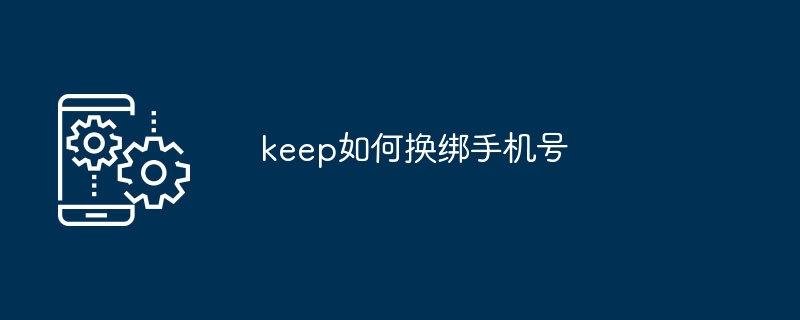
The article brought by php editor Strawberry will explain in detail the steps and precautions for how to change the mobile phone number of keep. Changing the mobile phone number is an important operation to ensure the security of the account and needs to be handled with caution. Through the guidance of this article, you can easily understand and complete the process of changing your mobile phone number, ensuring that your account information is more secure and reliable.
Open the keep software on your mobile phone, log in and enter the main interface, click "I" in the lower right corner to enter the personal center page, and then click the three horizontal lines icon in the upper left corner to open it.
#2. A window will pop up under the icon. Click the "Settings" function in the lower right corner to open it.
#3. Next, click the "Account and Security" item on the settings page to enter.
4. After coming to the account and security page, the currently bound mobile phone number is displayed after the mobile phone number, and there is a row of "Change mobile phone number" below. Small print, click on it to enter.
5. A prompt window will pop up on the page, click the "Replace" button.
6. After jumping to the page for binding the new mobile phone number, enter the new mobile phone number and click the "Send Verification Code" button to receive the new mobile phone number. Enter the verification code you received to change the binding.
The above is the detailed content of How to change the mobile phone number tied to keep. For more information, please follow other related articles on the PHP Chinese website!

Hot AI Tools

Undresser.AI Undress
AI-powered app for creating realistic nude photos

AI Clothes Remover
Online AI tool for removing clothes from photos.

Undress AI Tool
Undress images for free

Clothoff.io
AI clothes remover

AI Hentai Generator
Generate AI Hentai for free.

Hot Article

Hot Tools

Notepad++7.3.1
Easy-to-use and free code editor

SublimeText3 Chinese version
Chinese version, very easy to use

Zend Studio 13.0.1
Powerful PHP integrated development environment

Dreamweaver CS6
Visual web development tools

SublimeText3 Mac version
God-level code editing software (SublimeText3)

Hot Topics
 How to change the mobile phone number in Genshin Impact? -How to delete the login device in Genshin Impact?
Mar 18, 2024 am 11:37 AM
How to change the mobile phone number in Genshin Impact? -How to delete the login device in Genshin Impact?
Mar 18, 2024 am 11:37 AM
How to change the mobile phone number in Genshin Impact? 1. After opening the game, click the avatar icon in the upper left corner, and then select the settings button. 2. Open the user center and click [Account Security]. 3. Select the (Bind Mobile Phone) option to view the details and then click (Modify). 4. Player Enter the previously bound mobile phone number to obtain the verification code input. 5. After the final verification, enter the new mobile phone number and complete the verification as required to complete the operation of changing the mobile phone number. How does Genshin Impact delete the login device? 1. The login device management of the Genshin Impact account must be realized through the Miyoushe app. 2. Open the Miyoushe app and log in to your account, select [Contact Customer Service] on the personal information page. 3. Click the upper left corner of the account management page and select [Login Device] in the menu list to view the logged-in accounts.
 How to change the mobile phone number in Genshin Impact? -How to change the mobile phone number of Genshin Impact?
Mar 26, 2024 pm 09:50 PM
How to change the mobile phone number in Genshin Impact? -How to change the mobile phone number of Genshin Impact?
Mar 26, 2024 pm 09:50 PM
Genshin Impact is a classic and fun large-scale role-playing game. In the game, you can travel across the seven countries, meet companions with different personalities and unique abilities, and fight with them against powerful enemies. So how does Genshin Impact change the mobile phone number? How to change the bound mobile phone number in Genshin Impact? Let me give you the answer below! How to change the mobile phone number in Genshin Impact? 1. Open the Genshin Impact game and click the "Paimon Icon" in the upper left corner to enter. 2. Click the "Settings Icon" on the left to enter. 3. Click "Account" on the left to enter. 4. Click "User Center" to enter. 5. Click "Account Security" to enter. 6. Click "Modify" after "Bind Mobile Phone" to enter. 7. Click "Get Verification Code", enter the "Verification Code" received, and click "Next" to enter. 8. Enter “the new mobile phone number you want to bind”
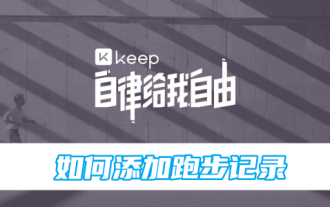 How to add running records in keep
Mar 07, 2024 pm 06:00 PM
How to add running records in keep
Mar 07, 2024 pm 06:00 PM
How to add running records to keep? You can add running records in the keep application, but most users don’t know how to add running records. Next, the editor brings users a graphic tutorial on how to add running records to keep, for interested users Come and take a look! How to add running records in keep 1. First open keep, click [Me] in the lower right corner of the home page to enter the special area, and select the [Settings] button in the upper right corner; 2. Then jump to the settings function page, slide to select the [keep laboratory] service; 3 , then on the keep lab page, click [Garmin running record entry]; 4. Then on the Garmin running record import page, click the [Sync records] button at the bottom, and select [OK] in the jump window; 5. Finally, click on the next
 How to change the mobile phone number on Amap
Feb 27, 2024 pm 03:00 PM
How to change the mobile phone number on Amap
Feb 27, 2024 pm 03:00 PM
When you use the Amap map software, binding your mobile phone number is an important step to ensure the security of your account. However, as time goes by, you may need to change or update the bound mobile phone number. Well, many users still don’t know how to change the mobile phone number in the app, so the editor of this website will bring you this detailed introduction to the guide to changing the mobile phone number in Amap. Users who want to know Come and follow this article to learn more! How to change the phone number on Amap? Answer: [Amap]-[My]-[Settings Icon]-[Account and Security]-[Mobile Number]-[Change]-[Next Step]. Specific steps: 1. First open the Amap software and enter the home page. We need to click [My] in the lower right corner; 2. Then in My
 How to connect the keep bracelet to WeChat
Mar 07, 2024 pm 05:20 PM
How to connect the keep bracelet to WeChat
Mar 07, 2024 pm 05:20 PM
How to connect the keep bracelet to WeChat? In the keep bracelet, you can synchronize data to WeChat. Most users do not know how to connect the WeChat data. Next is the graphic tutorial on how to connect the keep bracelet to WeChat brought by the editor. Interested users come and take a look! How to connect the keep bracelet to WeChat 1. First open the keep app, enter the [My Sports] area and select the button in the upper right corner; 2. Then on the page shown below, click on the bound keep bracelet device; 3. Then jump Go to the interface as shown below and select [WeChat Sports]; 4. Finally, click [Unbind] on the page as shown below to select and connect to WeChat.
 How to change the mobile phone number in NetEase Cloud Games? -How to change the real-name authentication in NetEase Cloud Games?
Mar 18, 2024 am 11:20 AM
How to change the mobile phone number in NetEase Cloud Games? -How to change the real-name authentication in NetEase Cloud Games?
Mar 18, 2024 am 11:20 AM
How to change the mobile phone number in NetEase Cloud Games? 1. After opening the NetEase Cloud APP, click the three horizontal icons in the upper left corner of the page. 2. After opening, find the [Settings] option in the pop-up list on the left. 3. After opening the settings interface, click [Account and Security]. How to change the real-name authentication in NetEase Cloud Games? 1. How to modify the real-name authentication of NetEase Cloud games: Once the NetEase Cloud account is authenticated, it cannot be changed. You can only cancel the account, re-register and perform a new real-name authentication. If you encounter problems with real-name authentication, you can choose to re-register for a NetEase Cloud account and then use the correct identity information for authentication. If you must forcibly change the real-name authentication, you can only contact customer service and ask them whether it can be changed at their discretion. If customer service agrees, follow the instructions given by them.
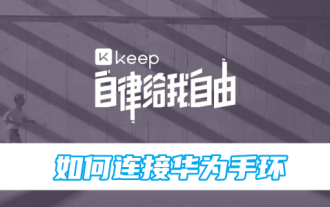 How to connect keep to Huawei bracelet
Mar 07, 2024 pm 09:46 PM
How to connect keep to Huawei bracelet
Mar 07, 2024 pm 09:46 PM
How to connect keep to Huawei bracelet? You can connect Huawei bracelet in keep software. Most users don’t know how to connect Huawei bracelet. Next is the graphic tutorial of how to connect keep to Huawei bracelet brought by the editor. Interested users come and take a look! How to connect keep to Huawei bracelet 1. First open the keep application, click [Me] in the lower right corner of the main page to enter the special area, and select [Smart Hardware]; 2. Then challenge to the My Smart Device function page, click [Add Device] in the middle; 3. Then on the page of selecting the device you want to add, select the [Smart Bracelet/Watch] function; 4. Finally, on the interface shown below, click on the Huawei watch model to connect.
 How to change mobile phone number when traveling on the same journey
Mar 24, 2024 am 08:11 AM
How to change mobile phone number when traveling on the same journey
Mar 24, 2024 am 08:11 AM
When using Tongcheng Travel, we will bind a mobile phone number. The following will introduce the operation method of changing the bound mobile phone number. Open the Tongcheng Travel app on your mobile phone, enter the homepage, and click the "My" button in the lower right corner to jump to the personal center page. Then, click "Personal Avatar" in the upper left corner to enter the personal information page. 2. After coming to the page for editing personal information, find the item "Mobile Phone Number" and click on the current mobile phone number behind it to open it. 3. After entering the new page, click "Get Verification Code", then fill in the SMS verification code received by the original mobile phone, and click the "Next, fill in new mobile phone number" button below. 4. In the new interface, fill in the new mobile phone number to be bound and click the "Get Verification Code" button.






