How to Unit Test in JavaScript's AngularJS Library_AngularJS
Developers all agree that unit testing is very beneficial in development projects. They help you ensure the quality of your code, thereby ensuring more stable development and greater confidence even when refactoring is needed.

Test-driven development flow chart
AngularJS’s code claim of higher testability is indeed reasonable. Just the end-to-end test examples listed in the document can illustrate this. For projects like AngularJS, although unit testing is said to be easy, it is not easy to do it well. Even though the official documentation provides detailed examples, it is still very challenging in my actual application. Here I will simply demonstrate how I operate it.
Instant Karma
Karma is a test running framework developed by the Angular team for JavaScript. It easily automates testing tasks and replaces tedious manual operations (such as regression test sets or loading target test dependencies). The collaboration between Karma and Angular is like peanut butter and jelly.
You only need to define the configuration file in Karma to start it, and then it will automatically execute test cases in the expected test environment. You can specify the relevant test environment in the configuration file. angular-seed is a solution that I highly recommend and can be implemented quickly. The configuration of Karma in my recent project is as follows:
module.exports = function(config) {
config.set({
basePath: '../',
files: [
'app/lib/angular/angular.js',
'app/lib/angular/angular-*.js',
'app/js/**/*.js',
'test/lib/recaptcha/recaptcha_ajax.js',
'test/lib/angular/angular-mocks.js',
'test/unit/**/*.js'
],
exclude: [
'app/lib/angular/angular-loader.js',
'app/lib/angular/*.min.js',
'app/lib/angular/angular-scenario.js'
],
autoWatch: true,
frameworks: ['jasmine'],
browsers: ['PhantomJS'],
plugins: [
'karma-junit-reporter',
'karma-chrome-launcher',
'karma-firefox-launcher',
'karma-jasmine',
'karma-phantomjs-launcher'
],
junitReporter: {
outputFile: 'test_out/unit.xml',
suite: 'unit'
}
})
}
This is similar to the default configuration of angular-seed but has the following differences:
- It is necessary to change the browser from Chrome to PhantomJS, so that there is no need to open a new browser window every time you jump, but there will be a window delay in OSX system. So the plugin and browser settings have been changed.
- Because my application needs to reference Google’s Recaptcha service, I added the dependent recaptcha_ajax.js small file. This small configuration is as simple as adding a line of code to Karma's configuration file.
autoWatch is a really cool setting, it will let Karma automatically revert to your test cases when there are file changes. You can install Karma like this:
npm install karma
angular-seed provides a simple script inscripts/test.sh to trigger Karma tests.
Design test cases with Jasmine
Most resources are already available when designing unit test cases for Angular using Jasmine - a JavaScript testing framework with a behavior-driven development model.
This is what I want to talk about next.
If you want to unit test the AngularJS controller, you can use Angular's dependency injection dependency injection The function imports the service version required by the controller in the test scenario and also checks whether the expected results are correct. For example, I defined this controller to highlight the tab that needs to be navigated to:
app.controller('NavCtrl', function($scope, $location) {
$scope.isActive = function(route) {
return route === $location.path();
};
})
What would I do if I wanted to test the isActive method? I'll check if the $locationservice variable returns the expected value and the method returns the expected value. Therefore, in our test description, we will define local variables to save the controlled version required during the test and inject it into the corresponding controller when needed. Then in the actual test case we will add assertions to verify whether the actual results are correct. The whole process is as follows:
describe('NavCtrl', function() {
var $scope, $location, $rootScope, createController;
beforeEach(inject(function($injector) {
$location = $injector.get('$location');
$rootScope = $injector.get('$rootScope');
$scope = $rootScope.$new();
var $controller = $injector.get('$controller');
createController = function() {
return $controller('NavCtrl', {
'$scope': $scope
});
};
}));
it('should have a method to check if the path is active', function() {
var controller = createController();
$location.path('/about');
expect($location.path()).toBe('/about');
expect($scope.isActive('/about')).toBe(true);
expect($scope.isActive('/contact')).toBe(false);
});
});
Using the entire basic structure, you can design various types of tests. Since our test scenario uses the local environment to call the controller, you can also add some more attributes and then execute a method to clear these attributes, and then verify whether the attributes have been cleared.
$httpBackendIs Cool
So what if you are calling $httpservice to request or send data to the server? Fortunately, Angular provides a
Mock method of $httpBackend. In this way, you can customize the response content of the server, or ensure that the response results of the server are consistent with the expectations in the unit test.
The specific details are as follows:
describe('MainCtrl', function() {
var $scope, $rootScope, $httpBackend, $timeout, createController;
beforeEach(inject(function($injector) {
$timeout = $injector.get('$timeout');
$httpBackend = $injector.get('$httpBackend');
$rootScope = $injector.get('$rootScope');
$scope = $rootScope.$new();
var $controller = $injector.get('$controller');
createController = function() {
return $controller('MainCtrl', {
'$scope': $scope
});
};
}));
afterEach(function() {
$httpBackend.verifyNoOutstandingExpectation();
$httpBackend.verifyNoOutstandingRequest();
});
it('should run the Test to get the link data from the go backend', function() {
var controller = createController();
$scope.urlToScrape = 'success.com';
$httpBackend.expect('GET', '/slurp?urlToScrape=http:%2F%2Fsuccess.com')
.respond({
"success": true,
"links": ["http://www.google.com", "http://angularjs.org", "http://amazon.com"]
});
// have to use $apply to trigger the $digest which will
// take care of the HTTP request
$scope.$apply(function() {
$scope.runTest();
});
expect($scope.parseOriginalUrlStatus).toEqual('calling');
$httpBackend.flush();
expect($scope.retrievedUrls).toEqual(["http://www.google.com", "http://angularjs.org", "http://amazon.com"]);
expect($scope.parseOriginalUrlStatus).toEqual('waiting');
expect($scope.doneScrapingOriginalUrl).toEqual(true);
});
});
As you can see, beforeEach call is actually very similar. The only difference is that we get $httpBackend from the injector instead of getting it directly. Even so, there are some obvious differences when creating different tests. For starters, there will be an afterEachcall method to ensure that $httpBackend does not have obvious abnormal requests after each use case execution. If you look at the settings of the test scenario and the application of the $httpBackend method, you will find that there are a few things that are not so intuitive.
In fact, the method of calling $httpBackend is simple and clear, but it is not enough - we have to encapsulate the call into the $scope.runTest method in the actual test in the method of passing the value to $scope.$apply. This way the HTTP request can be processed only after $digest is triggered. As you can see, $httpBackend will not be parsed until we call the $httpBackend.flush() method, which ensures that we can verify whether the returned result is correct during the call (in the above example, the controller's The $scope.parseOriginalUrlStatusproperty property will be passed to the caller, so we can monitor it in real time)
The next few lines of code are assertions that detect the $scopethat attribute during the call. Cool right?
Tip: In some unit tests, users are accustomed to marking scopes without $ as variables. This is not mandatory or overemphasized in the Angular documentation, but I use $scopelike in order to improve readability and consistency.
Conclusion
Maybe this is one of those things that just comes naturally to me, but learning to write unit tests in Angular was definitely quite painful for me at first. I found that much of my understanding of how to get started came from a patchwork of various blog posts and resources on the internet, with no really consistent or clear best practices, but rather through random choices that came naturally. I wanted to provide some documentation of what I ended up with to help others who may be struggling because they just want to write code rather than having to understand all the weird and unique features of Angular and Jasmine. usage. So I hope this article can be of some help to you.

Hot AI Tools

Undresser.AI Undress
AI-powered app for creating realistic nude photos

AI Clothes Remover
Online AI tool for removing clothes from photos.

Undress AI Tool
Undress images for free

Clothoff.io
AI clothes remover

AI Hentai Generator
Generate AI Hentai for free.

Hot Article

Hot Tools

Notepad++7.3.1
Easy-to-use and free code editor

SublimeText3 Chinese version
Chinese version, very easy to use

Zend Studio 13.0.1
Powerful PHP integrated development environment

Dreamweaver CS6
Visual web development tools

SublimeText3 Mac version
God-level code editing software (SublimeText3)

Hot Topics
 1377
1377
 52
52
 The latest 5 angularjs tutorials in 2022, from entry to mastery
Jun 15, 2017 pm 05:50 PM
The latest 5 angularjs tutorials in 2022, from entry to mastery
Jun 15, 2017 pm 05:50 PM
Javascript is a very unique language. It is unique in terms of the organization of the code, the programming paradigm of the code, and the object-oriented theory. The issue of whether Javascript is an object-oriented language that has been debated for a long time has obviously been There is an answer. However, even though Javascript has been dominant for twenty years, if you want to understand popular frameworks such as jQuery, Angularjs, and even React, just watch the "Black Horse Cloud Classroom JavaScript Advanced Framework Design Video Tutorial".
 Use PHP and AngularJS to build a responsive website to provide a high-quality user experience
Jun 27, 2023 pm 07:37 PM
Use PHP and AngularJS to build a responsive website to provide a high-quality user experience
Jun 27, 2023 pm 07:37 PM
In today's information age, websites have become an important tool for people to obtain information and communicate. A responsive website can adapt to various devices and provide users with a high-quality experience, which has become a hot spot in modern website development. This article will introduce how to use PHP and AngularJS to build a responsive website to provide a high-quality user experience. Introduction to PHP PHP is an open source server-side programming language ideal for web development. PHP has many advantages, such as easy to learn, cross-platform, rich tool library, development efficiency
 Build web applications using PHP and AngularJS
May 27, 2023 pm 08:10 PM
Build web applications using PHP and AngularJS
May 27, 2023 pm 08:10 PM
With the continuous development of the Internet, Web applications have become an important part of enterprise information construction and a necessary means of modernization work. In order to make web applications easy to develop, maintain and expand, developers need to choose a technical framework and programming language that suits their development needs. PHP and AngularJS are two very popular web development technologies. They are server-side and client-side solutions respectively. Their combined use can greatly improve the development efficiency and user experience of web applications. Advantages of PHPPHP
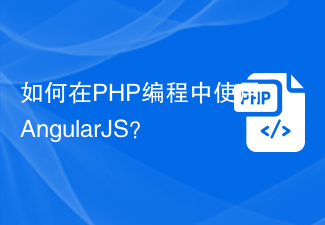 How to use AngularJS in PHP programming?
Jun 12, 2023 am 09:40 AM
How to use AngularJS in PHP programming?
Jun 12, 2023 am 09:40 AM
With the popularity of web applications, the front-end framework AngularJS has become increasingly popular. AngularJS is a JavaScript framework developed by Google that helps you build web applications with dynamic web application capabilities. On the other hand, for backend programming, PHP is a very popular programming language. If you are using PHP for server-side programming, then using PHP with AngularJS will bring more dynamic effects to your website.
 Build a single-page web application using Flask and AngularJS
Jun 17, 2023 am 08:49 AM
Build a single-page web application using Flask and AngularJS
Jun 17, 2023 am 08:49 AM
With the rapid development of Web technology, Single Page Web Application (SinglePage Application, SPA) has become an increasingly popular Web application model. Compared with traditional multi-page web applications, the biggest advantage of SPA is that the user experience is smoother, and the computing pressure on the server is also greatly reduced. In this article, we will introduce how to build a simple SPA using Flask and AngularJS. Flask is a lightweight Py
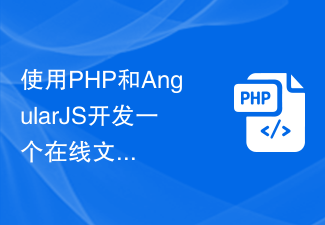 Use PHP and AngularJS to develop an online file management platform to facilitate file management
Jun 27, 2023 pm 01:34 PM
Use PHP and AngularJS to develop an online file management platform to facilitate file management
Jun 27, 2023 pm 01:34 PM
With the popularity of the Internet, more and more people are using the network to transfer and share files. However, due to various reasons, using traditional methods such as FTP for file management cannot meet the needs of modern users. Therefore, establishing an easy-to-use, efficient, and secure online file management platform has become a trend. The online file management platform introduced in this article is based on PHP and AngularJS. It can easily perform file upload, download, edit, delete and other operations, and provides a series of powerful functions, such as file sharing, search,
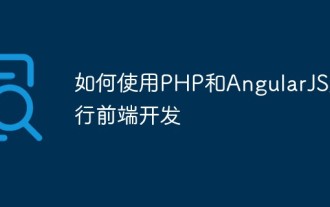 How to use PHP and AngularJS for front-end development
May 11, 2023 pm 05:18 PM
How to use PHP and AngularJS for front-end development
May 11, 2023 pm 05:18 PM
With the popularity and development of the Internet, front-end development has become more and more important. As front-end developers, we need to understand and master various development tools and technologies. Among them, PHP and AngularJS are two very useful and popular tools. In this article, we will explain how to use these two tools for front-end development. 1. Introduction to PHP PHP is a popular open source server-side scripting language. It is suitable for web development and can run on web servers and various operating systems. The advantages of PHP are simplicity, speed and convenience
 Introduction to the basics of AngularJS
Apr 21, 2018 am 10:37 AM
Introduction to the basics of AngularJS
Apr 21, 2018 am 10:37 AM
The content of this article is about the basic introduction to AngularJS. It has certain reference value. Now I share it with you. Friends in need can refer to it.




