How to turn pages with volume keys in Migu Reading
php editor Xiaoxin introduces the page turning function of Migu reading volume key. Migu Reading is a convenient e-reading application. Users can use the volume keys to turn pages through simple settings. This function is simple to operate, convenient and fast, and greatly improves the reading experience. No need to touch the screen frequently, enjoy reading easily. Come and learn how to use the volume keys to turn pages in Migu Reading, making reading easier and more comfortable!
After opening the "Migu Reading" APP on your mobile phone, you can click "My" in the lower right corner of the interface to enter the personal center page, and then click the hexagon icon in the upper right corner to open the "Settings" function.
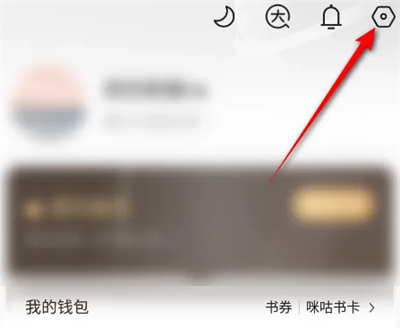
#2. There is a "Reading Settings" in the settings page. When you see it, click on it to select it.

3. Next, you will see a "Volume Key Page Turn" on the page you enter. There is a switch button behind it. Click on it. Set the circular slider to color to turn on this function. When you continue to use Migu to read, you can use the volume keys to turn pages.
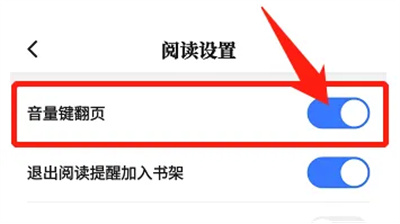
The above is the detailed content of How to turn pages with volume keys in Migu Reading. For more information, please follow other related articles on the PHP Chinese website!

Hot AI Tools

Undresser.AI Undress
AI-powered app for creating realistic nude photos

AI Clothes Remover
Online AI tool for removing clothes from photos.

Undress AI Tool
Undress images for free

Clothoff.io
AI clothes remover

AI Hentai Generator
Generate AI Hentai for free.

Hot Article

Hot Tools

Notepad++7.3.1
Easy-to-use and free code editor

SublimeText3 Chinese version
Chinese version, very easy to use

Zend Studio 13.0.1
Powerful PHP integrated development environment

Dreamweaver CS6
Visual web development tools

SublimeText3 Mac version
God-level code editing software (SublimeText3)

Hot Topics
 What should I do if the volume buttons on my Xiaomi phone jump by themselves?
Mar 02, 2024 pm 05:37 PM
What should I do if the volume buttons on my Xiaomi phone jump by themselves?
Mar 02, 2024 pm 05:37 PM
What should I do if the volume keys on Xiaomi phones jump out on their own? In Xiaomi phones, the volume keys may jump out on their own, but most users don’t know how to solve the problem. The following is what the editor brings to users. Tutorial on how to solve the problem of volume buttons popping up on Xiaomi mobile phones. Interested users should come and take a look! What should I do if the volume keys on my Xiaomi phone jump by themselves? 1. First open the [Settings] function in the Xiaomi phone and click [Sound] on the settings page; 2. Then on the sound function page, click [Press the volume keys to control by default] service; 3. Then a small window pops up below, check the [Ringtone Volume] option; 4. Finally enter the page shown in the picture below, click [Press Volume Key to Default Control], return to the mobile phone desktop to solve the problem.
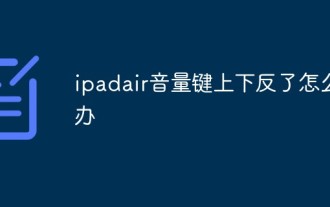 What should I do if the iPad air volume keys are reversed?
May 19, 2023 am 11:17 AM
What should I do if the iPad air volume keys are reversed?
May 19, 2023 am 11:17 AM
Solution to the problem that the ipadair's volume keys are reversed: 1. Update the ipadair to the latest version, which can automatically adjust the direction of the volume keys; 2. Open the "Settings" function that comes with the ipadair, click the "General" option, select "Software Update", and click Download and install the latest system update; 3. After updating, open the "Sound" option and click to turn on "Adjust with buttons" to adjust it.
 What to do if the volume button on your Apple phone fails
Mar 08, 2024 pm 05:55 PM
What to do if the volume button on your Apple phone fails
Mar 08, 2024 pm 05:55 PM
The volume keys on Apple phones play a very important role in daily use, but sometimes they malfunction, making it impossible to adjust the volume. So, faced with the problem of volume button failure on Apple mobile phones, we can try some possible solutions to solve it. Next, this article will introduce you to several possible processing methods. What to do if the volume button on your iPhone is malfunctioning 1. Clean the volume button If the volume button is covered with dust or dirt, it may cause malfunction. You can use a cotton swab to gently wipe the volume keys and surrounding area to ensure that no impurities and dirt are affecting the operation of the keys. 2. Restart the device Sometimes, problems on the device can be solved by simply restarting the device. Press and hold the power button on your phone, then slide to turn off the phone, then press the power button to turn it back on. This kind of
 How to set the volume button to wake Xiao Ai on Xiaomi 11_Xiaomi 11 volume button wake-up tutorial
Mar 25, 2024 pm 12:41 PM
How to set the volume button to wake Xiao Ai on Xiaomi 11_Xiaomi 11 volume button wake-up tutorial
Mar 25, 2024 pm 12:41 PM
1. Click the [Xiao Ai Classmate] option in the phone settings menu. 2. Click [Key to wake up method]. 3. Turn on the switch on the right side of [Press and hold the power button for 0.5s].
 What should I do if the air5 volume buttons are reversed?
Mar 23, 2023 am 11:37 AM
What should I do if the air5 volume buttons are reversed?
Mar 23, 2023 am 11:37 AM
Solution to the air5 volume button reversed: 1. Open "General" and click "Software Update"; 2. Click to download and install the update "ios15.4.1"; 3. Open the sound options after the update; 4. Click the Enable button Just adjust.
 How to increase the volume of an Apple phone when it is low?
May 31, 2023 pm 04:07 PM
How to increase the volume of an Apple phone when it is low?
May 31, 2023 pm 04:07 PM
How to make the volume on your iPhone from low to high: 1. Adjust in Sound and Touch, open Settings and click "Sound and Touch", slide right to increase the volume and turn on "Adjust with Buttons"; 2. Adjust in Control Center, pull down the screen Bring up the floating window, long press the volume slider and slide it up to increase the volume; 3. Turn on mono audio, open settings, click "Accessibility", click "Audio/Visual", and then turn on "Mono Audio". Yes; 4. Adjust the equalizer on your phone, open settings and click "Music", click "Equalizer" and select the "Late Night" option to turn up the volume.
 How to set the volume keys to take pictures when taking trendy selfies? How to quickly adjust the volume keys to take pictures on an Apple phone
Mar 12, 2024 pm 02:28 PM
How to set the volume keys to take pictures when taking trendy selfies? How to quickly adjust the volume keys to take pictures on an Apple phone
Mar 12, 2024 pm 02:28 PM
How to set the volume keys to take pictures when taking selfies? I believe that this software is easy to use and convenient for all to see. During the process of taking pictures, do we have to frequently click the buttons on the software page? Isn’t it very inconvenient for us to operate? So how should we adjust the keys in the software to become sound keys? Is there any quick operation method? The following is the editor’s method on how to set the volume button to take pictures on an Apple phone. Hope it helps you. How to quickly adjust the volume keys to take photos on your iPhone for trendy selfies 1. On the home screen of your iPhone, click the Settings icon. 2. In the settings interface, click the camera option here. 3. In the camera settings interface, turn on the continuous shooting function using the volume up key here, so that
 How to set the volume keys to turn pages on Qidian Reading How to set the volume keys to turn pages
Mar 12, 2024 pm 10:50 PM
How to set the volume keys to turn pages on Qidian Reading How to set the volume keys to turn pages
Mar 12, 2024 pm 10:50 PM
Qidian reading software provides a lot of books and works, all of which are officially authorized. It updates a large number of popular book chapters 24 hours a day, switches between different reading modes, and you can see wherever you go and enjoy the most comfortable reading atmosphere. . The software interface is very simple. The book sections of different themes are all open. You can basically find what you want to read. All high-quality books and literary classics are permanently available for free. You can also set different page turning modes and volume keys. Just press up and down to turn the page. The content of each book is very exciting, making everyone immersed in it and unable to extricate themselves. The latest books are online every day. Take a look at the end. Now the editor will provide detailed instructions online for Qidian Reading users on how to set the volume keys to turn pages. 1. Open Qidian Reading A from the mobile phone desktop






