How to set the timer to close when singing
php editor Xinyi will introduce to you how to set up a scheduled shutdown for Changba. In the fast-paced life, the scheduled closing function of the singing bar can help users control the duration of singing and protect their eyes and throat. Through simple operations, users can automatically close the application after singing to avoid adverse effects caused by long-term use. Next, let’s take a look at how to set up the scheduled shutdown function in the singing bar to add protection to a healthy life.
1. After opening the Changba APP on your mobile phone and entering the interface, click "My" in the lower right corner to switch to the personal center page, and then click on the three horizontal lines in the upper left corner icon opens.

2. A window will pop up under the icon. Click at the bottom to select the "Settings" function to open it.

3. After arriving at the settings page, click on the "General" item to enter.

4. You will see the "Timed Off" function in the lower part of the general interface, click on it to enter.

5. Finally, in the new interface, you can see the time list for setting the scheduled shutdown, and click on the corresponding option to select it.

The above is the detailed content of How to set the timer to close when singing. For more information, please follow other related articles on the PHP Chinese website!

Hot AI Tools

Undresser.AI Undress
AI-powered app for creating realistic nude photos

AI Clothes Remover
Online AI tool for removing clothes from photos.

Undress AI Tool
Undress images for free

Clothoff.io
AI clothes remover

AI Hentai Generator
Generate AI Hentai for free.

Hot Article

Hot Tools

Notepad++7.3.1
Easy-to-use and free code editor

SublimeText3 Chinese version
Chinese version, very easy to use

Zend Studio 13.0.1
Powerful PHP integrated development environment

Dreamweaver CS6
Visual web development tools

SublimeText3 Mac version
God-level code editing software (SublimeText3)

Hot Topics
 Where to set the scheduled shutdown software for NetEase Cloud Music_Tutorial on how to use the scheduled shutdown function of NetEase Cloud Music
Mar 26, 2024 pm 01:40 PM
Where to set the scheduled shutdown software for NetEase Cloud Music_Tutorial on how to use the scheduled shutdown function of NetEase Cloud Music
Mar 26, 2024 pm 01:40 PM
1. Open NetEase Cloud Music and click the three horizontal icons in the upper left corner. 2. Click [Schedule Close]. 3. Select the set time (you can set the time to finish playing the current song and then close it by clicking the check box below). Note: This article takes Huawei mate40pro mobile phone as an example, and is suitable for EMUI11 system, NetEase Cloud Music V8.0.00 version and other Android phones.
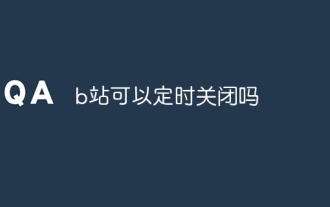 Can station B be closed regularly?
Oct 31, 2023 pm 02:11 PM
Can station B be closed regularly?
Oct 31, 2023 pm 02:11 PM
Station B can be closed at a scheduled time. Station B is a popular video sharing website. It provides a variety of functions, including a scheduled close function. This function can help users set a specific time so that the video will automatically close after reaching this time. . The scheduled shutdown function is very useful for users, especially when they need to leave their computer or mobile phone for a period of time but do not want to manually close the video. By setting a timer to turn off, users can ensure that the video automatically turns off after a period of time, thereby saving power and avoiding unnecessary interference.
 What are the methods to turn off Douyin live broadcast regularly? How to set up the method of shutting down Douyin live broadcast regularly?
Mar 21, 2024 pm 10:20 PM
What are the methods to turn off Douyin live broadcast regularly? How to set up the method of shutting down Douyin live broadcast regularly?
Mar 21, 2024 pm 10:20 PM
Douyin live broadcast has become a favorite way of interaction for many users. Whether it is to protect our eyesight or to ensure a quality of life, we may need to turn off Douyin Live at some point in time. So, what are the methods to turn off Douyin live broadcast regularly? Next, I will introduce in detail several methods to turn off Douyin live broadcast regularly. 1. What are the methods to turn off Douyin live broadcast regularly? 1. Use third-party tools: There are some third-party applications on the market, such as Pomodoro, timers, etc., which can realize the function of shutting down Douyin live broadcast regularly. These applications generally need to be installed on the mobile phone. After setting the time, when the live broadcast time reaches the set time point, the application will automatically remind and close the Douyin live broadcast. Mobile system functions can help us better manage applications
 How to enable scheduled shutdown of QQ Music
Mar 01, 2024 pm 08:10 PM
How to enable scheduled shutdown of QQ Music
Mar 01, 2024 pm 08:10 PM
Many friends will use QQ Music, a playback software, in which you can set a timer to close the function. Here I will introduce the operation method. If you are interested, come and take a look with me. After opening the "QQ Music" application on your mobile phone, click "My" in the lower right corner to enter the personal center page. Then, find and click the "three horizontal lines" icon in the upper right corner of the personal center page to perform the corresponding operations. Next, you will enter more interfaces and find the "scheduled shutdown" function. You will see a toggle button, click it to turn on the feature. 3. At this time, the time option will appear below the scheduled shutdown. Click the horizontal line above the time to select. You can also click "Customize" to enter the interface and set it yourself. You can also select the "Close method", such as "Timed End".
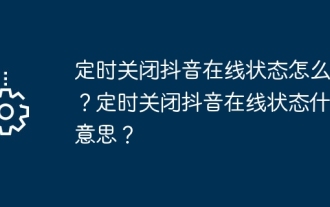 How to turn off Douyin's online status regularly? What does it mean to turn off Douyin online status regularly?
Mar 23, 2024 pm 05:16 PM
How to turn off Douyin's online status regularly? What does it mean to turn off Douyin online status regularly?
Mar 23, 2024 pm 05:16 PM
In the digital age, Douyin has become an important platform for people's entertainment and social interaction. Being online for a long time may affect your life and work. So, how to turn off Douyin’s online status regularly? This article will introduce in detail how to use this function to help you better manage your online time. 1. How to turn off Douyin’s online status regularly? 1. Open Douyin App and enter the personal center. 2. Click the "Me" button in the lower right corner to enter your personal homepage. 3. At the bottom of the personal homepage, find the "Settings" button and click to enter. 4. In the settings page, find the "General Settings" option and click to enter. 5. In the general settings page, find the "Online Status" option and click to enter. 6. In the online status page, find the "Turn off online status regularly" option
 How to set the timer to close when singing
Feb 29, 2024 pm 09:50 PM
How to set the timer to close when singing
Feb 29, 2024 pm 09:50 PM
When using the Changba software, in order to protect your eyes, we can set a timer shutdown function. The following is the operation method. Interested friends come and take a look with me. 1. After opening the Changba APP on your mobile phone to enter the interface, click "My" in the lower right corner to switch to the personal center page, and then click the three horizontal lines icon in the upper left corner to open it. 2. A window will pop up under the icon. Click at the bottom to select the "Settings" function to open it. 3. After coming to the settings page, click on the "General" item to enter. 4. In the lower part of the general interface, you will see the "scheduled shutdown" function. Click on it to enter. 5. Finally, in the new interface, you can see the time list for setting the scheduled shutdown. Click on the corresponding option to select it.
 How to turn off the lazy person's listening book regularly - How to turn off the lazy person's listening book regularly
Mar 18, 2024 pm 10:49 PM
How to turn off the lazy person's listening book regularly - How to turn off the lazy person's listening book regularly
Mar 18, 2024 pm 10:49 PM
Lanren Tingshu is a listening platform specially created for friends who like to listen to books. Some friends like to plug in headphones and listen to books before going to bed at night, but they are afraid that the app will not be closed after they fall asleep. At this time, we can set the scheduled shutdown function and select the scheduled time or the number of episodes of the novel to stop playing. Let’s talk to the editor below Let’s take a look at the detailed introduction. 1. Open the "Lazy Man Listening to Books" app, enter "Listen Bar", select the content you want to listen to and start playing it. 2. In the playback interface, find the "clock" icon and click it. 3. Now we are in the "sleep" mode. We can choose a scheduled time to stop playing, or we can choose a set number of episodes of the novel to stop playing. 4. After selecting, you can see that the switch to stop playback has been turned on, and the timer
 How to hide access records in Changba How to hide access records
Apr 02, 2024 am 11:58 AM
How to hide access records in Changba How to hide access records
Apr 02, 2024 am 11:58 AM
The mobile version of Changba app download and installation is a must-have karaoke software for countless mobile phone users. The software provides a huge music accompaniment, which is very convenient to sing anytime and anywhere. You can find different versions of related accompaniments by inputting the song title with one click. You can listen and sing at the same time with one click. There are also advanced song melody and lyrics prompts. The instrument allows you to master the rhythm of the tune faster and sing your own style of singing. There are many music charts and arenas that you can challenge to become a new singing master and realize your music dream. Now the editor will carefully introduce the methods of hiding access records for singing partners one by one. 1. After logging in to your singing bar, click "Me" in the lower right corner, and then click the "Settings" button in the upper right corner of the personal center page; 2. Click "Settings" in "Settings"






