
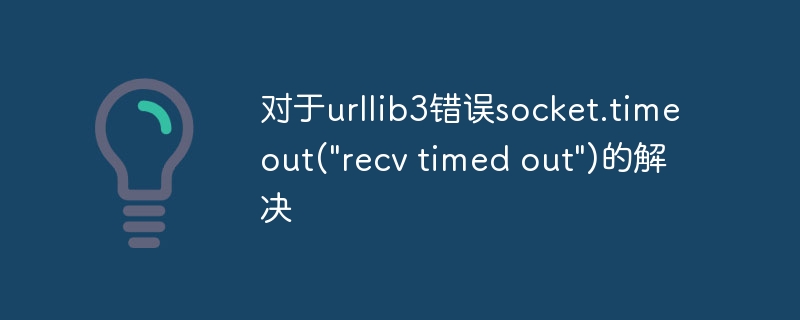
In python, the urllib3 library uses Socket to communicate with the network Server communicates. When the network connection times out, urllib3 may throw a socket.timeout("recv timed out") exception. This is usually because the client is waiting too long for a response from the server, or the server is not responding in a timely manner. It could also be that the connection is lost due to network issues.
There are several ways to fix this problem, depending on the cause.
Increase the timeout: You can increase the timeout of urllib3 so that it waits longer for the server to respond.
Check the network connection: Check whether the network connection is stable. If it is unstable, you may need to contact the service provider to solve the problem.
Retry Policy: You can use the Retry module to retry requests and automatically retry when the request fails, thus avoiding timeouts caused by network problems.
Check the server side: Check if the server is running properly, if it is busy or unavailable, you may need to contact the server administrator to solve the problem.
Add timeout retry mechanism: retry multiple times during the request to avoid timeouts caused by network problems.
Yes, the following are some code examples using the urllib3 library, which include how to solve socket.timeout("recv timed out") exceptions.
Increase timeout:
import urllib3
Http = urllib3.PoolManager(timeout=30.0)
response = http.request('GET', 'http://httpbin.org/get')
print(response.data)
In this example, we set the timeout to 30 seconds.
Retry Policy
import urllib3
from urllib3.util.retry import Retry
retry = Retry(total=5, backoff_factor=0.1, status_forcelist=[ 500, 502, 503, 504 ])
http = urllib3.PoolManager(retries=retry)
response = http.request('GET', 'http://httpbin.org/get')
print(response.data)
In this example, we set the total number of retries to 5, the retry factor to 0.1, and the retry status codes to 500, 502, 503, 504
Timeout retry
import urllib3
from urllib3.util.retry import Retry
from urllib3.exceptions import ConnectTimeoutError, ReadTimeoutError
retry = Retry(total=5, backoff_factor=0.1, status_forcelist=[ 500, 502, 503, 504 ])
http = urllib3.PoolManager(retries=retry)
for i in range(5):
try:
response = http.request('GET', 'http://httpbin.org/get')
except ConnectTimeoutError as e:
print("ConnectTimeoutError: ", e)
except ReadTimeoutError as e:
print("ReadTimeoutError: ", e)
else:
print(response.data)
break
In this example, we set the total number of retries to 5 times, the retry factor to 0.1, and the retry status codes to 500, 502, 503, 504, and retry when catching ConnectTimeoutError and ReadTimeoutError.
The above is some sample code, I hope it can help you solve the problem.
The above is the detailed content of Solution to urllib3 error socket.timeout(\'recv timed out\'). For more information, please follow other related articles on the PHP Chinese website!




