
php editor Apple will reveal to you how to redeem Ant Financial credits. As the Ant Financial ecosystem continues to expand, more and more users are beginning to accumulate financial credits. These credits can be redeemed on the Ant Financial platform for various practical financial services or gifts. Want to know how to effectively redeem Ant Financial credits? Let’s find out next!
Open the "Alipay" application on your mobile phone, click the "My" option in the lower right corner after entering, enter the personal center page, then find and click "User Protection Center" to enter the relevant page.

On the User Protection Center page, you will see an option called "Ant Financial Education Base", click the "Go to Learning Center" link behind it.
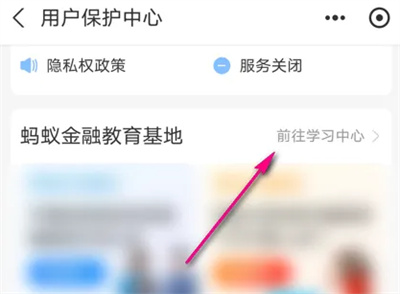
#3. After the page jumps, click "Knowledge Map" at the bottom to switch to enter.

4. Click "My" at the bottom of the map page to enter.
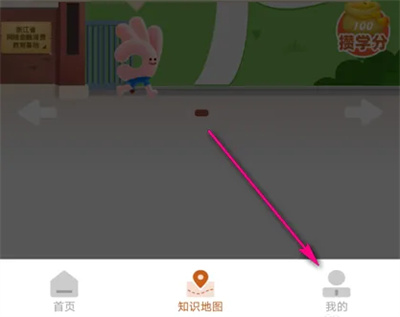
5. Next, you will see "My Credits", which shows how many credits the account has at the bottom. Click the "Redeem" button at the back.
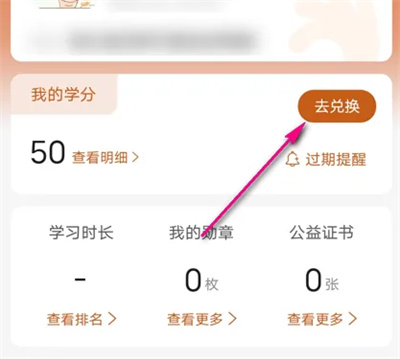
6. Finally, select the corresponding product in the redemption area and enter it. When the credits are enough, you can redeem it.

The above is the detailed content of How to redeem Ant Financial credits. For more information, please follow other related articles on the PHP Chinese website!
 python environment variable configuration
python environment variable configuration
 How to check cpu usage in linux
How to check cpu usage in linux
 Introduction to the method of intercepting strings in js
Introduction to the method of intercepting strings in js
 modify ip
modify ip
 How to use vlookup function
How to use vlookup function
 psrpc.dll not found solution
psrpc.dll not found solution
 How to solve the problem that js code cannot run after formatting
How to solve the problem that js code cannot run after formatting
 How to convert pdg files to pdf
How to convert pdg files to pdf
 What is a UI designer?
What is a UI designer?




