
According to the U.S. Department of Justice, Blue Alerts are designed to provide critical information about individuals who may pose an immediate and imminent threat to law enforcement officials. The purpose of this alert is to promptly inform the public and make them aware of the potential dangers associated with these criminals. Through this proactive approach, Blue Alerts help increase safety awareness in communities, prompting people to take the necessary precautions to protect themselves and those around them. This alert system was established to increase alertness to potential threats and to enhance communication between law enforcement agencies and the public. While these emergency notifications are critical to our society, there may be times when Causes disruption to daily life, especially when notifications are received at midnight or during important events. To stay safe, we recommend that you keep these notifications turned on, but if you no longer wish to receive blue alerts, we can help you turn them off.
How to turn off Blue Alert on your phone
Method 1: On Android
Open the Settings app on your Android device.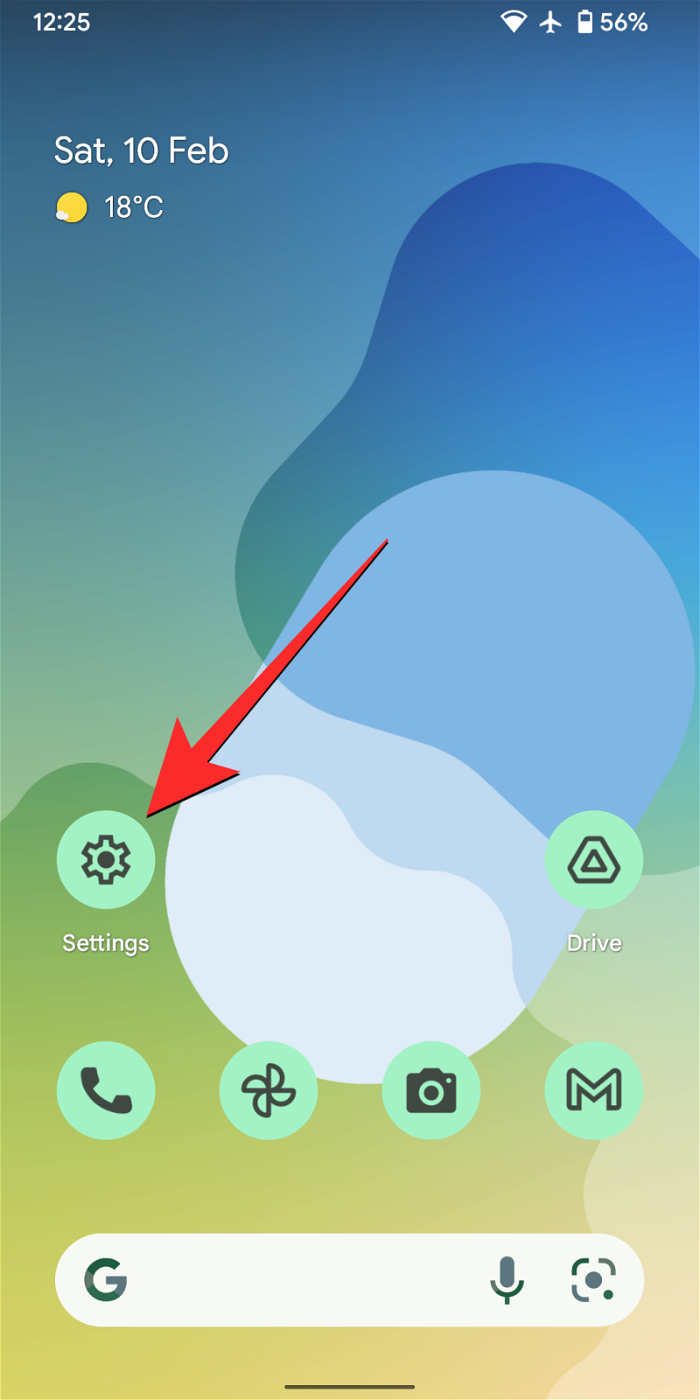
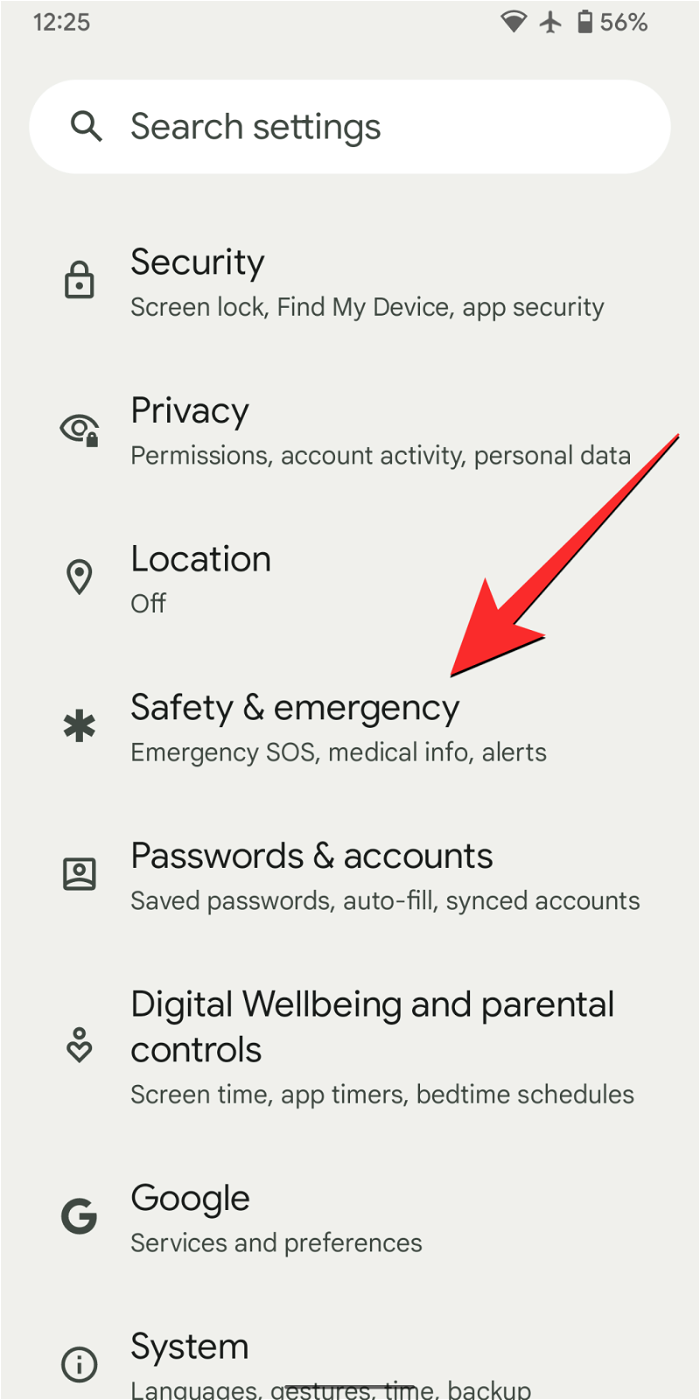
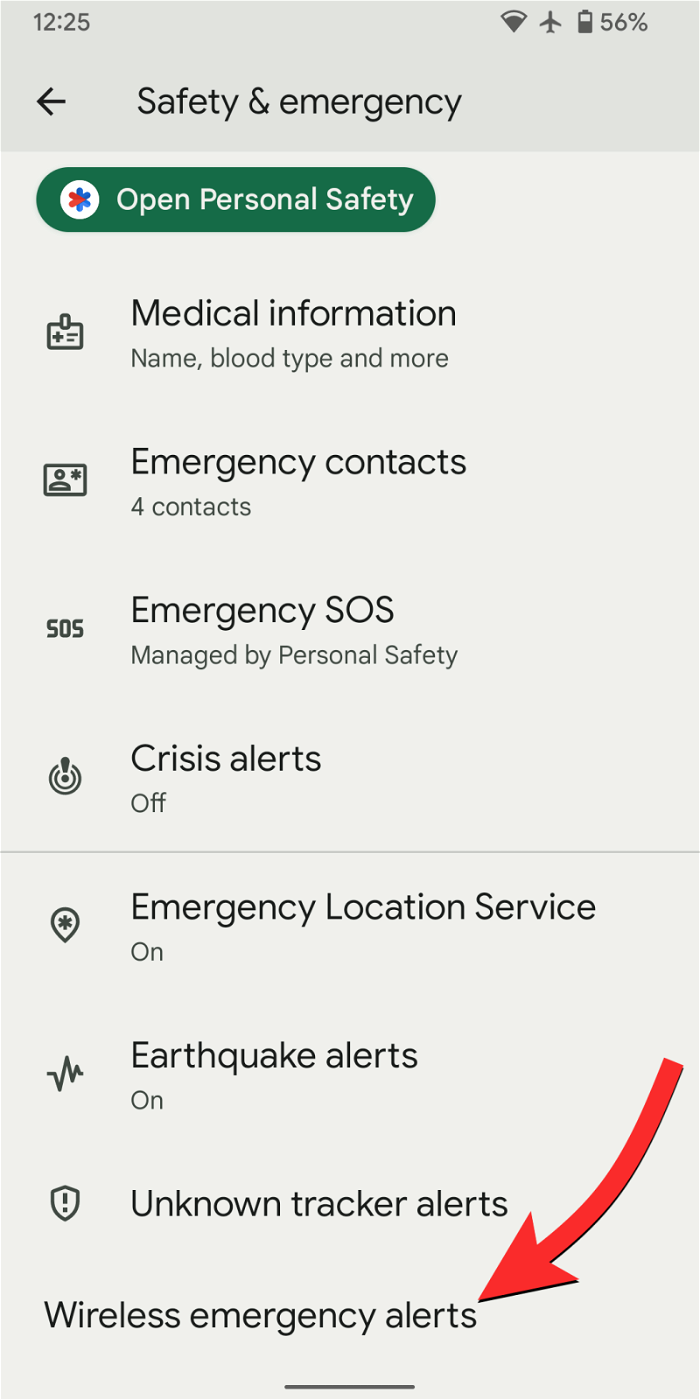
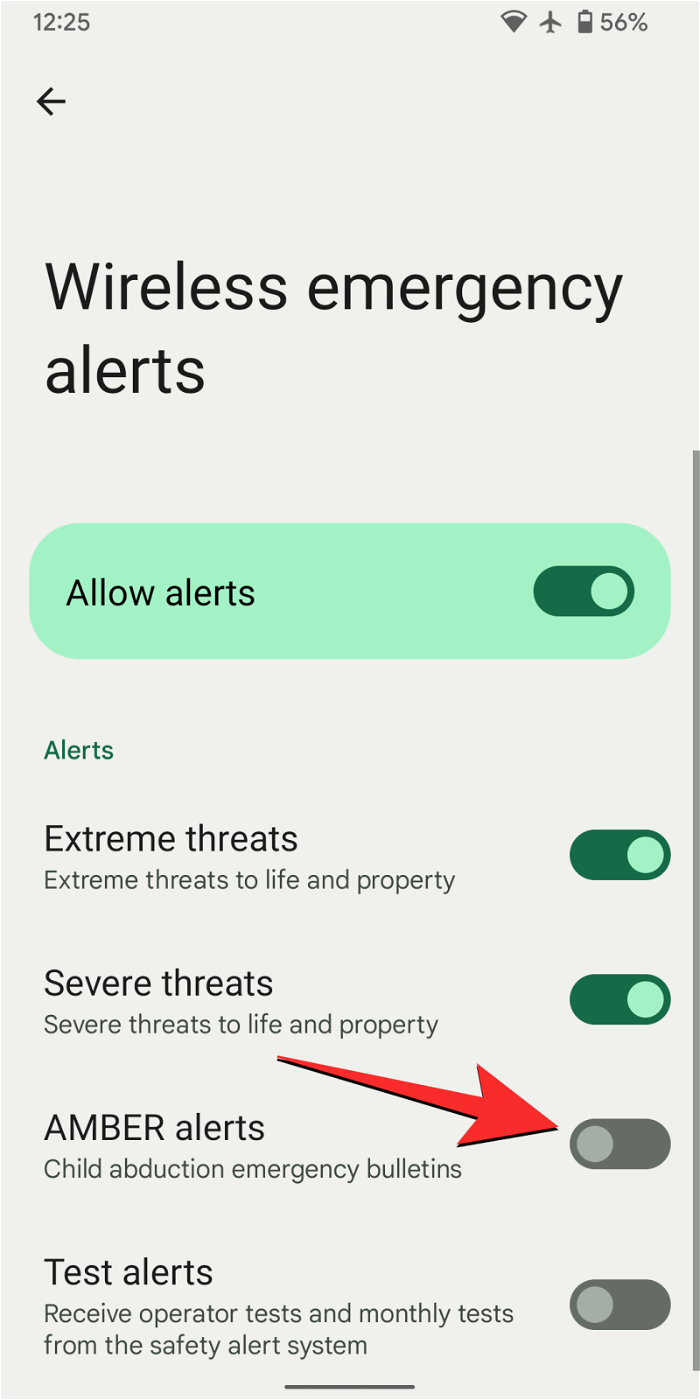
Apple has a different term for Blue Alerts; it calls them "Government Alerts." You can follow the steps below to disable government alerts on your iPhone.
Open the Settings app on your iPhone. In "Settings", select "Notifications".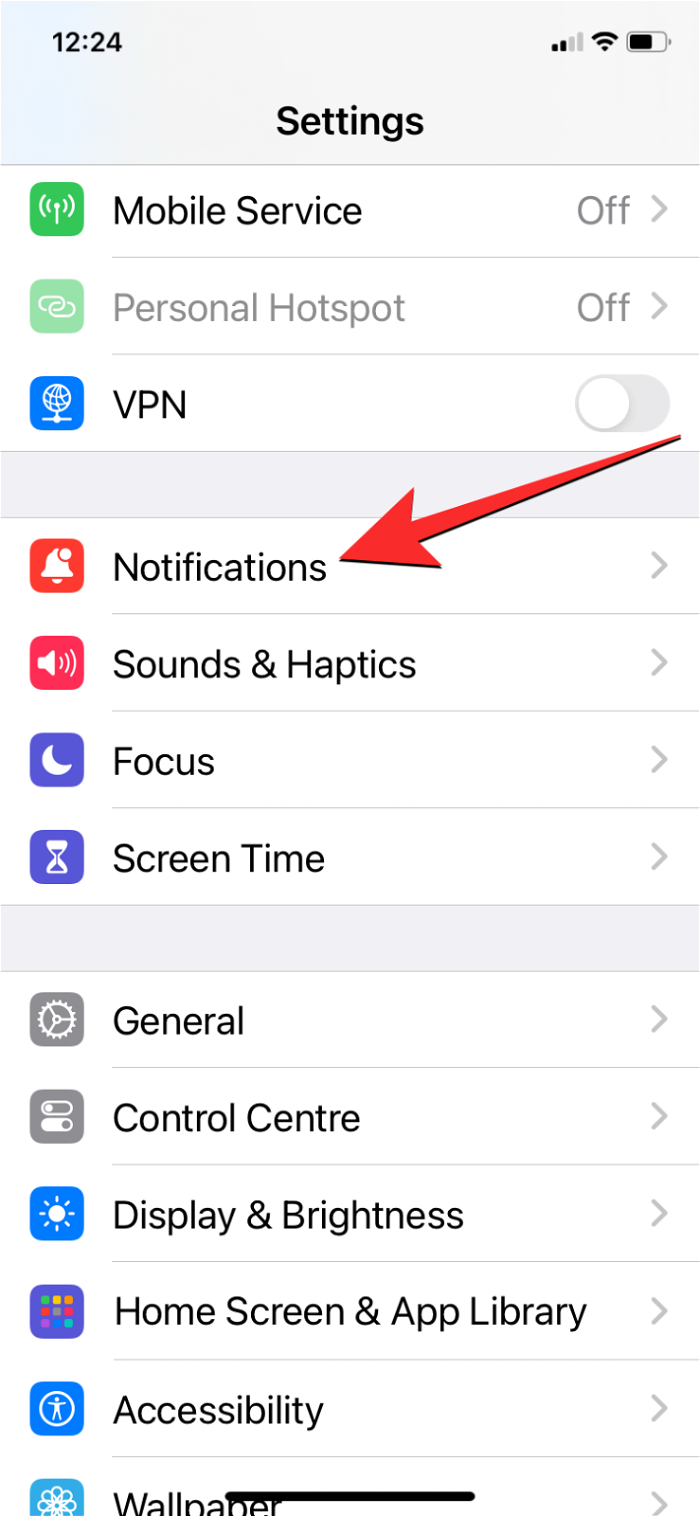
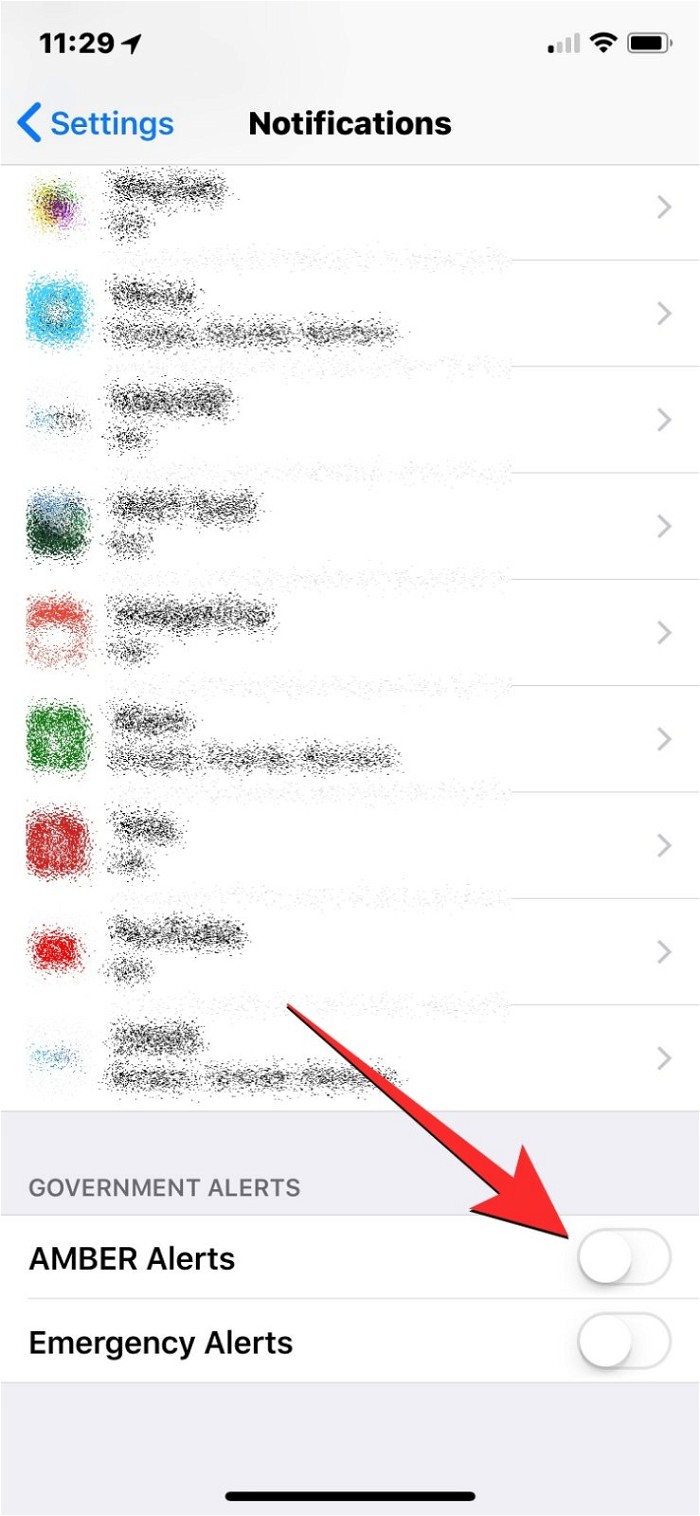
On iPhone, you may get alerts for emergency alerts, public safety alerts, and test alerts.
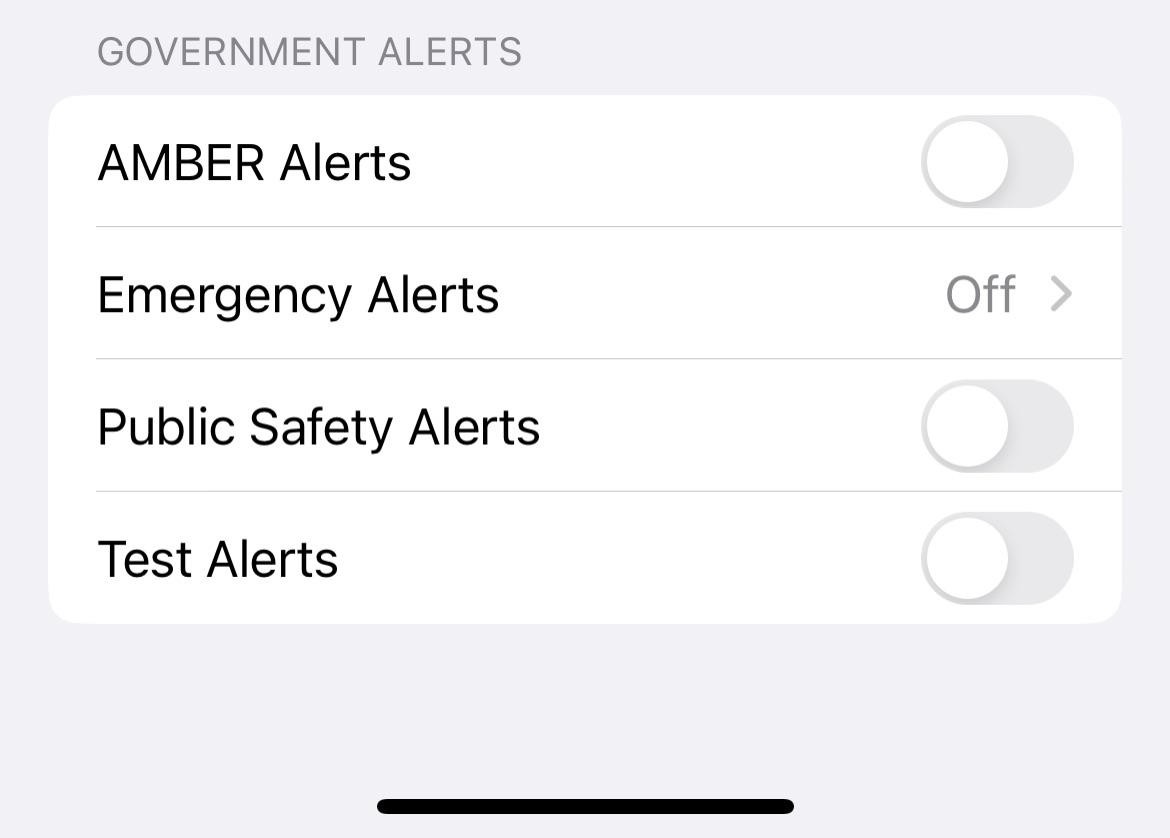
So even if you disable blue or amber alerts on your phone, you may continue to receive these additional alerts on your phone.
The above is the detailed content of How to turn off Blue Alert on iPhone and Android. For more information, please follow other related articles on the PHP Chinese website!
 Three major frameworks for android development
Three major frameworks for android development
 What system is android
What system is android
 How to unlock android permission restrictions
How to unlock android permission restrictions
 What are the methods for restarting applications in Android?
What are the methods for restarting applications in Android?
 Android voice playback function implementation method
Android voice playback function implementation method
 how to hide ip address
how to hide ip address
 Solution to Google Chrome not working
Solution to Google Chrome not working
 Tutorial on making word document tables
Tutorial on making word document tables
 How to fix libcurl.dll missing from your computer
How to fix libcurl.dll missing from your computer




