How to enable follow reminders on Tencent Video
php Editor Xinyi will take you to explore the new function of Tencent Video-Follow Reminder. With the advent of the era of information explosion, how to obtain interesting video updates in a timely manner has become the focus of attention of viewers. Tencent Video's attention reminder function can help users get the latest content as soon as possible, so that you will never miss any exciting programs. This article will introduce you in detail how to turn on the follow reminder function of Tencent Video, so that you can enjoy exciting video content!
1. After opening the Tencent Video APP on your phone and entering the interface, click the "Personal Center" item in the lower right corner to switch.

2. There is a hexagonal icon in the upper right corner of the personal center page. Click on it to open the "Settings" function.
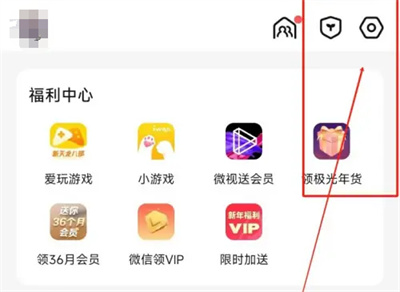
3. After arriving at the settings page, click on the "Message Settings" item to enter.
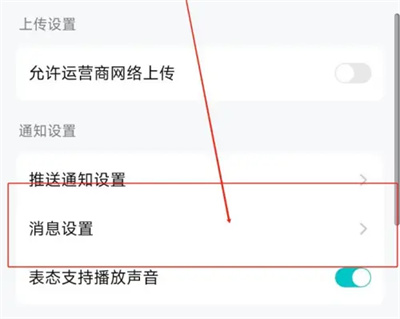
4. There is a "Follow Reminder" on the message settings page. Click the corresponding switch button behind it to set it. When the button is displayed Turning on this feature for color time representatives will send us a message to remind us when the content we follow is updated.

The above is the detailed content of How to enable follow reminders on Tencent Video. For more information, please follow other related articles on the PHP Chinese website!

Hot AI Tools

Undresser.AI Undress
AI-powered app for creating realistic nude photos

AI Clothes Remover
Online AI tool for removing clothes from photos.

Undress AI Tool
Undress images for free

Clothoff.io
AI clothes remover

AI Hentai Generator
Generate AI Hentai for free.

Hot Article

Hot Tools

Notepad++7.3.1
Easy-to-use and free code editor

SublimeText3 Chinese version
Chinese version, very easy to use

Zend Studio 13.0.1
Powerful PHP integrated development environment

Dreamweaver CS6
Visual web development tools

SublimeText3 Mac version
God-level code editing software (SublimeText3)

Hot Topics
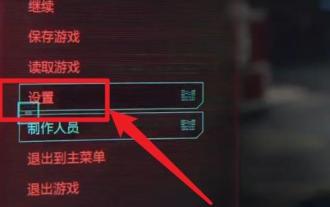 How to enable dlss? dlss opening strategy
Mar 13, 2024 pm 07:34 PM
How to enable dlss? dlss opening strategy
Mar 13, 2024 pm 07:34 PM
There is a dlss function in NVIDIA. After users turn on dlss, the game frame rate can be greatly improved. Therefore, many friends are asking the editor how to turn on dlss. First, make sure that the graphics card supports dlss and the game supports dlss, then you can enable it in the game. Let’s take a look at the specific tutorials below. Answer: DLSS generally needs to be opened in the game. To enable dlss, you must meet the conditions of the device and game. dlss is the "ray tracing effect", you can enter the game settings. Then go to the "Image or Graphics" settings. Then find "Ray Tracing Lighting" and click to open it. d
 Are Tencent Video svip and vip members the same?
Mar 07, 2024 pm 11:40 PM
Are Tencent Video svip and vip members the same?
Mar 07, 2024 pm 11:40 PM
Tencent Video Software provides users with two membership services, SVIP and VIP, both of which require payment to use, so many users may be curious about the differences between the two memberships. So, what are the differences between SVIP and VIP? In the following, the editor of this website will bring you a detailed introduction to the differences. Users who want to know more, come and follow this article to find out! What is the difference between Tencent Video svip and vip? Answer: service content, picture quality experience, privilege bonus, family sharing, device compatibility, price. 1. Introduction to svip member rights: super theater, growth acceleration, super coupons, rights bonus, family sharing, exclusive identity, TV full screen access, etc.; 2. VIP basic privileges: content preview, 1080P, V
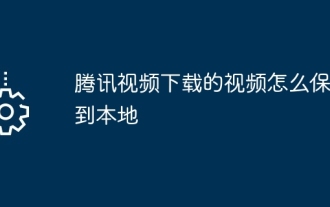 How to save videos downloaded from Tencent Video locally
Mar 21, 2024 pm 02:01 PM
How to save videos downloaded from Tencent Video locally
Mar 21, 2024 pm 02:01 PM
1. Open Tencent Video, find the cached video, long press the video, select the [Share] option, click [Export Video] to export the video to the mobile phone album. 2. Download a video converter, open it, select the [Add File] option, find the video just exported to the mobile phone album, and select import. 3. Select the output format, set the output path, click [Start Conversion] and wait for the conversion to complete. 4. After the conversion is completed, the user can find the converted local video file in the output path just set.
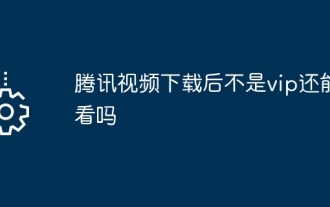 After downloading Tencent Video, can I still watch it if I am not a VIP?
Mar 21, 2024 am 11:52 AM
After downloading Tencent Video, can I still watch it if I am not a VIP?
Mar 21, 2024 am 11:52 AM
Videos downloaded from Tencent Video cannot be viewed while connected to the Internet after the membership expires. However, downloaded videos can still be viewed after disconnecting from the mobile network. It should be noted that the downloaded video is valid for 30 days and needs to be downloaded again after the expiration date. In addition, uninstalling or reinstalling Tencent Video, changing mobile phones, etc. may cause the downloaded video data to be cleared and cannot be restored.
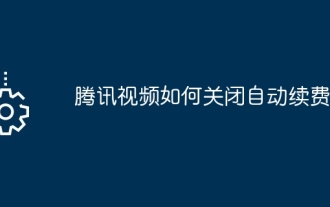 How to turn off automatic renewal in Tencent Video
Mar 26, 2024 pm 05:37 PM
How to turn off automatic renewal in Tencent Video
Mar 26, 2024 pm 05:37 PM
Open the Tencent Video App, enter the personal center and click "Video VIP"; slide down and select "All Members and Renewal Management"; in the "Renewal Management" interface, click the "Close" button to the right of "Automatic Renewal Service"; In the pop-up window, click "Close Cruelly" to complete the shutdown operation.
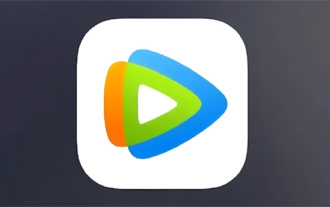 How to turn off barrage in Tencent Video
Mar 08, 2024 am 08:40 AM
How to turn off barrage in Tencent Video
Mar 08, 2024 am 08:40 AM
When many users use Tencent Video software to watch film and television works, they like to turn on the barrage function to communicate with other viewers and share their opinions. However, some users feel that barrage will affect the viewing experience and hope to turn off the barrage function. In order to meet the needs of this group of users, the editor of this website brings you this article to introduce in detail the method of turning off the barrage. Users who want to know more, please continue reading along with this article! How to turn off barrage on Tencent Video? Answer: [Tencent Video]-[Movies and TV]-[Horizontal Icon]-[Close barrage]. Specific steps: 1. First open the Tencent video software. After entering the home page, we randomly click on a [movie and TV] to open it; 2. Then on the movie and TV playback page, we click on the [horizontal screen icon] to convert the video to horizontal screen playback. ;3
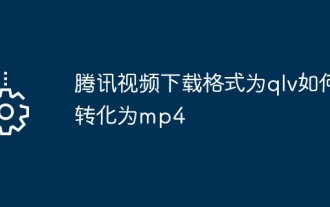 How to convert Tencent video download format to qlv to mp4
Mar 21, 2024 am 11:41 AM
How to convert Tencent video download format to qlv to mp4
Mar 21, 2024 am 11:41 AM
The qlv format video downloaded from Tencent Video is difficult to play and needs to be converted to the more universal mp4 format. This article describes a simple and easy conversion method that can be done with the help of Windows Media Player.
 How to purchase Tencent Video advance on-demand
Mar 08, 2024 am 08:00 AM
How to purchase Tencent Video advance on-demand
Mar 08, 2024 am 08:00 AM
Tencent Video software brings together a large amount of film and television content, many of which have advanced screening functions for some well-known film and television works. This function allows many viewers to enjoy exciting episodes in advance. However, especially for users with Tencent Video SVIP membership, they do not yet know whether they can enjoy the privilege of advanced on-demand viewing, so this tutorial guide will Let’s introduce in detail how to use the super on-demand function in Tencent Video. Hope it helps users who don’t know yet! Can Tencent Video svip watch advance on-demand? Answer: No. 1. Advanced on-demand requires users to first activate Tencent Video’s membership service, and then pay extra to purchase unbroadcast episodes; 2. Member rights: super theater, growth acceleration, super coupons, and privilege additions






