How to turn off car quotation message notifications
php editor Xigua introduces you to the relevant content of car quotation news notifications. With the rapid development of the automobile market, it is crucial for car buyers to understand the latest car quotation information. By setting up the message notification function, you can obtain car quotation information of various brands in real time, including price reductions, promotions and other information, helping you understand market trends more quickly and make smarter car purchasing decisions. Let message notifications become your right assistant to understand the car quotation and help you buy the car of your choice!
1. First click to open the car quotation software on your mobile phone, then click the "My" item in the lower right corner of the page to switch, and then click on the upper right corner of the My page Click the hexagonal "Settings" icon to open it.

2. After arriving at the settings page, click on the "Push Notification Settings" item to enter.

3. After the next page jumps, you will see a switch button behind the "Personal Message" item. Click the circular slider above to set it. When the button is gray-white, it is turned off.

The above is the detailed content of How to turn off car quotation message notifications. For more information, please follow other related articles on the PHP Chinese website!

Hot AI Tools

Undresser.AI Undress
AI-powered app for creating realistic nude photos

AI Clothes Remover
Online AI tool for removing clothes from photos.

Undress AI Tool
Undress images for free

Clothoff.io
AI clothes remover

AI Hentai Generator
Generate AI Hentai for free.

Hot Article

Hot Tools

Notepad++7.3.1
Easy-to-use and free code editor

SublimeText3 Chinese version
Chinese version, very easy to use

Zend Studio 13.0.1
Powerful PHP integrated development environment

Dreamweaver CS6
Visual web development tools

SublimeText3 Mac version
God-level code editing software (SublimeText3)

Hot Topics
 1359
1359
 52
52
 How to use vue and Element-plus to implement message notifications and pop-up prompts
Jul 17, 2023 pm 10:42 PM
How to use vue and Element-plus to implement message notifications and pop-up prompts
Jul 17, 2023 pm 10:42 PM
Introduction to how to use Vue and ElementPlus to implement message notifications and pop-up prompts: In web application development, message notifications and pop-up prompts are one of the very important functions. As a popular front-end framework, Vue, combined with ElementPlus, an excellent UI library, can easily implement various pop-up prompts and message notification functions. This article will introduce how to use the ElementPlus component library in a Vue project to implement message notification and pop-up prompt functions, and attach relevant code examples.
 How to turn off message notifications in Xiaomi browser
Feb 24, 2024 pm 12:20 PM
How to turn off message notifications in Xiaomi browser
Feb 24, 2024 pm 12:20 PM
How to turn off message notifications in Xiaomi Browser? Xiaomi Browser will automatically notify you of the hottest information, but many friends don’t know how to turn off message notifications. Next is the method of turning off message notifications in Xiaomi Browser brought to players by the editor. Tutorial, interested players come and take a look! How to turn off Xiaomi browser message notifications 1. First open the [Browser] function in Xiaomi mobile phone, and enter [My] in the lower right corner of the main page to enter the special area; 2. Then the function bar will expand below, click [Settings] on the right side of the avatar Function; 3. Then click [Message Notification Management] on the settings function page; 4. Finally, slide the button behind [Receive Message Notification] to turn off the message notification.
 How to use Vue and Element-UI to implement message notification function
Jul 21, 2023 pm 12:40 PM
How to use Vue and Element-UI to implement message notification function
Jul 21, 2023 pm 12:40 PM
How to use Vue and Element-UI to implement message notification functions. With the continuous development of front-end technology, more and more websites and applications need to implement message notification functions in order to display important information to users in a timely manner. In Vue development, this function can be quickly realized by combining the Element-UI framework. This article will introduce in detail how to use Vue and Element-UI to implement the message notification function, and provide relevant code examples. 1. Preparation work is implemented using Vue and Element-UI
 How to hide content in message notifications
Mar 20, 2024 pm 01:45 PM
How to hide content in message notifications
Mar 20, 2024 pm 01:45 PM
1. Open the WeChat app, click "Settings" on the "Me" interface, and select "New Message Notification". 2. Turn off the switch button on the right side of "Notification Show Message Details" on the new message notification interface. 3. After closing, when the user receives a WeChat message, the notification prompt will no longer display the sender and content.
 How to implement message notification function in PHP CMS system
Mar 27, 2024 am 09:03 AM
How to implement message notification function in PHP CMS system
Mar 27, 2024 am 09:03 AM
In today's social and information-based Internet era, the message notification function has become an indispensable part of many websites or systems. For the PHPCMS system, implementing the message notification function can not only improve the user experience, but also provide great help for the operation and maintenance of the website. This article will introduce how to implement the message notification function in the PHPCMS system from the following aspects. 1. Functional requirements analysis Before implementing the message notification function, we need to analyze the functions that need to be implemented and develop based on this. according to
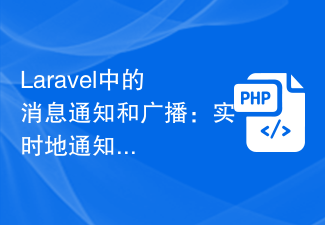 Message notifications and broadcasts in Laravel: Notify users of status and updates in real time
Aug 26, 2023 pm 07:00 PM
Message notifications and broadcasts in Laravel: Notify users of status and updates in real time
Aug 26, 2023 pm 07:00 PM
Laravel is a popular PHP framework that provides many powerful features to simplify the development process. One of the important features is message notification and broadcasting. These features can help us notify users of status changes and updates in real time. In this article, we will learn how to use message notification and broadcast functionality in Laravel. We'll take a closer look at how this works and provide some practical code examples. First, let’s understand what message notification is and how to use it. Message notification refers to informing users when a specific event occurs
 How to open message notification reminder in win10
Feb 08, 2024 am 10:33 AM
How to open message notification reminder in win10
Feb 08, 2024 am 10:33 AM
Many friends do not turn on message notifications when using win10, so they cannot receive messages. We will miss a lot of messages. We only need to find the system in the settings to accept them. Let’s take a look. How to open message notification reminder in win10 1. On the computer desktop, click the system icon on the left. 2. Next, click the icon on the pop-up page. 3. Within Windows Settings, double-click. 4. Next, select in the system options. 5. Select the corresponding application in the bar and enable the notification function.
 Integration of PHP and database message notifications
May 15, 2023 pm 04:51 PM
Integration of PHP and database message notifications
May 15, 2023 pm 04:51 PM
With the rapid development of the Internet and informatization, the transmission of information has become an indispensable part of people's lives. Therefore, how to implement message notifications in websites and applications has become a problem that more and more developers need to deal with. As a popular programming language, PHP can implement message notification functions through integration with databases. This article will introduce the integration of PHP and database message notifications to help developers master related technologies. 1. Overview of database message notification Database message notification refers to when certain data in the database changes




