
According to news from this site on February 29, Huawei MatePad Pro 11 2022 model now supports the PC version of Edraw Icons, which was previously launched in MatePad Pro 13.2 2023 model.
According to Huawei’s official website, Huawei PC Application Engine technology (PC Engine) was released on September 7, 2022. Through Huawei PC Application Engine technology, users can experience native desktop-level applications on HarmonyOS tablets. Application to meet more complex office needs. WPS Office PC version is the first desktop-level application to support Huawei PC application engine.
Inquiries on this site revealed that Edraw Icon is a cross-platform office drawing software owned by Shenzhen Edraw Software Co., Ltd., covering flow charts, mind maps, organization charts, network diagrams, and floor plans. , more than 210 office drawing types including mixed graphics and text.
It is worth mentioning that The Edraw PC version of MatePad Pro 11 launched this time supports full account functions, and provides VIP payment services, which can be directly downloaded and experienced in the Huawei App Store .

Currently, Huawei PC application engine has supported three applications, namely: WPS Office PC version, CAJviewer PC version, and Edraw PC version.

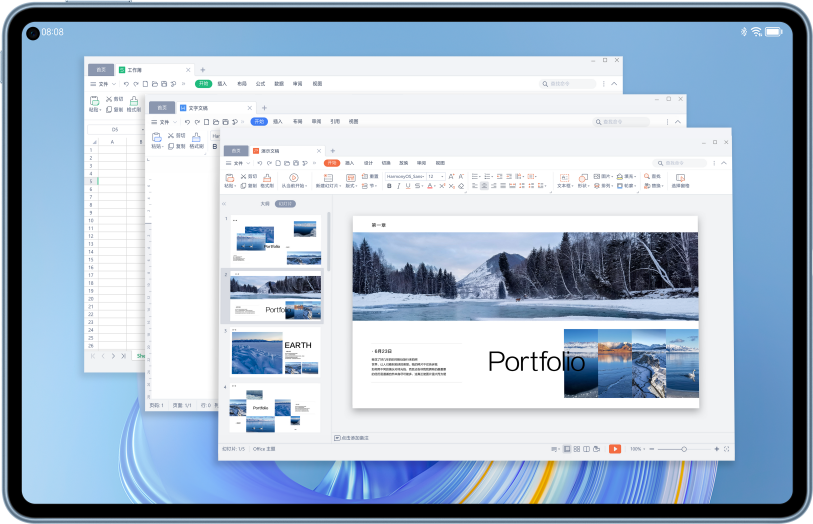
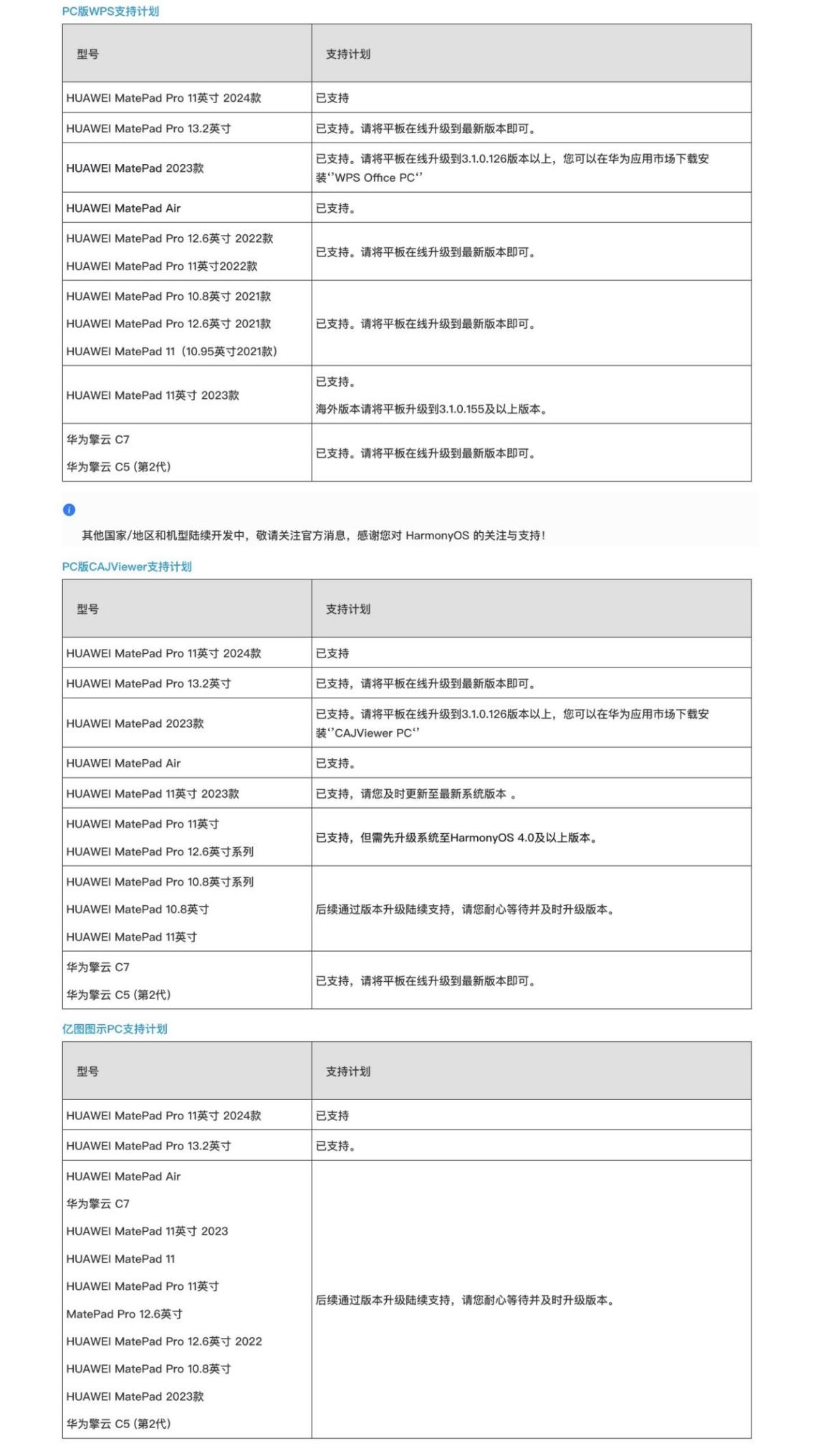
The above is the detailed content of Huawei MatePad Pro 11 now supports the PC version of Edraw, which can be downloaded directly from the app store. For more information, please follow other related articles on the PHP Chinese website!
 What are the office software
What are the office software
 Python online playback function implementation method
Python online playback function implementation method
 pr shortcut key
pr shortcut key
 How to open html files on ipad
How to open html files on ipad
 How to solve the problem of forgetting the power-on password of Windows 8 computer
How to solve the problem of forgetting the power-on password of Windows 8 computer
 Commonly used linux commands
Commonly used linux commands
 What should I do if my computer won't turn on?
What should I do if my computer won't turn on?
 delete folder in linux
delete folder in linux
 cad break line command
cad break line command




