
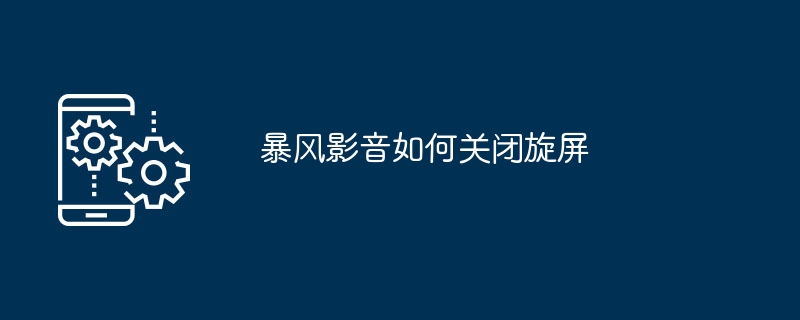
php Editor Baicao Baofeng Video is a powerful video player, but sometimes you may encounter screen rotation during use, which affects the viewing experience. Turning off the screen rotation function can help users watch videos better and improve usage comfort. Next, we will introduce how to turn off the screen rotation function in Baofengyingyin to make your movie-watching experience smoother.
1. First, click to open the Baofengyingyin app on your mobile phone. After entering, click the "My" item in the lower right corner of the main page to switch.
https://img.itmop.com/upload/2024-1/20241271711244594.jpg
2. After coming to my page, find it in the lower part "Settings" function and click on it to open it.
https://img.itmop.com/upload/2024-1/20241271711137952.jpg
3. Next, there is a " "Video Screen Rotation Settings", the current settings are displayed behind it, and you can change it after clicking on it.
https://img.itmop.com/upload/2024-1/2024127171118914.jpg
4. At this time, a page to set the rotation screen will pop up. window, click on the "Turn off screen rotation" option.
https://img.itmop.com/upload/2024-1/20241271710533667.jpg
The above is the detailed content of How to turn off the rotating screen in Baofengyingyin. For more information, please follow other related articles on the PHP Chinese website!




