How to turn off message notifications in YY
YY is a popular voice social application, but sometimes frequent message notifications may disturb users. This may be a problem for users who want to turn off YY message notifications. This article by PHP editor Zimo provides you with detailed steps to teach you how to quickly and easily turn off YY message notifications, so that you can enjoy a more peaceful usage experience.
1. First click to open the YY software on your mobile phone to enter, click "My" in the lower right corner of the page to enter the personal center page, and then click the hexagon in the upper right corner The Settings icon opens.

2. After coming to the settings page, find "Message Settings" and click on it to enter.

3. Click "System Message Notification" on the message settings page to enter.

4. Finally, there is an "Allow Notification" on the entered page. There is a switch button displayed behind it. Click and slide on it. The block sets the button to the off state, and you will no longer receive message notifications when you continue to use YY.

The above is the detailed content of How to turn off message notifications in YY. For more information, please follow other related articles on the PHP Chinese website!

Hot AI Tools

Undresser.AI Undress
AI-powered app for creating realistic nude photos

AI Clothes Remover
Online AI tool for removing clothes from photos.

Undress AI Tool
Undress images for free

Clothoff.io
AI clothes remover

AI Hentai Generator
Generate AI Hentai for free.

Hot Article

Hot Tools

Notepad++7.3.1
Easy-to-use and free code editor

SublimeText3 Chinese version
Chinese version, very easy to use

Zend Studio 13.0.1
Powerful PHP integrated development environment

Dreamweaver CS6
Visual web development tools

SublimeText3 Mac version
God-level code editing software (SublimeText3)

Hot Topics
 How to turn off message notifications on Tencent Maps How to turn off message notifications
Mar 12, 2024 am 11:58 AM
How to turn off message notifications on Tencent Maps How to turn off message notifications
Mar 12, 2024 am 11:58 AM
The navigation function provided in the Tencent Map app software is very powerful. Basically, real-time locations across the country can be found in the software. There are many celebrity voice packs available for free download and use. It is a must-have navigation tool for everyone. The software interface is very clean, with different navigation mode switching settings. The real-life voice navigation is very easy to use. It can be used for daily travel or play. Enter the itinerary plan and push multiple very detailed travel routes for everyone, where to go. It's all your choice. Of course, message notifications can also remind you immediately. You can set it to turn on or off very quickly according to your personal needs to protect your safety. Now the editor will provide detailed information about turning it off for Tencent Map users online. Message notification method. 1. First open Tencent Map and click on the head
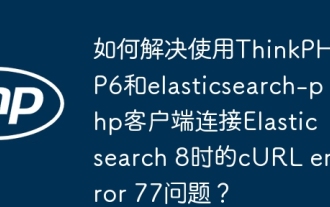 How to solve the problem of cURL error 77 when connecting to Elasticsearch 8 using ThinkPHP6 and elasticsearch-php clients?
Mar 31, 2025 pm 11:36 PM
How to solve the problem of cURL error 77 when connecting to Elasticsearch 8 using ThinkPHP6 and elasticsearch-php clients?
Mar 31, 2025 pm 11:36 PM
Using the ThinkPHP6 framework combined with elasticsearch-php client to operate Elasticsearch...
 Baidu may abandon the YY acquisition, possibly due to lack of regulatory approval, and instead focus on AI investment
Jan 05, 2024 pm 05:30 PM
Baidu may abandon the YY acquisition, possibly due to lack of regulatory approval, and instead focus on AI investment
Jan 05, 2024 pm 05:30 PM
Baidu announced that it would terminate its acquisition of Huanju Group’s domestic video entertainment live broadcast business by exercising its contractual rights on January 1. According to 21st Century Business Herald, on January 2, people familiar with the matter admitted that the acquisition was not completed. Both parties knew the reason. The main reason was that it did not obtain regulatory permission. It was not Baidu's initiative to give up YY. From another perspective, Baidu's enthusiasm for investing in the field of live broadcasting is no longer what it used to be. It is expected to withdraw funds after terminating the acquisition and continue to invest in AI in the future. "When the two parties signed the agreement before, they were working hard in a good direction, but the plan could not keep up with the changes. When the delivery conditions were not met, both parties knew where they were not met." said the person familiar with the matter. In fact, in the past two years or so, Baidu has been
 What are the document processing ai tools?
Nov 28, 2024 pm 09:55 PM
What are the document processing ai tools?
Nov 28, 2024 pm 09:55 PM
Document processing AI tools simplify and increase efficiency with: Text editing and analysis (Grammarly, NLTK) Document digitization (Abbyy FineReader, Document Understanding AI) Document generation (Jasper AI, Wordsmith) Document management (Box, e-SignLive) Translation ( Google Translate, DeepL Translator)
 How to turn off message notifications in YY
Mar 01, 2024 am 08:37 AM
How to turn off message notifications in YY
Mar 01, 2024 am 08:37 AM
YY is a social platform that everyone often uses. How to turn off the message notification function on YY? The following brings you the closing method. Friends who are interested can take a look. 1. First click to open the YY software on your mobile phone, click "My" in the lower right corner of the page to enter the personal center page, and then click the hexagonal "Settings" icon in the upper right corner to open it. 2. After coming to the settings page, find "Message Settings" and click on it to enter. 3. Click "System Message Notification" on the message settings page to enter. 4. Finally, there is an "Allow Notification" on the entered page, and there is a switch button displayed behind it. Click the slider on it to set the button to off. If you continue to use YY, you will no longer receive message notifications. .
 It is reported that Huya and YY's original companies Huanju Group are testing the scooter business internally, and the project is called '3KM”
Dec 15, 2023 pm 07:03 PM
It is reported that Huya and YY's original companies Huanju Group are testing the scooter business internally, and the project is called '3KM”
Dec 15, 2023 pm 07:03 PM
According to news on the afternoon of December 15, Sina Technology learned that Huanju Group is currently testing the scooter business internally, and the new project is called "3KM". After selling Huya and YY to Tencent and Baidu in 2020, Huanju Group's funds have increased significantly. In recent years, Huanju Group has been focusing on pan-entertainment and social networking. At the same time, it has continued to incubate new businesses such as e-commerce and finance through self-research or mergers and acquisitions. However, the layout of hardware projects is rare. According to Sina Technology, the scooter business aims to solve traffic problems within 3 kilometers of urban areas, so the project is named "3KM". The scooter products are developed by Huanju Group and may be sold overseas in the future. Some people familiar with the matter said that the internal testing of the new business was supported by Li Xueling, chairman of Huanju Group, who discussed it in the internal group.
 PHP import Excel time format converted to Delphi timestamp? How to solve it?
Apr 01, 2025 am 08:09 AM
PHP import Excel time format converted to Delphi timestamp? How to solve it?
Apr 01, 2025 am 08:09 AM
Detailed explanation of the time format conversion problem of PHP importing Excel file. When importing xlsx format table data using PHP, you often encounter the time format being converted to Delphi time...
 PHP import Excel date format conversion problem: How to convert Delphi timestamp to yymmdd format?
Apr 01, 2025 pm 01:27 PM
PHP import Excel date format conversion problem: How to convert Delphi timestamp to yymmdd format?
Apr 01, 2025 pm 01:27 PM
Time format conversion problem and solution when importing Excel files using PHP. When importing XLSX format table data, you often encounter time format conversion problems...






