How to share quota on Huabei
php editor Strawberry will take you to discuss Huabei quota sharing to make your life more convenient! Huabei credit sharing is a mutual aid service launched by Alipay, which can help relatives and friends solve capital turnover problems. Through Huabei quota sharing, you can share your Huabei quota with others to help them solve their emergency financial needs. This service is not only convenient, but also safe and reliable. It is a new way of friendship and mutual help. Let’s learn how to share Huabei credit and enjoy a more convenient life!
After opening the Alipay software on your mobile phone, click "My" in the lower right corner to enter the personal center page, and then select the "Huabei" function to enter.

#2. There is a "My Quota" in the Huabei interface, click on it to open it.

#3. After entering the My Quota page, click "Quota Sharing" under the available quota to enter.

#4. Currently, the Huabei quota can only be shared with other Alipay accounts of your own. Click the "Share Quota" button under the corresponding account.

#5. Enter the amount you want to share on the next page and click the "Share Now" button.

#6. Finally, the page will prompt that the quota sharing is successful. Click "Complete" on the upper right corner.
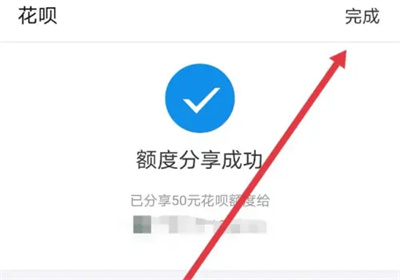
The above is the detailed content of How to share quota on Huabei. For more information, please follow other related articles on the PHP Chinese website!

Hot AI Tools

Undresser.AI Undress
AI-powered app for creating realistic nude photos

AI Clothes Remover
Online AI tool for removing clothes from photos.

Undress AI Tool
Undress images for free

Clothoff.io
AI clothes remover

AI Hentai Generator
Generate AI Hentai for free.

Hot Article

Hot Tools

Notepad++7.3.1
Easy-to-use and free code editor

SublimeText3 Chinese version
Chinese version, very easy to use

Zend Studio 13.0.1
Powerful PHP integrated development environment

Dreamweaver CS6
Visual web development tools

SublimeText3 Mac version
God-level code editing software (SublimeText3)

Hot Topics
 Where can I check Pinduoduo's use now, pay later limit?
Mar 27, 2024 pm 04:58 PM
Where can I check Pinduoduo's use now, pay later limit?
Mar 27, 2024 pm 04:58 PM
1. First of all, Pinduoduo’s use-now-pay-later quota cannot be viewed because the use-now-pay-later quota is evaluated based on the user’s WeChat score. 2. For new users, the initial limit is usually 500 yuan. As the usage time and credit rating improve, the limit will gradually increase. 3. For old users with high credit ratings, the limit can generally reach 2,000 yuan. 4. Pinduoduo will evaluate the user's credit rating based on the user's actual situation and usage records, and adjust the user's use-now-pay-later limit from time to time.
 How to set up installment repayment on Huabei
Mar 01, 2024 pm 03:55 PM
How to set up installment repayment on Huabei
Mar 01, 2024 pm 03:55 PM
Many people use Alipay’s Huabei function for daily consumption. In order to reduce the pressure of repayment, we can set up installment repayment. Here we will introduce the specific operation method. Open the "Alipay" APP on your mobile phone, click "My" in the lower right corner of the page after entering, and then select the "Huabei" function on the "My" page to activate it. 2. After coming to the Huabei interface, find "My Bill" under the general limit and click on it to enter. 3. Next, there is an "I want to pay in installments" button on the bill page, click on it. 4. On the transaction installment page, you can click the "Modify" button behind the amount to set the installment amount, and you can also change the number of repayment installments yourself. 5. After all settings are completed, click the "Confirm Installment" button below to complete.
 What is the typical monthly payment limit for Douyin?
Mar 27, 2024 pm 05:22 PM
What is the typical monthly payment limit for Douyin?
Mar 27, 2024 pm 05:22 PM
1. First of all, Douyin’s monthly payment limit is generally between [500 yuan-5,000 yuan]. 2. Douyin’s monthly payment limit is based on the user’s credit rating and usage. 3. Users can check their monthly payment limit at [Douyin] - [Me] - [My Wallet] - [Douyin Monthly Payment].
 How to adjust Huabei repayment date
Feb 23, 2024 pm 10:40 PM
How to adjust Huabei repayment date
Feb 23, 2024 pm 10:40 PM
Huabei can change the repayment date, but how to change the date specifically? Users need to click on the repayment date setting in the settings in Huabei, and then select the required repayment date to change it. This introduction to the method of adjusting the repayment date in Huabei will tell you how to do it. The following is a detailed introduction , hurry up and take a look! Alipay usage tutorial: How to adjust Huabei repayment date 1. First, click on Huabei on Alipay. 2. After entering, click the settings button on the upper right. 3. Click Repayment Date Settings. 4. Select a repayment date and click Adjust Now.
 12306 Can I use Alipay Huabei to buy tickets?
Mar 06, 2023 pm 02:20 PM
12306 Can I use Alipay Huabei to buy tickets?
Mar 06, 2023 pm 02:20 PM
You can use Alipay Huabei to buy tickets at 12306. Payment steps: 1. Click "Submit Order" on the Railway 12306 order submission page and click "Pay Now"; 2. In the payment interface, click "Select other 9 payment methods"; 3. In the displayed payment methods, check Select "Alipay"; 4. In the pop-up window, click "Payment Method" and select "Huabei", then click "Pay Now".
 How to turn off the password-free payment function on Alipay Huabei
Apr 01, 2024 pm 07:40 PM
How to turn off the password-free payment function on Alipay Huabei
Apr 01, 2024 pm 07:40 PM
Alipay has enabled Huabei password-free payment. When making online purchases, users do not need to re-enter the payment password or perform other verifications to complete the payment. The only drawback is that it is not safe, so the editor here brings Alipay Huabei close Let’s learn the secret-free payment step tutorial together. The first step to turn off password-free payment on Alipay Huabei is to open the Kuaishou personal homepage and click the [Intimacy] icon above. Step 2: Enter the My Close Friends interface and click the [Close Friends] icon on the right side of the close friends. The third step is to enter the intimacy value details page and find the [Intimacy Mark] card to view the time when the intimacy relationship was established.
 Why did the Huabei quota suddenly drop to 1,000?
Sep 01, 2023 pm 02:35 PM
Why did the Huabei quota suddenly drop to 1,000?
Sep 01, 2023 pm 02:35 PM
The Huabei limit suddenly dropped to 1,000 due to changes in the person's credit status, Alipay's risk control measures, or the market environment. Detailed introduction: 1. Regarding personal credit status, Alipay will comprehensively consider the user's credit score, consumption behavior, repayment record and other factors when granting credit lines to users; 2. Alipay's risk control measures are to protect users' funds. Security, Alipay will monitor and manage user accounts based on risk assessment models; 3. Market environment, with the continuous tightening of financial regulatory policies, major payment platforms are also strengthening the review of user credit.
 How to share quota on Huabei
Mar 01, 2024 am 08:49 AM
How to share quota on Huabei
Mar 01, 2024 am 08:49 AM
Many people use Alipay Huabei to pay when making purchases, but Huabei has a certain limit, and there is a function to share the limit, which some friends are not very familiar with. Let me introduce you to the operation method below. After opening the Alipay software on your mobile phone, click "My" in the lower right corner to enter the personal center page, and then select the "Huabei" function to enter. 2. There is a "My Quota" in the Huabei interface, click on it to open it. 3. After entering the My Quota page, click the "Quota Sharing" item below the available quota to enter. 4. At present, the Huabei quota can only be shared with other Alipay accounts of your own. Click the "Share Quota" button under the corresponding account. 5. Enter the amount you want to share on the next page and click the "Share Now" button. 6






