 Backend Development
Backend Development
 PHP Tutorial
PHP Tutorial
 Understanding WordPress: An introduction to its features and uses
Understanding WordPress: An introduction to its features and uses
Understanding WordPress: An introduction to its features and uses
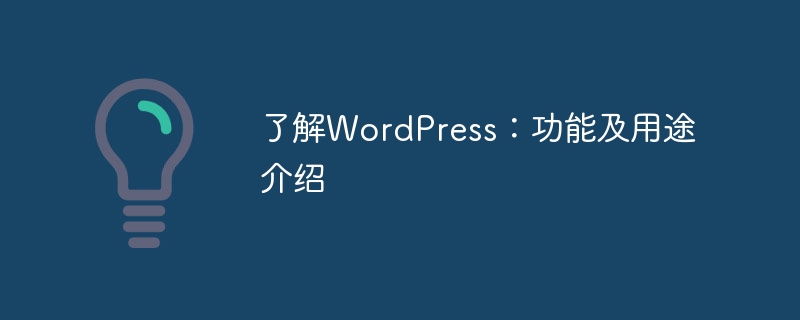
Understand WordPress: Introduction to functions and uses
WordPress is one of the most popular website building tools in the world. It is an open source content management system (CMS) , which allows users to easily create and manage websites. Whether it is a personal blog, corporate website or e-commerce platform, WordPress can be flexibly applied to meet the various needs of users.
1. Introduction to the functions of WordPress
- Theme customization: WordPress provides a rich theme library. Users can choose the appropriate theme according to their own needs, or customize the theme through custom functions. Make modifications to achieve personalization.
- Plug-in extension: WordPress has a large number of plug-in resources. Users can install corresponding plug-ins according to their own needs to expand and enhance website functions.
- Content management: WordPress provides an intuitive and easy-to-use backend management interface. Users can easily add, edit and delete website content, including articles, pages, pictures, etc.
- Multi-language support: WordPress supports multi-language functionality, and users can easily create multi-language versions of websites to meet the needs of users in different regions.
- Social sharing: WordPress has built-in social sharing function, users can easily share website content to major social platforms to increase website exposure and traffic.
2. Introduction to the use of WordPress
- Building a personal blog: WordPress was originally born as a blogging platform, so it is very suitable for building a personal blog. Users can publish articles, display works, and interact with readers through WordPress.
- Build a corporate website: Many companies choose WordPress as their official website construction tool, because WordPress provides a wealth of corporate themes and plug-ins, which can quickly build a modern corporate website.
- Create an e-commerce platform: WordPress combined with the WooCommerce plug-in can transform the website into a powerful e-commerce platform. Users can easily create online stores, manage products and orders.
- Build community forums: WordPress plug-ins BBPress and BuddyPress can help users build community forums, where users can discuss, post, and build their own communities.
5. Code Example
The following is a simple WordPress theme code example for displaying the author's personal description information in articles:
function custom_author_bio( $content ) {
global $post;
if ( is_single() && 'post' === get_post_type( $post ) ) {
$author_id = $post->post_author;
$author_bio = get_the_author_meta( 'description', $author_id );
if ( $author_bio ) {
$author_bio_html = '<div class="author-bio">' . $author_bio . '</div>';
$content .= $author_bio_html;
}
}
return $content;
}
add_filter( 'the_content', 'custom_author_bio' );
?>```
通过添加上述代码到主题的functions.php文件中,可以实现在文章末尾显示作者的个人描述信息。这样可以提升文章的可读性,同时也可以让读者更多地了解作者。
总结
The above is the detailed content of Understanding WordPress: An introduction to its features and uses. For more information, please follow other related articles on the PHP Chinese website!

Hot AI Tools

Undresser.AI Undress
AI-powered app for creating realistic nude photos

AI Clothes Remover
Online AI tool for removing clothes from photos.

Undress AI Tool
Undress images for free

Clothoff.io
AI clothes remover

Video Face Swap
Swap faces in any video effortlessly with our completely free AI face swap tool!

Hot Article

Hot Tools

Notepad++7.3.1
Easy-to-use and free code editor

SublimeText3 Chinese version
Chinese version, very easy to use

Zend Studio 13.0.1
Powerful PHP integrated development environment

Dreamweaver CS6
Visual web development tools

SublimeText3 Mac version
God-level code editing software (SublimeText3)

Hot Topics
 1392
1392
 52
52
 36
36
 110
110
 What is Discuz? Introduction to functions and features
Mar 03, 2024 am 10:18 AM
What is Discuz? Introduction to functions and features
Mar 03, 2024 am 10:18 AM
First, let’s explain what Discuz is. Discuz (formerly known as Discuz!) is an open source forum software developed by Chinese developers and is suitable for establishing online communities or forums. It provides rich features and flexible customization options, allowing website administrators to easily create a powerful community platform. Discuz's popularity is mainly due to its ease of use, stability and powerful social functions, which is suitable for websites of different sizes and needs. Next, let’s take a closer look at the functions and features of Discuz
 How reliable is the PC version of UC Browser?
Jan 30, 2024 pm 06:06 PM
How reliable is the PC version of UC Browser?
Jan 30, 2024 pm 06:06 PM
How about the PC version of uc browser? uc Browser PC version is a new PC version of uc browser launched by UC. The uc browser PC version is a browser based on Chrome and has the standard functions of most browsers, such as incognito browsing and browsing acceleration. , mouse gestures, boss button, ad blocking (supports subscription filtering rules), etc. The PC version of UC Browser, like many Chrome-based browsers, has its own app store. UC Browser PC version, the world's fastest multi-screen browser, supports extremely fast Internet access on mobile phones, computers, tablets, and TVs, and is the choice of 500 million users. Welcome to download and experience through this site!
 What is PyCharm? Function introduction and detailed explanation of usage
Feb 20, 2024 am 09:21 AM
What is PyCharm? Function introduction and detailed explanation of usage
Feb 20, 2024 am 09:21 AM
PyCharm is a professional Python integrated development environment (IDE) developed by JetBrains. It provides Python developers with powerful functions and tools, making writing Python code more efficient and convenient. PyCharm supports multiple operating systems, including Windows, macOS and Linux, and also supports multiple Python versions, and provides a wealth of plug-ins and extension functions to facilitate developers to customize the IDE environment according to their own needs. P
 Introduce and use the main functions of the Pillow library
Jan 13, 2024 am 09:14 AM
Introduce and use the main functions of the Pillow library
Jan 13, 2024 am 09:14 AM
Introduction to the main functions and usage of the pillow library: Pillow is a very commonly used Python image processing library. It is a branch of PythonImagingLibrary (PIL) and provides rich image processing functions. Pillow supports reading and writing of various image formats, basic image processing operations, image conversion, image enhancement, image synthesis and other functions. This article will introduce each main function of the Pillow library and provide specific code examples. Install Pillo
 Introduction to the SSH management function of Pagoda Panel
Jun 21, 2023 am 10:46 AM
Introduction to the SSH management function of Pagoda Panel
Jun 21, 2023 am 10:46 AM
Pagoda Panel is a powerful server management tool that saves server administrators a lot of time and energy. Among them, the SSH management function of the Pagoda panel is particularly important. It can easily and quickly connect to the server remotely to perform file uploads, operation commands and other operations. This article will introduce the SSH management function of Pagoda Panel in detail. 1. What is SSH? SSH is the abbreviation of SecureShell (Secure Shell Protocol). It is an encrypted network protocol designed to provide safe and reliable remote login and other network services. make
 Introduction to the bulk email function of Pagoda Panel
Jun 21, 2023 am 08:28 AM
Introduction to the bulk email function of Pagoda Panel
Jun 21, 2023 am 08:28 AM
As an excellent server management panel, Pagoda Panel integrates many practical tools and functions. Among them, the mass email function can help us send emails conveniently and quickly, and is suitable for administrators to send mass emails and notifications to users or customers. This article will introduce the mass mailing function of Pagoda Panel in detail. 1. Email configuration Before using the mass email function, we need to set the email information in the Pagoda panel. On the home page of the Pagoda panel, click "Mail" on the left to enter the mail management page. Then, select "Mail Settings" at the top
 Introduction to the code management function of Pagoda Panel
Jun 21, 2023 am 08:53 AM
Introduction to the code management function of Pagoda Panel
Jun 21, 2023 am 08:53 AM
With the rapid development of the Internet, website building has become a very common activity. How to manage the codes on these websites has become a problem that website managers must face. The traditional method is to deploy the code to the website through FTP, but this method is difficult to perform version control and collaborative writing. The code management function of Pagoda Panel provides better solutions for website administrators. 1. What is the code management function of Pagoda Panel? Pagoda Panel is a simple and easy-to-use server management panel. Its code management function allows the network to
 Introduction to the website access traffic monitoring function of Pagoda Panel
Jun 21, 2023 pm 03:52 PM
Introduction to the website access traffic monitoring function of Pagoda Panel
Jun 21, 2023 pm 03:52 PM
As a website administrator, you often need to pay attention to the access status of your website, including the number of visits, traffic volume and other indicators. In the Pagoda panel, there is a very practical function, which is website access traffic monitoring. This article will introduce its specific use to you. 1. What is website access traffic monitoring? Website access traffic monitoring is a function in the Pagoda panel. It can monitor website access in real time, count website visits, traffic size and other data, and present it in the form of charts to facilitate management. personnel to monitor, analyze and optimize. two,



