How to change mobile phone number in Anjuke
php editor Xiaoxin introduces how to change the mobile phone number in Anjuke App. In daily use, you may need to change your mobile phone number, but you don’t know how to change it on the Anjuke App. This article will introduce the steps in detail to help users easily complete the change of mobile phone numbers and ensure the security of their accounts.
Open the Anjuke APP on your mobile phone, click "My" in the lower right corner after entering, and then click the "Settings" function on the upper right side of the interface to open it.

#2. There is an "Account and Security" on the settings page, click on it to enter.
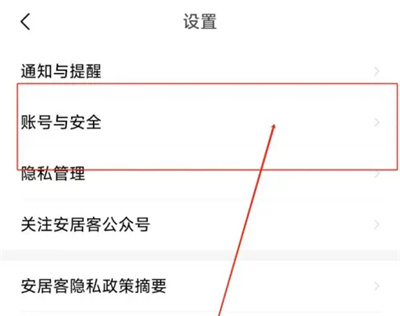
#3. Next, click the "Change Binding" button behind the "Mobile Phone Number" on the entered page to open it.
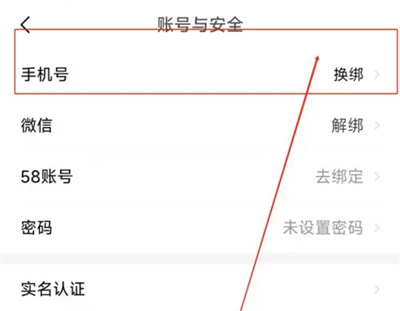
#4. You need to select a verification method after the page jumps.

5. Select the "SMS Verification Code Backfill" option, enter the verification code received on your phone and click the "OK" button to continue.
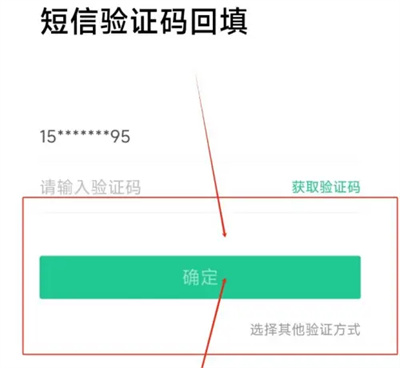
#6. Finally, enter the mobile phone number in the interface for changing mobile phones and click the "Get Dynamic Code" button, and fill in the verification code received by the new mobile phone. Click "OK" below.

The above is the detailed content of How to change mobile phone number in Anjuke. For more information, please follow other related articles on the PHP Chinese website!

Hot AI Tools

Undresser.AI Undress
AI-powered app for creating realistic nude photos

AI Clothes Remover
Online AI tool for removing clothes from photos.

Undress AI Tool
Undress images for free

Clothoff.io
AI clothes remover

AI Hentai Generator
Generate AI Hentai for free.

Hot Article

Hot Tools

Notepad++7.3.1
Easy-to-use and free code editor

SublimeText3 Chinese version
Chinese version, very easy to use

Zend Studio 13.0.1
Powerful PHP integrated development environment

Dreamweaver CS6
Visual web development tools

SublimeText3 Mac version
God-level code editing software (SublimeText3)

Hot Topics
 1359
1359
 52
52
 How to change the mobile phone number in Genshin Impact? -How to delete the login device in Genshin Impact?
Mar 18, 2024 am 11:37 AM
How to change the mobile phone number in Genshin Impact? -How to delete the login device in Genshin Impact?
Mar 18, 2024 am 11:37 AM
How to change the mobile phone number in Genshin Impact? 1. After opening the game, click the avatar icon in the upper left corner, and then select the settings button. 2. Open the user center and click [Account Security]. 3. Select the (Bind Mobile Phone) option to view the details and then click (Modify). 4. Player Enter the previously bound mobile phone number to obtain the verification code input. 5. After the final verification, enter the new mobile phone number and complete the verification as required to complete the operation of changing the mobile phone number. How does Genshin Impact delete the login device? 1. The login device management of the Genshin Impact account must be realized through the Miyoushe app. 2. Open the Miyoushe app and log in to your account, select [Contact Customer Service] on the personal information page. 3. Click the upper left corner of the account management page and select [Login Device] in the menu list to view the logged-in accounts.
 How to change the mobile phone number in Genshin Impact? -How to change the mobile phone number of Genshin Impact?
Mar 26, 2024 pm 09:50 PM
How to change the mobile phone number in Genshin Impact? -How to change the mobile phone number of Genshin Impact?
Mar 26, 2024 pm 09:50 PM
Genshin Impact is a classic and fun large-scale role-playing game. In the game, you can travel across the seven countries, meet companions with different personalities and unique abilities, and fight with them against powerful enemies. So how does Genshin Impact change the mobile phone number? How to change the bound mobile phone number in Genshin Impact? Let me give you the answer below! How to change the mobile phone number in Genshin Impact? 1. Open the Genshin Impact game and click the "Paimon Icon" in the upper left corner to enter. 2. Click the "Settings Icon" on the left to enter. 3. Click "Account" on the left to enter. 4. Click "User Center" to enter. 5. Click "Account Security" to enter. 6. Click "Modify" after "Bind Mobile Phone" to enter. 7. Click "Get Verification Code", enter the "Verification Code" received, and click "Next" to enter. 8. Enter “the new mobile phone number you want to bind”
 How to change the mobile phone number on Amap
Feb 27, 2024 pm 03:00 PM
How to change the mobile phone number on Amap
Feb 27, 2024 pm 03:00 PM
When you use the Amap map software, binding your mobile phone number is an important step to ensure the security of your account. However, as time goes by, you may need to change or update the bound mobile phone number. Well, many users still don’t know how to change the mobile phone number in the app, so the editor of this website will bring you this detailed introduction to the guide to changing the mobile phone number in Amap. Users who want to know Come and follow this article to learn more! How to change the phone number on Amap? Answer: [Amap]-[My]-[Settings Icon]-[Account and Security]-[Mobile Number]-[Change]-[Next Step]. Specific steps: 1. First open the Amap software and enter the home page. We need to click [My] in the lower right corner; 2. Then in My
 How to change the mobile phone number in NetEase Cloud Games? -How to change the real-name authentication in NetEase Cloud Games?
Mar 18, 2024 am 11:20 AM
How to change the mobile phone number in NetEase Cloud Games? -How to change the real-name authentication in NetEase Cloud Games?
Mar 18, 2024 am 11:20 AM
How to change the mobile phone number in NetEase Cloud Games? 1. After opening the NetEase Cloud APP, click the three horizontal icons in the upper left corner of the page. 2. After opening, find the [Settings] option in the pop-up list on the left. 3. After opening the settings interface, click [Account and Security]. How to change the real-name authentication in NetEase Cloud Games? 1. How to modify the real-name authentication of NetEase Cloud games: Once the NetEase Cloud account is authenticated, it cannot be changed. You can only cancel the account, re-register and perform a new real-name authentication. If you encounter problems with real-name authentication, you can choose to re-register for a NetEase Cloud account and then use the correct identity information for authentication. If you must forcibly change the real-name authentication, you can only contact customer service and ask them whether it can be changed at their discretion. If customer service agrees, follow the instructions given by them.
 How to change mobile phone number when traveling on the same journey
Mar 24, 2024 am 08:11 AM
How to change mobile phone number when traveling on the same journey
Mar 24, 2024 am 08:11 AM
When using Tongcheng Travel, we will bind a mobile phone number. The following will introduce the operation method of changing the bound mobile phone number. Open the Tongcheng Travel app on your mobile phone, enter the homepage, and click the "My" button in the lower right corner to jump to the personal center page. Then, click "Personal Avatar" in the upper left corner to enter the personal information page. 2. After coming to the page for editing personal information, find the item "Mobile Phone Number" and click on the current mobile phone number behind it to open it. 3. After entering the new page, click "Get Verification Code", then fill in the SMS verification code received by the original mobile phone, and click the "Next, fill in new mobile phone number" button below. 4. In the new interface, fill in the new mobile phone number to be bound and click the "Get Verification Code" button.
 How does Anjuke view transaction prices? How to view historical transaction prices
Mar 12, 2024 pm 02:58 PM
How does Anjuke view transaction prices? How to view historical transaction prices
Mar 12, 2024 pm 02:58 PM
Anjuke has brought great help to everyone, allowing you to immerse yourself in it every day, using this software to solve house problems. Everyone can rent a house easily here, and everyone can use this software to solve their own problems. There are various problems, whether you are looking at the real estate here, the historical transaction prices in the area, or the surrounding facilities. The current house prices are very high, and many people are very cautious when buying a house, worried about losing money. I bought a bad house, and I hope that the subsequent development of the area will be better. The historical transaction price is a very intuitive performance, which can let you know the situation in many aspects. Here the editor will provide you with a view Friends who need it can learn about the method! The first step is to open the phone.
 How to check in every day at Anjuke
Mar 02, 2024 am 09:31 AM
How to check in every day at Anjuke
Mar 02, 2024 am 09:31 AM
When we use the Anjuke software, we can sign in every day to share the cash rewards. The following is an introduction to how to operate it. Friends who are interested can take a look with me. 1. Click to open the Anjuke software on your mobile phone, click "My" in the lower right corner of the page to enter, then find the "Sign In" icon in the upper left corner of the My page, and click on it to open. 2. After entering the daily check-in page, you will see a row of gold coin reward icons in the middle. The corresponding number of days is displayed under each icon. Click on the corresponding option to receive it. 3. After the claim is successful, a window will pop up, which will display the number of sign-in days and prompt the time for dividing the bonus. Click on the "View Rules" button to enter and view the detailed introduction.
 How to change the mobile phone number bound to TT Voice How to change the mobile phone number bound
Mar 12, 2024 pm 12:28 PM
How to change the mobile phone number bound to TT Voice How to change the mobile phone number bound
Mar 12, 2024 pm 12:28 PM
There are many ways to socialize in the TT Voice app. Every day, many gamers are looking for game partners here. The identity information of all Tantan users has been verified, and it has an accurate matching mechanism, allowing you to find someone who is unique to you. game cp. Dozens of popular games are included in the software. Many skilled male and female players are here. They are accurately matched according to your social needs. Dozens of black rooms can be entered freely. Online mic interaction makes the game experience more enjoyable. You can also Switch to different mobile phone number bindings to ensure account security. There are many game gift packs available for free, which can be opened directly in the game. It is easier to use them to find playmates. Now the editor will provide TT Voice users online with details on how to change their mobile phone numbers. 1. Open the menu, click &




