 Software Tutorial
Software Tutorial
 Mobile Application
Mobile Application
 How to enable subscription recommendations for market direct recruitment
How to enable subscription recommendations for market direct recruitment
How to enable subscription recommendations for market direct recruitment
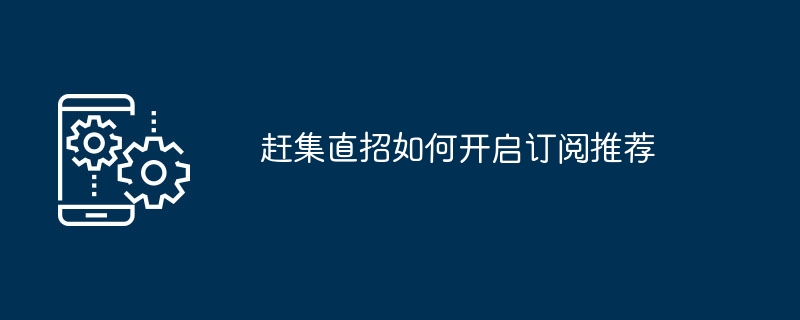
php editor Xinyi brings you a recommended strategy for direct recruiting and subscription. Ganji Direct Recruitment is a platform focused on rapid recruitment. By subscribing to the recommendation function, users can obtain job information that meets their personal needs. How to effectively enable subscription recommendations has become the focus of users' attention. This article will introduce in detail how to enable the subscription recommendation function in Ganji Direct Recruitment to provide you with a more convenient recruitment and job search experience.
First, open the market direct recruitment software on your mobile phone and log in, then click "My" in the lower right corner of the page to enter the personal center page, and then click the hexagonal "Settings" icon in the upper right corner to open the setting options.
#2. After coming to the settings page, click on the "Message Management" item to enter.
3. Next, in the message management interface, there is a "Subscribe to recommended messages" option under "APP Push". Behind it, click the circular slider on the corresponding switch button. Block to set, this function can be turned on when the button is set to color.
The above is the detailed content of How to enable subscription recommendations for market direct recruitment. For more information, please follow other related articles on the PHP Chinese website!

Hot AI Tools

Undresser.AI Undress
AI-powered app for creating realistic nude photos

AI Clothes Remover
Online AI tool for removing clothes from photos.

Undress AI Tool
Undress images for free

Clothoff.io
AI clothes remover

AI Hentai Generator
Generate AI Hentai for free.

Hot Article

Hot Tools

Notepad++7.3.1
Easy-to-use and free code editor

SublimeText3 Chinese version
Chinese version, very easy to use

Zend Studio 13.0.1
Powerful PHP integrated development environment

Dreamweaver CS6
Visual web development tools

SublimeText3 Mac version
God-level code editing software (SublimeText3)

Hot Topics
 1376
1376
 52
52
 Subscription has expired, please renew payment to keep Microsoft 365
Feb 19, 2024 am 11:06 AM
Subscription has expired, please renew payment to keep Microsoft 365
Feb 19, 2024 am 11:06 AM
This article will explore the “Subscription expired, renew payment to retain Microsoft 365” notification that appears on Windows 11/10 computers. This is not an error message, but an alert you see in Notification Center. According to reports, some users are still receiving this notification despite having an active subscription. If you encounter a similar situation, you can refer to the suggestions provided in this article. Your subscription has expired, please renew your payment to retain Microsoft 365. If you receive a notification that your subscription has expired, it is recommended not to click on the links or take action immediately. Please make sure to verify the authenticity of the notification through official channels before updating your payment to avoid potential infection risks to your system. Check your subscription status Check your payment information Use good anti-malware or anti-malware software
 Can't change Apple ID country on iPhone: Fix
Apr 20, 2024 am 08:22 AM
Can't change Apple ID country on iPhone: Fix
Apr 20, 2024 am 08:22 AM
The country or region of your Apple ID cannot be changed. In many cases, you cannot change the region of your Apple ID. We have discussed all these conditions and their respective solutions so that you can change AppleID on iPhone. Fix 1 – Cancel all active subscriptions Apple does not allow you to perform region modification operations if you already have active subscriptions. Typically, these apps have different subscription plans, tiers, and fees (currencies) in different regions. Step 1 – You have to go to Settings. Step 2 – You will find your Apple ID at the top of the Settings page. Step 3 – Click once to open it. Step 4 – On the next page, open the Subscriptions menu. Step 5 – You can view it in
 How to add subscription functionality to WordPress plugin
Sep 05, 2023 am 09:33 AM
How to add subscription functionality to WordPress plugin
Sep 05, 2023 am 09:33 AM
How to add subscription functionality to WordPress plug-in WordPress is a powerful content management system that is widely used in various websites. In order to enhance the interactivity of the website, many websites hope to provide users with a subscription function so that users can obtain the latest content updates in a timely manner. In WordPress, this function can be achieved by developing plug-ins. The following will introduce how to add subscription functionality to WordPress plugins and give specific code examples. First, before developing the plugin, we need
 How to implement the subscription and payment functions of the accounting system - How to develop paid accounting functions using PHP
Sep 25, 2023 pm 07:09 PM
How to implement the subscription and payment functions of the accounting system - How to develop paid accounting functions using PHP
Sep 25, 2023 pm 07:09 PM
How to implement the subscription and payment functions of the accounting system - How to use PHP to develop the paid accounting function requires specific code examples. With the rapid development of the Internet and mobile payments, subscription and payment functions have become an important part of many online services. In the accounting system, implementing subscription and payment functions can provide users with more personalized, safe and reliable services. This article will introduce how to use PHP language to develop the subscription and payment functions of the accounting system, and provide specific code examples. Create the database table first, in MySQL data
 PHP implements email subscription mechanism
Jun 22, 2023 am 10:40 AM
PHP implements email subscription mechanism
Jun 22, 2023 am 10:40 AM
In recent years, with the popularity of email and the rapid development of the Internet, many websites have enabled email subscription mechanisms, allowing users to subscribe to updated information on specific content. After receiving emails, users can keep abreast of the latest developments on the website, so the email subscription mechanism It has become a very important service. In website development, PHP has become one of the most popular back-end development languages due to its many advantages such as ease of learning, flexible operation, and low cost. In this article, we will introduce how to use PHP to implement an email subscription mechanism. 1. Design
 How to use PHP to implement RSS subscription function
Sep 05, 2023 pm 04:43 PM
How to use PHP to implement RSS subscription function
Sep 05, 2023 pm 04:43 PM
How to use PHP to implement RSS subscription function RSS (ReallySimpleSyndication) is a format used to publish and subscribe to website updated content. Using RSS, users can easily obtain the latest information from websites that interest them without having to visit the website regularly. In this article, we will learn how to implement RSS subscription functionality using PHP. First, we need to understand the basic structure of RSS. A typical RSS document consists of one or more items
 MQTT subscription and publishing load balancing optimization method in PHP development
Jul 08, 2023 pm 01:37 PM
MQTT subscription and publishing load balancing optimization method in PHP development
Jul 08, 2023 pm 01:37 PM
MQTT (MessageQueuingTelemetryTransport) is a lightweight message transmission protocol that is widely used in fields such as the Internet of Things and instant messaging. When using MQTT to subscribe and publish messages in PHP development, load balancing optimization is an important issue. This article will introduce an MQTT load balancing optimization method based on Redis and give corresponding code examples. The goal of MQTT load balancing optimization is to improve the scalability and fault tolerance of the system
 How to subscribe to public calendars on DingTalk
Feb 29, 2024 pm 07:20 PM
How to subscribe to public calendars on DingTalk
Feb 29, 2024 pm 07:20 PM
Many friends expressed that they want to know how to subscribe to the public calendar in DingTalk software. Here I will introduce the operation method. Friends who want to know more, come and take a look with me. 1. After opening the DingTalk software on your mobile phone, click on the option bar at the bottom of the interface to select "Collaboration" to switch to it. 2. After coming to the new interface, find "Calendar" in the upper options and click on it. 3. Click the three horizontal lines icon in the upper right corner of the calendar interface to open it. 4. At this time, a menu window will pop up under the icon. In it, you will see an icon with a "+" sign in front of "Subscribe Calendar", as shown in the figure below. Click on it: 5. In the new interface, click "Public Calendar" "Find the calendar card you want to subscribe to below, and click the "Subscribe" button above to complete.



