
php editor Xinyi introduces to you the youth mode of Kujiang Reading. With the development of mobile Internet, the online reading needs of teenagers are growing day by day. As a high-quality reading software, Kujiang Reading provides users with a safer and healthier reading environment through youth mode. This mode can block harmful content, limit usage time, protect the vision and mental health of teenagers, and make parents feel more at ease. If you are also concerned about teenagers’ online reading issues, you may wish to learn about Kujiang Reading’s youth mode to make reading more secure and beneficial.
To open the "Kujiang Reading" APP, first find the app on your phone and click to open it. Then, find the "My" option in the lower right corner of the page and click to enter, then browse below the page to find the "Settings" function and click to open it.

#2. After coming to the settings page, there is a "Youth Mode". When you see it, click on it to select it.

#3. Next, there is a "Turn on Youth Mode" button at the bottom of the entered interface, click on it to enter.

#4. After the page jumps, you will be prompted to set a password. After entering the four-digit password, click the "Next" button to turn on the youth mode.
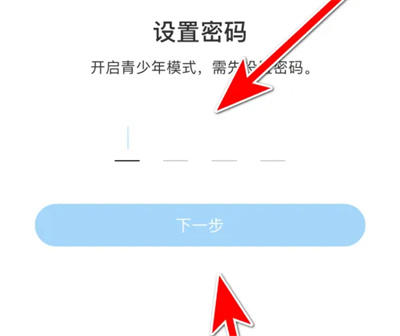
The above is the detailed content of Cool Craftsman Reading How to Teen Mode. For more information, please follow other related articles on the PHP Chinese website!
 How to light up Douyin close friends moment
How to light up Douyin close friends moment
 microsoft project
microsoft project
 What is phased array radar
What is phased array radar
 How to use fusioncharts.js
How to use fusioncharts.js
 Yiou trading software download
Yiou trading software download
 The latest ranking of the top ten exchanges in the currency circle
The latest ranking of the top ten exchanges in the currency circle
 What to do if win8wifi connection is not available
What to do if win8wifi connection is not available
 How to recover files emptied from Recycle Bin
How to recover files emptied from Recycle Bin




