
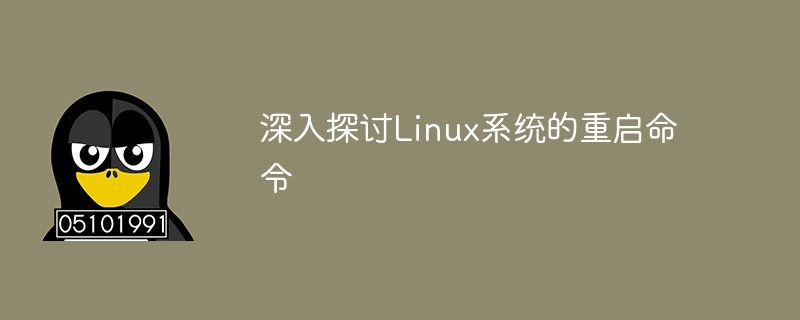
Linux system is an open source operating system that is widely used in servers, embedded devices, personal computers and other fields. In the process of using the Linux system, it is often necessary to restart the system to solve some problems or to make the system take effect and update the configuration. This article will delve into the restart command of the Linux system and provide specific code examples to help readers better understand and apply relevant knowledge.
In Linux systems, the restart operation can be implemented in a variety of ways, among which the most commonly used commands are reboot and shutdown. Next we will introduce in detail the usage of these two commands and their role in the restart process.
rebootCommand reboot command is the simplest and most direct restart command, just enter ## in the terminal #reboot can trigger a system restart. This command immediately shuts down the system and then restarts it. The following is a sample code:
reboot
Command #shutdown command can also play a role when restarting the system, and the restart can be flexibly controlled by matching parameters time and manner. Commonly used parameters include -r which means restarting, and -h which means shutting down. The following is a sample code:
shutdown -r now
-r means restarting, and now means executing immediately. If you want to delay the restart operation, you can use the parameter plus the delay time, for example shutdown -r 5 means restart after 5 minutes.
The above is the detailed content of An in-depth discussion of the restart commands of Linux systems. For more information, please follow other related articles on the PHP Chinese website!




