How to turn on the music alarm clock on NetEase Cloud
php Editor Zimo NetEase Cloud Music is an indispensable music platform in many people's daily lives. In addition to being able to enjoy all kinds of music at any time, it also provides a wealth of functions. Among them, the music alarm clock function is even more popular among users. You can wake up every morning by setting alarm clock music. This article will introduce in detail how to turn on the music alarm clock function in NetEase Cloud Music, so that you can enjoy the wonderful sound of music when you wake up every day.
1. After opening "NetEase Cloud Music" on your mobile phone and entering the interface, click the "three horizontal lines" icon in the upper left corner of the home page to open it.

#2. At this time, a menu page will pop up under the icon, click on it to select the "Music Alarm Clock" item to enter.

3. In the setting interface of the music alarm clock, click the switch button behind the time to set it to on. You can also set the ringtone and choose whether to repeat it.

#4. Finally, a pop-up will appear showing how long the alarm will take to remind you. After returning to the menu page, you will find that the alarm time is displayed behind the "Music Alarm Clock".

The above is the detailed content of How to turn on the music alarm clock on NetEase Cloud. For more information, please follow other related articles on the PHP Chinese website!

Hot AI Tools

Undresser.AI Undress
AI-powered app for creating realistic nude photos

AI Clothes Remover
Online AI tool for removing clothes from photos.

Undress AI Tool
Undress images for free

Clothoff.io
AI clothes remover

AI Hentai Generator
Generate AI Hentai for free.

Hot Article

Hot Tools

Notepad++7.3.1
Easy-to-use and free code editor

SublimeText3 Chinese version
Chinese version, very easy to use

Zend Studio 13.0.1
Powerful PHP integrated development environment

Dreamweaver CS6
Visual web development tools

SublimeText3 Mac version
God-level code editing software (SublimeText3)

Hot Topics
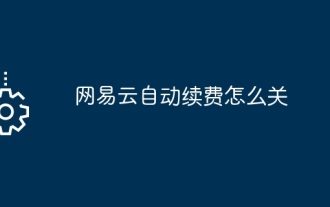 How to turn off NetEase Cloud automatic renewal
Mar 25, 2024 pm 05:15 PM
How to turn off NetEase Cloud automatic renewal
Mar 25, 2024 pm 05:15 PM
First, open the NetEase Cloud Music app, click the menu icon in the upper left corner, and select "Member Center". Next, scroll down to the bottom, select the "VIP Help Center" option, and click "Manage Auto-Renewal." Finally, click "VIP Continuous Monthly Subscription", select "Turn off automatic renewal", and confirm the shutdown operation.
 What folder is cloudmusic?
Mar 03, 2023 pm 06:29 PM
What folder is cloudmusic?
Mar 03, 2023 pm 06:29 PM
cloudmusic is an exclusive folder of NetEase Cloud Music, which contains downloaded songs and cached data of NetEase Cloud Music; when the user runs NetEase Cloud Music or starts NetEase Cloud automatically after booting, the cloudmusic folder will be automatically created. How to enter the cloudmusic folder: 1. "File Management" - "My Phone" on your mobile phone; 2. Pull down the file management page, find NetEase's total folder "netease" and click on it; 3. Enter the netease folder You can see the cloudmusic folder.
 Detailed method of checking account on NetEase Cloud
Mar 25, 2024 pm 12:41 PM
Detailed method of checking account on NetEase Cloud
Mar 25, 2024 pm 12:41 PM
1. First, we open NetEase Cloud Music. 2. Click the three bars in the upper left corner. 3. Click on the personal avatar. 4. Click Share. 5. Share the homepage with your WeChat friends, and then open WeChat. 6. Open your share in a browser. 7. Copy the URL. 8. Paste it to view your account.
 Where is the official website entrance of 'NetEase Cloud' game?
Mar 11, 2024 pm 01:37 PM
Where is the official website entrance of 'NetEase Cloud' game?
Mar 11, 2024 pm 01:37 PM
Want to play exciting games? NetEase Cloud Game official website is your best choice! In this game world full of innovation and passion, you will enjoy a high-quality gaming experience. No need to download, no need to wait, just click easily to enter the wonderful world of the game. Come to the official website of NetEase Cloud Games to make your gaming journey more exciting! NetEase Cloud Game official website entrance URL sharing: https://cg.163.com Web page introduction: 1. You can switch between different platforms in the upper left partition. 2. You can see a lot of games and click to play them. 3. You can see different types of games in the categories on the right. 4. First-time players need to register before they can play.
 How to cast screen and listen to music on NetEase Cloud_How to cast screen and listen to music on NetEase Cloud
Mar 25, 2024 am 11:11 AM
How to cast screen and listen to music on NetEase Cloud_How to cast screen and listen to music on NetEase Cloud
Mar 25, 2024 am 11:11 AM
1. Open the NetEase Cloud Music app, click the three horizontal icons in the upper left corner, and click Settings. 2. Click the [Connect DLNA Device] option and turn on its switch. 3. Click the [Select DLNA Device] option. 4. In the pop-up options, select the device to which you want to cast the screen and listen to music and connect it. This article takes Xiaomi 11Pro as an example and is applicable to NetEase Cloud Music v8.5.30 version of MIUI12.5 system.
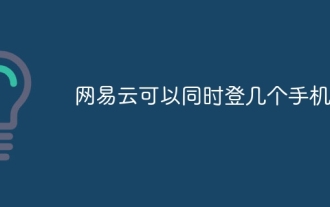 NetEase Cloud can log in to several mobile phones at the same time
Nov 22, 2023 pm 01:50 PM
NetEase Cloud can log in to several mobile phones at the same time
Nov 22, 2023 pm 01:50 PM
NetEase Cloud can log in to 2 mobile phones at the same time. According to the usage rules of NetEase Cloud Music, the same account can only be used on up to 3 devices (2 mobile terminals, 1 non-mobile terminal) at the same time. It should be noted that in order to protect the security of your account and avoid theft or abuse, NetEase Cloud Music may restrict abnormal login behavior. If the account attempts to log in multiple times in a short period of time, or logs in on multiple different devices at the same time , NetEase Cloud Music may require identity verification or temporarily freeze the account, etc.
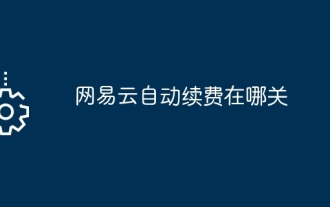 Where is NetEase Cloud's automatic renewal?
Mar 27, 2024 pm 01:29 PM
Where is NetEase Cloud's automatic renewal?
Mar 27, 2024 pm 01:29 PM
Open the NetEase Cloud Music APP, click the three-bar icon in the upper left corner, and select "Member Center". Scroll down to the bottom, click the "VIP Help Center" option, and then click "Manage Automatic Renewal". Select "Vinyl VIP Continuous Monthly Subscription", click "Turn off automatic renewal", and finally click "Turn off automatic renewal anyway" to turn off automatic renewal.
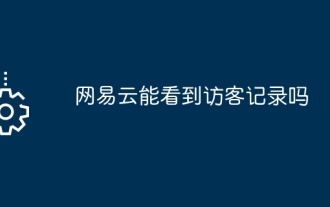 Can NetEase Cloud see visitor records?
Mar 25, 2024 pm 05:12 PM
Can NetEase Cloud see visitor records?
Mar 25, 2024 pm 05:12 PM
NetEase Cloud Music does not provide a visitor recording function, so users will not leave any traces when browsing other people's homepages. However, if a user listens to another user's favorite playlist, the user will be able to see that playlist appear in their recent listening history when viewing their homepage, thereby inferring that they have recently visited the homepage.






