
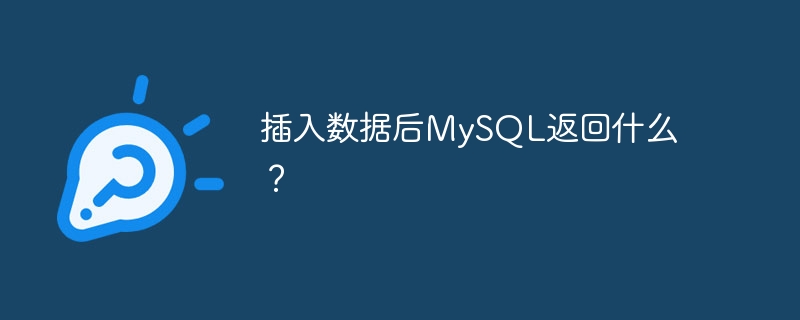
After inserting data, MySQL returns a message telling you whether the data was successfully inserted and providing some useful information. When the insertion is successful, MySQL returns a success message, including the number of rows inserted and any other relevant information. If the insert fails, MySQL returns an error message indicating the reason for the failure and possible solutions.
The following is a specific code example to demonstrate how MySQL returns a message after inserting data:
First, create a sample table named "example_table" in MySQL with the following structure:
CREATE TABLE example_table (
id INT AUTO_INCREMENT PRIMARY KEY,
name VARCHAR(50),
age INT
);Then, use the following code to insert a row of data into the "example_table" table:
INSERT INTO example_table (name, age) VALUES ('Alice', 25);After executing the above code, if the insertion is successful, MySQL will return a message similar to:
Query OK, 1 row affected
This means that 1 row of data was successfully inserted. If the insertion fails, an error message may be returned indicating the reason for the failure, for example:
ERROR 1062 (23000): Duplicate entry 'Alice' for key 'name'
This means that due to the unique key constraint, inserting the data failed because the name field cannot be repeated.
To sum up, when data is inserted, MySQL will return corresponding messages based on the results of the operation to help you understand whether the data insertion operation is successful and provide error information for debugging and repair.
The above is the detailed content of What does MySQL return after inserting data?. For more information, please follow other related articles on the PHP Chinese website!




