
php editor Xigua carefully wrote the article "How to Create a Family with Gree", which will introduce you in detail how to create a family on the Gree APP and achieve convenient management of smart homes. Gree APP, as the intelligent control platform of Gree air conditioners, provides users with convenient home control functions, allowing you to enjoy the convenience and comfort brought by smart home anytime and anywhere. Follow the guidance of this article and let us explore together how to create your own smart home on the Gree APP!
First, open the Gree software on your phone and log in. Then, in the options bar at the bottom of the page, click the "My" option on the far right to enter the personal account page.
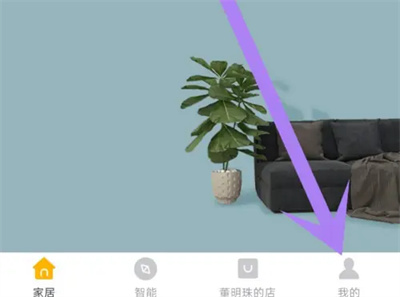
#2. After coming to my page, there is a "Create Family" option under "Family". After you find it, click on it to enter.

3. Next jump to the page to create a family, and enter the family name to be set in the input box according to the prompts. After entering, click the "Save" button in the upper right corner.

#4. Finally, a "save successfully" prompt will pop up at the bottom of the page, which means that the family has been successfully created.

The above is the detailed content of How to create a family with Gree+. For more information, please follow other related articles on the PHP Chinese website!
 The difference between win7 32-bit and 64-bit
The difference between win7 32-bit and 64-bit
 How to cancel Douyin account on Douyin
How to cancel Douyin account on Douyin
 number_format usage
number_format usage
 Computer system vulnerability repair methods
Computer system vulnerability repair methods
 What is the difference between USB-C and TYPE-C
What is the difference between USB-C and TYPE-C
 What are the programming languages?
What are the programming languages?
 Okex official website
Okex official website
 mybatis first level cache and second level cache
mybatis first level cache and second level cache