
php editor Apple will introduce to you how to add a self-pickup store in Xingsheng Youxuan. As a well-known e-commerce platform, Xingsheng Youxuan’s user experience has always been its focus. Adding new self-pickup stores can improve user convenience and service quality, but specific operational steps require a series of planning and execution. Through this article, you will learn about the detailed process and precautions for Xingsheng Youxuan’s new self-pickup store, helping you better optimize services and improve user satisfaction.
1. After opening the Xingsheng Youxuan app on your mobile phone to enter the interface, click the "My" item at the bottom right of the page to enter.
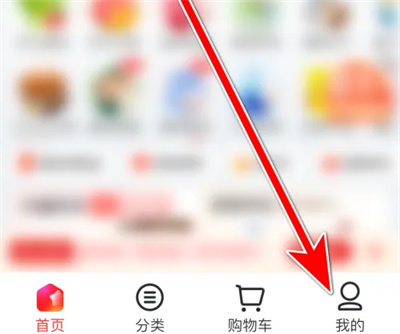
2. Find "My Pickup Store" at the bottom of my page and click on it to enter.
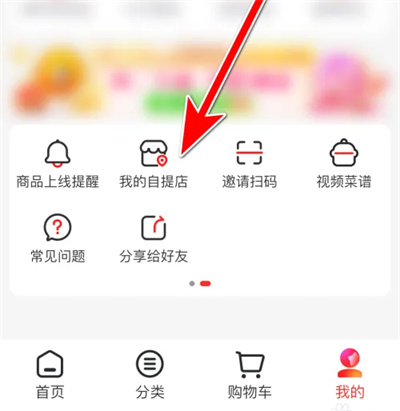
3. Next, the content of the currently set self-pickup store will be displayed on the page you enter. There is a "Add a new self-pickup store" button at the bottom. Click on it. Go to add.

4. After jumping into the page, the address will be located and nearby self-pickup stores will be searched. Click the small circle behind the self-pickup store option to check it. Then click the "Confirm Pickup Store" button at the bottom.

The above is the detailed content of How to add a self-pickup store in Xingsheng Youxuan. For more information, please follow other related articles on the PHP Chinese website!




