
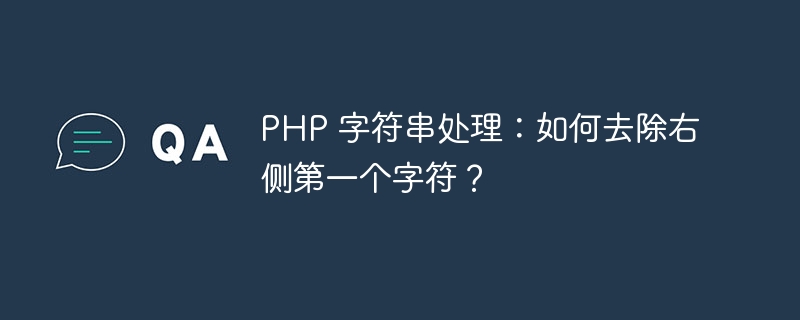
Processing strings in PHP is a very common operation, and removing the first character on the right is also a common requirement. In this article, I will show you how to remove the first character on the right using PHP code.
First, let’s look at a simple string processing function example to demonstrate how to remove the first character on the right:
<?php // 定义一个字符串 $str = "Hello, World!"; // 使用 substr 函数去除右侧第一个字符 $newStr = substr($str, 0, -1); // 输出结果 echo "原始字符串:$str<br>"; echo "去除右侧第一个字符后的字符串:$newStr"; ?>
In the above example, I first define a character String variable $str, and then use PHP’s built-in function substr() to remove the first character on the right, and finally save the result after removing the first character in $newStr variable and output.
The execution result of this code will be:
原始字符串:Hello, World! 去除右侧第一个字符后的字符串:Hello, World
With this simple code example, you can see how to use the substr() function in PHP Removes the first character on the right side of a string. This method is very practical for many string manipulation scenarios and is simple and easy to understand.
In actual development, you can also encapsulate string processing functions according to specific needs, so that they can be reused more conveniently. I hope this article helps you better understand and apply string processing methods in PHP.
The above is the detailed content of PHP string processing: How to remove the first character on the right?. For more information, please follow other related articles on the PHP Chinese website!




