
php editor Xinyi will take you to explore how to check the live broadcast weekly report in Himalaya. In the fast-paced life, live weekly reports have become an important way to obtain the latest information. As a well-known audio platform in China, Ximalaya also provides a live broadcast weekly report function, through which users can learn about popular live broadcast content, exciting events and industry trends in a timely manner. Today let us take a look at how to view the live weekly report on Himalaya!
First, open the "Ximalaya" APP on your mobile phone. After entering, click the "My" option in the lower right corner of the page to switch, then search for "Creation Center" in the "My" page, and click to enter .
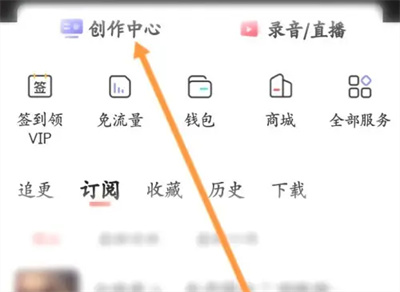
#2. In the middle part of the Creator Center page, there is a "My Live" option under "Common Services". Once you find it, click on it to open it.

#3. After coming to the live broadcast management page, click on the "My Live Broadcast Weekly Report" to enter.

#4. Next, you can view your live broadcast weekly report information under "My Tasks" on the page you enter.

The above is the detailed content of How to check live broadcast weekly report in Himalaya. For more information, please follow other related articles on the PHP Chinese website!




