 Operation and Maintenance
Operation and Maintenance
 Linux Operation and Maintenance
Linux Operation and Maintenance
 Explore the purpose and importance of the Linux linkwatch process
Explore the purpose and importance of the Linux linkwatch process
Explore the purpose and importance of the Linux linkwatch process
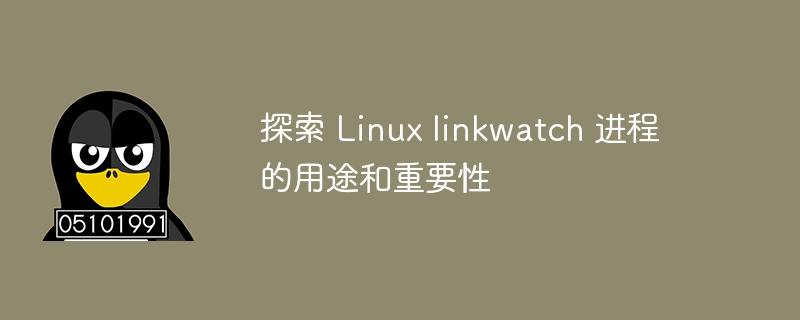
Explore the purpose and importance of the Linux Linkwatch process
In the Linux system, Linkwatch is an important process, responsible for monitoring changes in network links and making corresponding deal with. The existence of the Linkwatch process can help the system detect network link changes in a timely manner, such as network card disconnection or connection, IP address changes, etc., thus improving the network stability and reliability of the system. This article will delve into the purpose and importance of the Linux Linkwatch process and demonstrate how it works through concrete code examples.
1. The purpose and importance of the Linkwatch process
1.1 Purpose:
The Linkwatch process is mainly used to monitor the status changes of network links. In a complex network environment, network links often change, such as network card disconnection, reconnection, IP address changes, etc. These changes will affect the network connection and communication of the system, so a dedicated process is required to monitor the network link status and make corresponding processing in a timely manner.
1.2 Importance:
The importance of the Linkwatch process is to improve the network stability and reliability of the system. By monitoring network link status, Linkwatch can detect changes in network links in a timely manner and notify the system to make appropriate adjustments. For example, when the network card is disconnected, Linkwatch can notify the system to stop data transmission operations on the network card to avoid data loss; when the network is reconnected, Linkwatch can re-establish the network connection to ensure smooth network communication.
2. Specific code examples
The following is a simple example to demonstrate how to use the Linkwatch process to monitor network link status changes. Suppose we have a script called linkwatch.sh that monitors network link changes.
#!/bin/bash
# 监控网络链路状态变化
while true
do
LINK=$(cat /sys/class/net/eth0/carrier)
if [ $LINK -eq 0 ]
then
echo "Ethernet link is down"
else
echo "Ethernet link is up"
fi
sleep 1
doneIn this example, we use a while loop to continuously monitor the link status of the network card named eth0. By reading the contents of the /sys/class/net/eth0/carrier file, we can obtain the link status of the network card. If the link status is 0, it means the network card is disconnected; if the link status is 1, it means the network card is connected normally. According to the obtained status, we can make corresponding processing in the script.
3. Summary
In general, the Linux Linkwatch process plays an important role in the network management of the system. By monitoring changes in network links, the Linkwatch process can help the system detect network problems in a timely manner and handle them accordingly, improving the network stability and reliability of the system. Through the introduction and specific code examples of this article, I believe readers will have a deeper understanding of the purpose and importance of the Linux Linkwatch process.
The above is the detailed content of Explore the purpose and importance of the Linux linkwatch process. For more information, please follow other related articles on the PHP Chinese website!

Hot AI Tools

Undresser.AI Undress
AI-powered app for creating realistic nude photos

AI Clothes Remover
Online AI tool for removing clothes from photos.

Undress AI Tool
Undress images for free

Clothoff.io
AI clothes remover

AI Hentai Generator
Generate AI Hentai for free.

Hot Article

Hot Tools

Notepad++7.3.1
Easy-to-use and free code editor

SublimeText3 Chinese version
Chinese version, very easy to use

Zend Studio 13.0.1
Powerful PHP integrated development environment

Dreamweaver CS6
Visual web development tools

SublimeText3 Mac version
God-level code editing software (SublimeText3)

Hot Topics
 1371
1371
 52
52
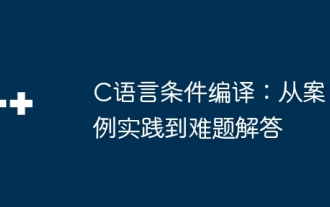 C language conditional compilation: from case practice to difficult problem answers
Apr 04, 2025 am 11:12 AM
C language conditional compilation: from case practice to difficult problem answers
Apr 04, 2025 am 11:12 AM
C language conditional compilation: From case practice to puzzle solution Preface conditional compilation is a preprocessing technology used to dynamically select or exclude compilation units at compile time based on macros or compiler instructions. In C language, conditional compilation is implemented through #if, #elif, #else, and #endif preprocessor instructions. Case practice let's start with a simple case: #ifDEBUGprintf("Debugmodeenabled.\n");#elseprintf("Releasemodeenabled.\n");#endif In this example, if the macro DEBUG is defined, the compiler will
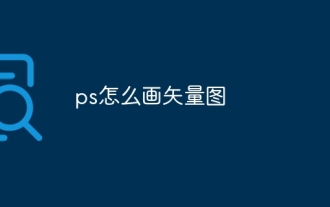 How to draw vector PS
Apr 06, 2025 pm 10:00 PM
How to draw vector PS
Apr 06, 2025 pm 10:00 PM
Vector diagrams are images created using mathematical curves with the advantages of scalability, clarity, and small file size. Drawing vector graphics requires using vector editing software to create images by creating shapes, combining shapes, adding colors, adding text, grouping and layers.
 What are the 5 basic components of Linux?
Apr 06, 2025 am 12:05 AM
What are the 5 basic components of Linux?
Apr 06, 2025 am 12:05 AM
The five basic components of Linux are: 1. The kernel, managing hardware resources; 2. The system library, providing functions and services; 3. Shell, the interface for users to interact with the system; 4. The file system, storing and organizing data; 5. Applications, using system resources to implement functions.
 Unable to log in to mysql as root
Apr 08, 2025 pm 04:54 PM
Unable to log in to mysql as root
Apr 08, 2025 pm 04:54 PM
The main reasons why you cannot log in to MySQL as root are permission problems, configuration file errors, password inconsistent, socket file problems, or firewall interception. The solution includes: check whether the bind-address parameter in the configuration file is configured correctly. Check whether the root user permissions have been modified or deleted and reset. Verify that the password is accurate, including case and special characters. Check socket file permission settings and paths. Check that the firewall blocks connections to the MySQL server.
 Navicat's solution to the database cannot be connected
Apr 08, 2025 pm 11:12 PM
Navicat's solution to the database cannot be connected
Apr 08, 2025 pm 11:12 PM
The following steps can be used to resolve the problem that Navicat cannot connect to the database: Check the server connection, make sure the server is running, address and port correctly, and the firewall allows connections. Verify the login information and confirm that the user name, password and permissions are correct. Check network connections and troubleshoot network problems such as router or firewall failures. Disable SSL connections, which may not be supported by some servers. Check the database version to make sure the Navicat version is compatible with the target database. Adjust the connection timeout, and for remote or slower connections, increase the connection timeout timeout. Other workarounds, if the above steps are not working, you can try restarting the software, using a different connection driver, or consulting the database administrator or official Navicat support.
 How to compress file size for PS export PDF
Apr 06, 2025 pm 05:18 PM
How to compress file size for PS export PDF
Apr 06, 2025 pm 05:18 PM
Deal with the problem of excessively large after PS exporting PDFs: Use PS export settings cleverly: Select the appropriate "compatibility" setting to optimize image compression rate and avoid reducing resolution. With the help of third-party PDF compression tools: pay attention to compression ratio and image quality, choose tools that suit your needs, and pay attention to backing up files. Hierarchical export, optimize one by one: Export PS files layer by layer into separate PDFs, and then merge them to finely control size and quality.
 How to optimize database performance after mysql installation
Apr 08, 2025 am 11:36 AM
How to optimize database performance after mysql installation
Apr 08, 2025 am 11:36 AM
MySQL performance optimization needs to start from three aspects: installation configuration, indexing and query optimization, monitoring and tuning. 1. After installation, you need to adjust the my.cnf file according to the server configuration, such as the innodb_buffer_pool_size parameter, and close query_cache_size; 2. Create a suitable index to avoid excessive indexes, and optimize query statements, such as using the EXPLAIN command to analyze the execution plan; 3. Use MySQL's own monitoring tool (SHOWPROCESSLIST, SHOWSTATUS) to monitor the database health, and regularly back up and organize the database. Only by continuously optimizing these steps can the performance of MySQL database be improved.
 How to solve mysql cannot be started
Apr 08, 2025 pm 02:21 PM
How to solve mysql cannot be started
Apr 08, 2025 pm 02:21 PM
There are many reasons why MySQL startup fails, and it can be diagnosed by checking the error log. Common causes include port conflicts (check port occupancy and modify configuration), permission issues (check service running user permissions), configuration file errors (check parameter settings), data directory corruption (restore data or rebuild table space), InnoDB table space issues (check ibdata1 files), plug-in loading failure (check error log). When solving problems, you should analyze them based on the error log, find the root cause of the problem, and develop the habit of backing up data regularly to prevent and solve problems.



