
php editor Strawberry will introduce to you how to initiate a video vote on the interactive cool platform. Interactive Cool is a platform focused on video interaction, where users can post videos and initiate voting activities to interact with fans. First, log in to the Interactive Cool account, click the "Initiate Voting" button, and fill in the video title, description, upload video and other information. Set your voting options and deadline, then share it with your fans and wait for the voting results. In this way, users can easily initiate video voting activities, increase fan interaction, and increase content exposure.
After entering the interactive cool interface, click "Start Production" in the option bar at the bottom, open the tool menu and select the "Vote Production" option.
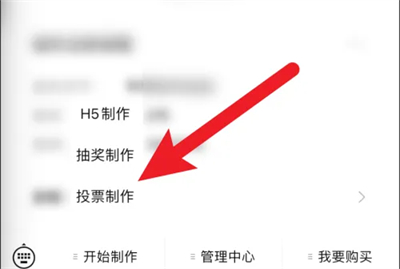
When editing the voting page, follow the guidelines to enter the event title and set the voting time and other information. When completed, click the "Next" button at the bottom of the page.
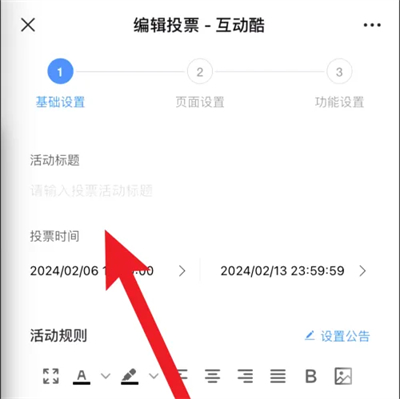
3. After coming to the new interface, select background music, player grouping, etc. There is a "Video" below, click on it to import the video, and then Click "Next" at the bottom.

#4. Continue to set the voting rules in the new interface. After all settings are completed, click the "Finish" button at the bottom.

#5. Click the "Save Directly" button at the bottom of the release page.

#6. The link to the sharing activity will be displayed on the page you enter. Click the link to copy and vote for others.

The above is the detailed content of How does Interactive Cool initiate video voting?. For more information, please follow other related articles on the PHP Chinese website!
 How to light up Douyin close friends moment
How to light up Douyin close friends moment
 microsoft project
microsoft project
 What is phased array radar
What is phased array radar
 How to use fusioncharts.js
How to use fusioncharts.js
 Yiou trading software download
Yiou trading software download
 The latest ranking of the top ten exchanges in the currency circle
The latest ranking of the top ten exchanges in the currency circle
 What to do if win8wifi connection is not available
What to do if win8wifi connection is not available
 How to recover files emptied from Recycle Bin
How to recover files emptied from Recycle Bin




