How to do MySQL decluttering efficiently

MySQL is an open source relational database management system that is widely used in various web applications and software development. In actual projects, database organization is usually an indispensable link. This article will introduce how to effectively organize MySQL and provide specific code examples to help readers better master the skills of organizing databases.
1. Database backup
Before performing any database defragmentation operation, the first thing to do is to back up the database to prevent data loss due to unexpected situations during the defragmentation process. The database can be backed up through the following SQL statement:
mysqldump -u 用户名 -p 数据库名 > 备份文件名.sql
2. Database optimization
An important part of database organization is to optimize the database to improve the performance and efficiency of the database. You can optimize the database through the following steps:
- Optimize the table structure: Check and optimize the table structure, including the use of indexes, selection of field types, etc.
- Optimize query statements: Check and optimize commonly used query statements to avoid unnecessary JOIN operations, repeated queries and other factors that affect performance.
- Optimize configuration parameters: According to the actual situation of the database, adjust the configuration parameters of the database, such as buffer size, number of connections, etc.
3. Database cleaning
Another important part of database cleaning is to clean the database and delete unnecessary data or expired data to save storage space and improve database performance. . Data cleaning operations can be performed through the following SQL statements:
DELETE FROM 表名 WHERE 条件;
4. Database reconstruction
During the process of database organization, sometimes it is necessary to rebuild the table structure or re-import the data. The table can be reconstructed through the following SQL statement:
DROP TABLE IF EXISTS 表名; CREATE TABLE 表名 (字段定义);
5. Database recovery
During the process of organizing the database, if an unexpected situation occurs and data is lost, the database can be restored through the backup file recovery operation. The database can be restored through the following commands:
mysql -u 用户名 -p 数据库名 < 备份文件名.sql
Conclusion
MySQL organization is an important part of database management. Through the methods and code examples provided in this article, readers can better master MySQL. Organizing skills to improve the efficiency and level of database management. It is hoped that readers can flexibly use these methods in actual projects to effectively organize and manage the database.
The above is the detailed content of How to do MySQL decluttering efficiently. For more information, please follow other related articles on the PHP Chinese website!

Hot AI Tools

Undresser.AI Undress
AI-powered app for creating realistic nude photos

AI Clothes Remover
Online AI tool for removing clothes from photos.

Undress AI Tool
Undress images for free

Clothoff.io
AI clothes remover

AI Hentai Generator
Generate AI Hentai for free.

Hot Article

Hot Tools

Notepad++7.3.1
Easy-to-use and free code editor

SublimeText3 Chinese version
Chinese version, very easy to use

Zend Studio 13.0.1
Powerful PHP integrated development environment

Dreamweaver CS6
Visual web development tools

SublimeText3 Mac version
God-level code editing software (SublimeText3)

Hot Topics
 1371
1371
 52
52
 How to solve mysql cannot be started
Apr 08, 2025 pm 02:21 PM
How to solve mysql cannot be started
Apr 08, 2025 pm 02:21 PM
There are many reasons why MySQL startup fails, and it can be diagnosed by checking the error log. Common causes include port conflicts (check port occupancy and modify configuration), permission issues (check service running user permissions), configuration file errors (check parameter settings), data directory corruption (restore data or rebuild table space), InnoDB table space issues (check ibdata1 files), plug-in loading failure (check error log). When solving problems, you should analyze them based on the error log, find the root cause of the problem, and develop the habit of backing up data regularly to prevent and solve problems.
 Can I install mysql on Windows 7
Apr 08, 2025 pm 03:21 PM
Can I install mysql on Windows 7
Apr 08, 2025 pm 03:21 PM
Yes, MySQL can be installed on Windows 7, and although Microsoft has stopped supporting Windows 7, MySQL is still compatible with it. However, the following points should be noted during the installation process: Download the MySQL installer for Windows. Select the appropriate version of MySQL (community or enterprise). Select the appropriate installation directory and character set during the installation process. Set the root user password and keep it properly. Connect to the database for testing. Note the compatibility and security issues on Windows 7, and it is recommended to upgrade to a supported operating system.
 Can mysql handle multiple connections
Apr 08, 2025 pm 03:51 PM
Can mysql handle multiple connections
Apr 08, 2025 pm 03:51 PM
MySQL can handle multiple concurrent connections and use multi-threading/multi-processing to assign independent execution environments to each client request to ensure that they are not disturbed. However, the number of concurrent connections is affected by system resources, MySQL configuration, query performance, storage engine and network environment. Optimization requires consideration of many factors such as code level (writing efficient SQL), configuration level (adjusting max_connections), hardware level (improving server configuration).
 Do mysql need to pay
Apr 08, 2025 pm 05:36 PM
Do mysql need to pay
Apr 08, 2025 pm 05:36 PM
MySQL has a free community version and a paid enterprise version. The community version can be used and modified for free, but the support is limited and is suitable for applications with low stability requirements and strong technical capabilities. The Enterprise Edition provides comprehensive commercial support for applications that require a stable, reliable, high-performance database and willing to pay for support. Factors considered when choosing a version include application criticality, budgeting, and technical skills. There is no perfect option, only the most suitable option, and you need to choose carefully according to the specific situation.
 Solutions to the errors reported by MySQL on a specific system version
Apr 08, 2025 am 11:54 AM
Solutions to the errors reported by MySQL on a specific system version
Apr 08, 2025 am 11:54 AM
The solution to MySQL installation error is: 1. Carefully check the system environment to ensure that the MySQL dependency library requirements are met. Different operating systems and version requirements are different; 2. Carefully read the error message and take corresponding measures according to prompts (such as missing library files or insufficient permissions), such as installing dependencies or using sudo commands; 3. If necessary, try to install the source code and carefully check the compilation log, but this requires a certain amount of Linux knowledge and experience. The key to ultimately solving the problem is to carefully check the system environment and error information, and refer to the official documents.
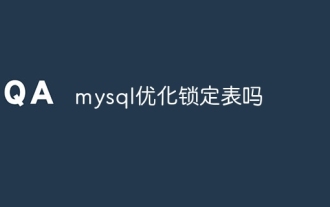 Does mysql optimize lock tables
Apr 08, 2025 pm 01:51 PM
Does mysql optimize lock tables
Apr 08, 2025 pm 01:51 PM
MySQL uses shared locks and exclusive locks to manage concurrency, providing three lock types: table locks, row locks and page locks. Row locks can improve concurrency, and use the FOR UPDATE statement to add exclusive locks to rows. Pessimistic locks assume conflicts, and optimistic locks judge the data through the version number. Common lock table problems manifest as slow querying, use the SHOW PROCESSLIST command to view the queries held by the lock. Optimization measures include selecting appropriate indexes, reducing transaction scope, batch operations, and optimizing SQL statements.
 Does mysql need the internet
Apr 08, 2025 pm 02:18 PM
Does mysql need the internet
Apr 08, 2025 pm 02:18 PM
MySQL can run without network connections for basic data storage and management. However, network connection is required for interaction with other systems, remote access, or using advanced features such as replication and clustering. Additionally, security measures (such as firewalls), performance optimization (choose the right network connection), and data backup are critical to connecting to the Internet.
 MySQL: The Ease of Data Management for Beginners
Apr 09, 2025 am 12:07 AM
MySQL: The Ease of Data Management for Beginners
Apr 09, 2025 am 12:07 AM
MySQL is suitable for beginners because it is simple to install, powerful and easy to manage data. 1. Simple installation and configuration, suitable for a variety of operating systems. 2. Support basic operations such as creating databases and tables, inserting, querying, updating and deleting data. 3. Provide advanced functions such as JOIN operations and subqueries. 4. Performance can be improved through indexing, query optimization and table partitioning. 5. Support backup, recovery and security measures to ensure data security and consistency.




