
php Xiaobian Yuzai will introduce you in detail how to change the mobile phone number in Zhuxiaobang App. In daily use, you may need to change your mobile phone number for various reasons. In order to facilitate users to continue to enjoy Zhuxiaobang's services, we have provided you with simple and easy-to-understand operating steps. Through the following steps, you can easily change your mobile phone number, ensure the security of your account, and smoothly use Zhuxiaobang's various functions.
Open the "Zhu Xiaobang" APP on your mobile phone, then click "My" in the lower right corner of the main interface, and then click the hexagon icon in the upper right corner of the personal center page to open the corresponding function.

#2. After entering the settings page, click to select the "Account Settings" item to enter.
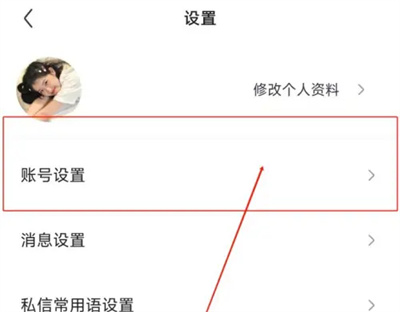
#3. Next, on the account settings page, the currently bound number is displayed behind the "mobile phone number", click on it.

#4. When the window pops up at the bottom of the page, click "Change Mobile Number".

#5. After jumping to the page, enter the verification code received by the bound mobile phone in the input box.
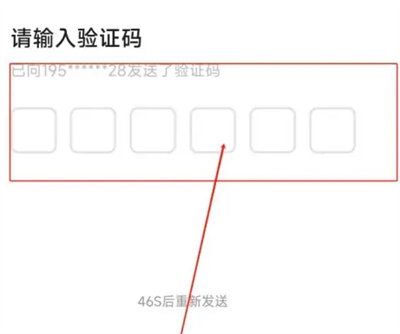
6. After passing the verification, enter the new page, enter the new mobile phone number to be bound, and click "Get Verification Code" below, and wait for the page to jump. Enter the verification code of the new bound mobile phone to change the binding.
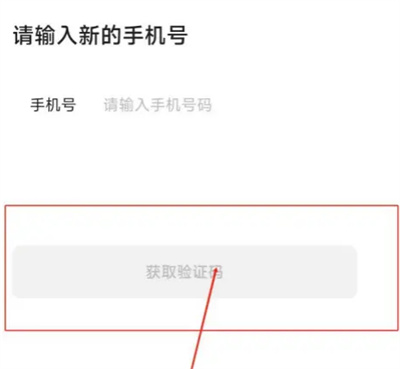
The above is the detailed content of How to change the mobile phone number tied to Zhuxiaobang. For more information, please follow other related articles on the PHP Chinese website!
 Compare the similarities and differences between two columns of data in excel
Compare the similarities and differences between two columns of data in excel
 How to define variables in golang
How to define variables in golang
 setInterval
setInterval
 svg to jpg
svg to jpg
 Can I retrieve a deleted Douyin short video?
Can I retrieve a deleted Douyin short video?
 Usage of parseInt in Java
Usage of parseInt in Java
 How about MEX exchange
How about MEX exchange
 What does class mean in c language?
What does class mean in c language?
 Solution to syntaxerror when running Python
Solution to syntaxerror when running Python




