How to open the senior version of Dianping
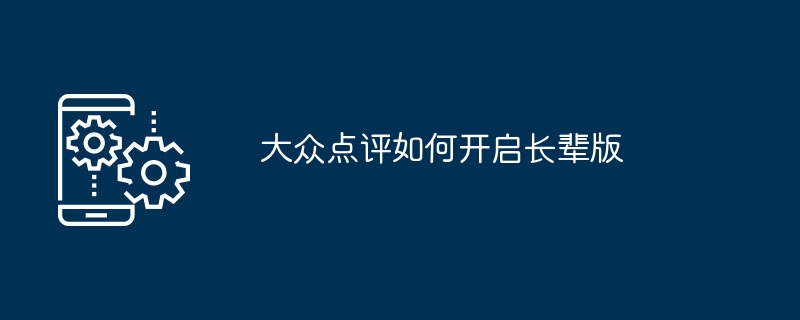
php editor Apple will introduce you how to enable the senior version function on the Dianping App. With the popularity of smart phones, elders have gradually joined the mobile Internet family. Dianping has launched a senior version function to allow senior users to use the app more conveniently, browse content more suitable for them, and enjoy better services. This article will introduce in detail how to open the senior version in Dianping App, so that senior users can easily get started and enjoy a more convenient life experience.
Open the "Dianping" APP on your mobile phone. After entering the app, click "My" in the lower right corner to enter the personal center page, and then click the gear icon in the upper right corner to open the setting options.
In the settings interface of Dianping, find the "Elder Edition" and click the option next to the "Not Open" status to enter the interface for modifying settings.
3. Next, the functions of the Elder Edition will be introduced in the interface you enter. There is a "Open Elder Edition" button at the bottom. Click on it. Once the setting is turned on, the interface will change when you return to use Dianping.
The above is the detailed content of How to open the senior version of Dianping. For more information, please follow other related articles on the PHP Chinese website!

Hot AI Tools

Undresser.AI Undress
AI-powered app for creating realistic nude photos

AI Clothes Remover
Online AI tool for removing clothes from photos.

Undress AI Tool
Undress images for free

Clothoff.io
AI clothes remover

Video Face Swap
Swap faces in any video effortlessly with our completely free AI face swap tool!

Hot Article

Hot Tools

Notepad++7.3.1
Easy-to-use and free code editor

SublimeText3 Chinese version
Chinese version, very easy to use

Zend Studio 13.0.1
Powerful PHP integrated development environment

Dreamweaver CS6
Visual web development tools

SublimeText3 Mac version
God-level code editing software (SublimeText3)

Hot Topics
 1386
1386
 52
52
 How to improve Dianping's star rating. Introduction to methods to improve star rating.
Mar 12, 2024 am 11:43 AM
How to improve Dianping's star rating. Introduction to methods to improve star rating.
Mar 12, 2024 am 11:43 AM
In this Dianping app, we can find that there are a lot of merchants who will be stationed on this platform, so that everyone can get a good understanding of the information of these merchants and stores. All this information The content is very comprehensive. You can choose and experience it one by one, solve a lot of problems, check and get some relevant travel strategies, and plan your travel in advance, so everyone can get a high-quality consumer experience. , everyone feels very happy every day. Everyone keeps choosing to order here, participating in various group purchases, and saving more money. Every time you make a purchase, you can leave your own opinions, and these comments are quite important. , you can see these real reviews and get some corresponding stars, or
 How to delete your own review records on Dianping. How to delete your own reviews.
Mar 12, 2024 am 11:52 AM
How to delete your own review records on Dianping. How to delete your own reviews.
Mar 12, 2024 am 11:52 AM
We all like Dianping, a high-quality life service software, which can promote everyone's consumption and better obtain some of the consumer services here. Generally, it can make everyone feel very satisfied and everyone can enjoy the various services here. We have a detailed understanding of some of the stores and allow you to search and check them out first. In many cases, when you check these stores, you can get a large number of real customer reviews. All of them can serve as a reference for you. Check out some of the must-eat lists and must-play lists here, which will allow you to find good places and make purchases directly. And after you have finished your purchases, you can leave them for yourself. Please rate some of your comments directly. Of course, everyone is satisfied with some of your comments
 Dianping usage tutorial
Apr 01, 2024 pm 10:37 PM
Dianping usage tutorial
Apr 01, 2024 pm 10:37 PM
Dianping is a must-have entertainment software for traveling. Most users don’t know how to use the functions and tools in the Dianping APP. The most detailed function usage tutorials are updated in real time below. The following is what the editor brings to users. A summary of Dianping’s multi-functional tutorials. Interested users can come and take a look! Tutorial on using Dianping [2024-04-01] How to view Dianping visitor records [2024-04-01] Where are the payment settings for Dianping [2024-04-01] How to issue an invoice for Dianping [2024-04-01] Dianping How to join Dianping merchants [2024-04-01] How to check Dianping ID number [2024-04-01] How to close Dianping monthly payment [2
 How to close the footprint map of 'Dianping'
Mar 30, 2024 pm 02:01 PM
How to close the footprint map of 'Dianping'
Mar 30, 2024 pm 02:01 PM
As a life service application that integrates catering, entertainment, shopping and other functions, Dianping is loved by the majority of users. However, when using Dianping, some users may not want their footprints to be recorded and displayed on the map. So how to turn off the footprint map function of Dianping? This article will introduce it to you in detail. How to close the footprint map of "Dianping": 1. First open [Dianping] on your mobile phone. 2. Then enter the page and click [My]. 3. Then go to my homepage and select the settings icon in the upper right corner. 4. Then enter settings and click to open [Privacy]. 5. Finally, go to the privacy settings and turn off the "Allow others to view my footprint map" button.
 How to apply for a refund on Dianping
Mar 14, 2024 pm 06:58 PM
How to apply for a refund on Dianping
Mar 14, 2024 pm 06:58 PM
In the digital era, Dianping, as a service platform integrating catering, shopping, entertainment and other functions, has been loved by consumers. However, while enjoying convenient services, we may sometimes encounter some refund issues. In order to help you better solve this problem, the editor of this website will bring you this article to introduce the refund processing process of Dianping in detail, hoping to bring you a better experience! 1. Open Dianping on your mobile phone, click My, 2. Select Available, click the order that requires a refund on this page, 3. Click Apply for a refund on the order details page, select a reason for the refund, and confirm. Can be refunded successfully.
 How to delete your own reviews on Dianping. How to delete reviews
Mar 12, 2024 pm 06:31 PM
How to delete your own reviews on Dianping. How to delete reviews
Mar 12, 2024 pm 06:31 PM
When we use this platform, it is no problem that we can rate and comment on some stores after the purchase is completed. However, many users may not be very satisfied with the comments on a certain review of theirs. Or you may have made a mistake, which will involve some deletion operations. We can set and edit some of our comments on the platform, but users may not know much about deletion. We are not very clear about the functional information in this regard, so in order to be able to solve these content information, we have also brought you many corresponding solutions, strategy information, or other content, etc. We can come over in real time to understand clearly. Now Just come and take a look. Delete point
 How to delete comments on Dianping. Comment deletion tutorial sharing
Mar 12, 2024 pm 08:34 PM
How to delete comments on Dianping. Comment deletion tutorial sharing
Mar 12, 2024 pm 08:34 PM
When we users use these functions, we should have learned about the various comments above. There are many real comments from consumers of some merchants. In fact, as long as we are going to consume, we can make some comments of our own on it. Some comments on the dining experience or services are OK, but many users want to know and want to delete it when using it. You need to know how to operate some of your comments. Regarding these, since we can write comments, we can definitely edit them again, so in order to let every user know how to delete comments. , today the editor will give you a good explanation of some of the methods of use. It is exciting and not to be missed. Hurry up and watch it with the editor.
 How to check your own reviews on the Dianping web version
Mar 14, 2024 pm 08:07 PM
How to check your own reviews on the Dianping web version
Mar 14, 2024 pm 08:07 PM
As China's leading local life service platform, Dianping not only provides a wealth of consumer information on dining, entertainment, shopping, etc., but also provides users with the ability to post reviews and share experiences. However, as the number of reviews increases, sometimes we may forget which businesses we have reviewed, or we may want to review and manage our review records. At this time, the Dianping web version provides us with a convenient way to view our own reviews. However, many users still don’t know how to check their own reviews. So below, ux6 will introduce in detail how to check their own reviews in the Dianping web version. We hope it can help everyone in need. 1. Search for Dianping in the search bar and click to enter the official website of Dianping. 2. Click to log in




