
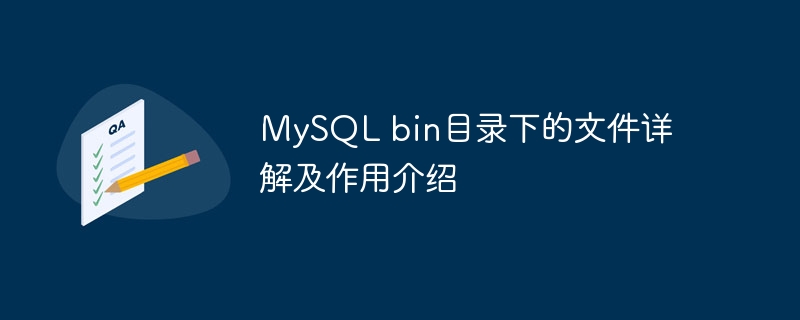
Detailed explanation and function introduction of files in MySQL bin directory
MySQL is a popular relational database management system, and its bin directory stores many important Execute files and scripts. This article will introduce in detail some of the main files in the MySQL bin directory and their functions, and provide code examples to help readers better understand.
mysql: mysql is a MySQL client command line tool used to interact with the MySQL server. Through mysql, users can execute SQL statements, manage databases, tables, and user permissions, etc. The following is a simple example showing how to use mysql to connect to the MySQL server:
mysql -u username -p
After entering the user password, you can enter the MySQL command line interface for operation.
mysqld: mysqld is the MySQL server daemon process, responsible for receiving client requests and performing corresponding operations. When you start the MySQL server, you actually start the mysqld process. You can start the MySQL server through the following command:
mysqld
Normally, we will not use this command to start the MySQL server directly, but use the service management tool to start and stop the MySQL service.
mysqladmin: mysqladmin is a practical tool for managing MySQL servers. It can be used to perform various management tasks, such as creating databases, deleting databases, monitoring server status, etc. . The following is an example showing how to use mysqladmin to create a new database:
mysqladmin -u root -p create new_database
After entering the password, a database named "new_database" can be created.
mysqlimport: mysqlimport is a tool for importing data into a MySQL database. It supports importing data from various data sources into database tables. The following is an example showing how to use mysqlimport to import a CSV file into a database table:
mysqlimport -u username -p database_name /path/to/file.csv
After entering the password, the data in the file .csv can be imported into the specified database table.
mysqlcheck: mysqlcheck is a tool used to check, repair, and optimize MySQL database tables, which can help users maintain the health of database tables. The following is an example showing how to use mysqlcheck to check the status of database tables:
mysqlcheck -u username -p --check database_name
After entering the password, you can check the status of all tables in the specified database.
The above is the introduction and function of common files in the MySQL bin directory. Through these tools and commands, users can better manage and maintain the MySQL database. I hope that the content of this article can help readers have a deeper understanding of MySQL and be able to apply these tools more flexibly in actual work.
The above is the detailed content of Detailed explanation and function introduction of files in MySQL bin directory. For more information, please follow other related articles on the PHP Chinese website!




