 Software Tutorial
Software Tutorial
 Mobile Application
Mobile Application
 How to turn off the automatic recharge of phone bills in Hebao
How to turn off the automatic recharge of phone bills in Hebao
How to turn off the automatic recharge of phone bills in Hebao
php editor Xinyi will introduce to you today how to use Hebao to realize the automatic recharge function of phone bills. As a convenient mobile payment tool, Hebao not only enables fast payment, but also can set up an automatic recharge function so that you no longer have to worry about insufficient phone credit. With simple settings, you can easily solve the problem of phone recharge and make your communication smoother. Next, follow the editor to learn how to operate it!
1. First click Open to enter the package interface, find the "Mobile Call Charge" button in the middle part, and click Open above.

#2. In the new interface, there is an "Automatic Recharge" option under "Selected Services", click on it to select.

#3. After coming to the automatic recharge page, there is a "Settings" button shown below, click on it to enter.

#4. When a window pops up at the bottom of the page, click on it to select "Turn off automatic charging".
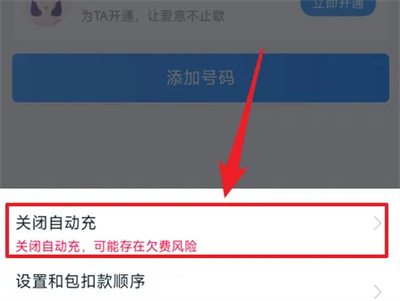
#5. Finally, a prompt window will pop up on the page. After clicking the "Confirm Close" button, the phone bill will no longer be automatically recharged.
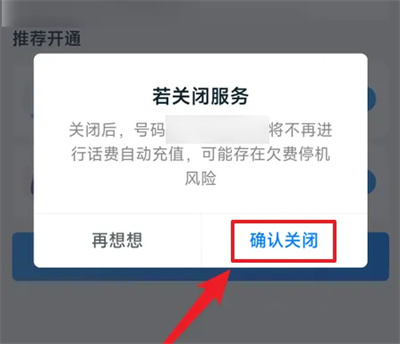
The above is the detailed content of How to turn off the automatic recharge of phone bills in Hebao. For more information, please follow other related articles on the PHP Chinese website!

Hot AI Tools

Undresser.AI Undress
AI-powered app for creating realistic nude photos

AI Clothes Remover
Online AI tool for removing clothes from photos.

Undress AI Tool
Undress images for free

Clothoff.io
AI clothes remover

AI Hentai Generator
Generate AI Hentai for free.

Hot Article

Hot Tools

Notepad++7.3.1
Easy-to-use and free code editor

SublimeText3 Chinese version
Chinese version, very easy to use

Zend Studio 13.0.1
Powerful PHP integrated development environment

Dreamweaver CS6
Visual web development tools

SublimeText3 Mac version
God-level code editing software (SublimeText3)

Hot Topics
 Can I get a refund if I recharged the wrong phone bill?
Sep 01, 2023 pm 03:02 PM
Can I get a refund if I recharged the wrong phone bill?
Sep 01, 2023 pm 03:02 PM
If the phone bill is charged incorrectly, it can be refunded. Users only need to apply in accordance with the operator's requirements and procedures and provide relevant information to obtain a refund. Detailed introduction: 1. If the user enters the wrong number or amount during the recharge process, he or she can apply for a refund from the operator; 2. If the user enters the wrong number or amount during the recharge process, he or she can call China Telecom customer service for a refund. Application; 3. If the user enters an incorrect number or amount during the recharge process, he or she can apply for a refund through the official China Mobile website or call customer service.
 What is the number for China Telecom to check the phone bill? How does China Telecom check the phone bill?
Feb 22, 2024 pm 06:07 PM
What is the number for China Telecom to check the phone bill? How does China Telecom check the phone bill?
Feb 22, 2024 pm 06:07 PM
You can call the 10001 customer service hotline. You can also edit content 101 and send it to 10001, or query it on the telecommunications business hall app interface. Applicable model of the tutorial: iPhone13 System: iOS15.2 version: Telecom Business Hall 8.7.0 Analysis 1 Dial the 10001 customer service hotline and check the phone balance by phone. 2Send the text message to 10001 and edit the content as 101 to check the phone balance. 3. Open the Telecom Business Hall app, enter your mobile phone number, get the verification code, and click to log in. You can clearly see the phone balance on the app homepage. Supplement: What is the number of China Telecom? 1 China Telecom customer service hotline: 10000. China Telecom self-service hotline: 10001. China Telecom 189 Email: 10
 Can the phone bill be refunded?
Aug 31, 2023 pm 05:20 PM
Can the phone bill be refunded?
Aug 31, 2023 pm 05:20 PM
The phone bill cannot be refunded, because the recharged phone bill is equivalent to the purchase of a virtual product, and virtual goods generally do not support returns or exchanges. This is due to the nature of the phone bill. Once the recharge is successful, the phone bill will be directly charged to the mobile phone account and cannot be revoked. In most cases, the phone bill is non-refundable. We remind everyone to carefully check the recharge amount and number when recharging phone bills to avoid recharge errors. If you encounter a problem and need to refund the phone bill, contact the operator promptly and provide relevant evidence and application so that the problem can be solved smoothly.
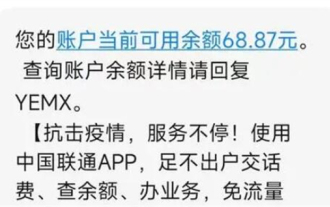 What number should I call to check my phone bill?
Feb 23, 2024 pm 03:20 PM
What number should I call to check my phone bill?
Feb 23, 2024 pm 03:20 PM
What number should I call to check my phone bill? Some users are not sure what the credit balance of their linked number is, and want to know what number to call to check the credit balance. You can inquire by dialing [10010]. This introduction to checking phone bills and dialing numbers can tell you the specific operation methods. The details are below, so take a look. What number should I call to check the phone bill? Answer: 10010. Specific method: Dial to check the phone bill: [10010] After dialing, follow the voice prompt process to perform the query operation. Other query methods: 1. [SMS query]: Send [CXYE] or [YE] to [10010] to query the balance. 2. [Webpage Query]: Enter the official website of China Unicom [https://iservice.10010
 China Radio and Television launches WeChat low-deposit automatic recharge service for 192 mobile phone numbers, saying goodbye to downtime worries
Jan 15, 2024 pm 10:57 PM
China Radio and Television launches WeChat low-deposit automatic recharge service for 192 mobile phone numbers, saying goodbye to downtime worries
Jan 15, 2024 pm 10:57 PM
According to the news from this site on January 15, according to official news from the "China Radio and Television 5G" public account, the 192 number of China Radio and Television has now launched a WeChat low-amount automatic recharge service to avoid sudden arrears and shutdown problems. After the unified account is bound, cable TV bills can be paid automatically. This site attaches a setting tutorial: Step 1: Open WeChat - Me - Service Step 2: Click on mobile phone to recharge Step 3: Bind your unified account Step 4: Activate the 192 number WeChat low-amount automatic recharge service. After activating the service, users When the balance of the phone bill is lower than a certain amount (default is 10 yuan), it can be automatically recharged. The recharge limit is 30 yuan, 50 yuan, 100 yuan, etc. It can also be set to "reminder only". In addition, Huawei Petal Payment has also launched the 192 number mobile phone recharge function. On a Huawei mobile phone, slide the screen to the right twice and the home page will appear.
 How to turn off the automatic recharge of phone bills in Hebao
Mar 01, 2024 pm 06:34 PM
How to turn off the automatic recharge of phone bills in Hebao
Mar 01, 2024 pm 06:34 PM
Many friends expressed that they want to know how to turn off the automatic recharge service in Hebaoli. Below I will introduce the operation method to you. Friends who want to know more should come and take a look with me. 1. First click Open to enter the package interface, find the "Mobile Bill" button in the middle part, and click Open above. 2. In the new interface, there is an "Automatic Recharge" option under "Selected Services", click on it to select. 3. After coming to the automatic charging page, there is a "Settings" button shown below. Click on it to enter. 4. When a window pops up at the bottom of the page, click and select "Turn off automatic charging". 5. Finally, a prompt window will pop up on the page. After clicking the "Confirm Close" button, the phone bill will no longer be automatically recharged.
 Have you encountered it! China Unicom was exposed to have privately opened user mobile phone packages: the final compensation was 590 yuan
Mar 13, 2024 pm 09:50 PM
Have you encountered it! China Unicom was exposed to have privately opened user mobile phone packages: the final compensation was 590 yuan
Mar 13, 2024 pm 09:50 PM
On March 13, according to domestic media reports, China Unicom was revealed to have privately provided users with mobile phone packages. Such behavior aroused the attention of netizens. Mr. Yao from Jiamusi City, Heilongjiang Province, said that while his child was playing with his mobile phone, a customer service staff from China Unicom suddenly called and asked if he wanted to apply for a ring-back tone service. The child hung up the phone when he heard it was an advertisement. But then I checked my phone bill and found that a value-added service fee of 9.9 yuan was deducted every month. The customer service staff said that he handled the ringtone service. "I have never handled this business at all. The customer service staff said that they could check the call records. After retrieving the recordings, there was no record of agreeing to handle this business." Mr. Yao said that after communication, China Unicom agreed to compensate him for 590 yuan in communication fees. Have similar experiences
 6 yuan per month! Users were overcharged for caller ID fees by China Mobile for 8 years. Hot search: Official response
Jul 19, 2024 am 04:36 AM
6 yuan per month! Users were overcharged for caller ID fees by China Mobile for 8 years. Hot search: Official response
Jul 19, 2024 am 04:36 AM
According to reports on July 15, domestic media reported that some users reported that their parents were overcharged by China Mobile for eight years in caller ID fees, and the accumulated monthly fee of 6 yuan cannot be refunded. The report mentioned that when this user checked his parents' mobile phone bill, he accidentally discovered that the old man had been charged a "caller ID" value-added service fee of 6 yuan every month. Subsequently, this topic quickly became a hot search topic, and many netizens said that they did not know that the caller ID fee had been cancelled, and they were still deducted 6 yuan per month. According to China Mobile's public statement in 2022, they have stopped selling "Caller ID" charges across the entire network since April 1, 2016. Can the caller ID fees charged since 2016 be refunded?





