How to apply to become a merchant on Pinduoduo
Pinduoduo is one of the most popular e-commerce platforms currently, and many merchants are eager to open stores to sell products on the platform. If you want to apply to become a merchant on Pinduoduo, you need to follow certain procedures and conditions. In this article, PHP editor Xigua will introduce to you how to successfully apply to become a merchant on Pinduoduo, allowing you to easily enter the platform and open up new business opportunities.
First open the Pinduoduo APP on your phone and enter the interface, then find "Personal Center" in the lower right corner and click to enter, then find the "Settings" option on the Personal Center page and open it.

#2. After coming to the settings page, find "Free entry to Pinduoduo" and click on this item to enter.
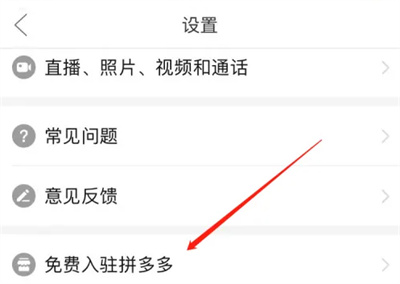
#3. Next, on the page you enter, there is an option of "Free entry for merchants". After seeing it, click on it to select.
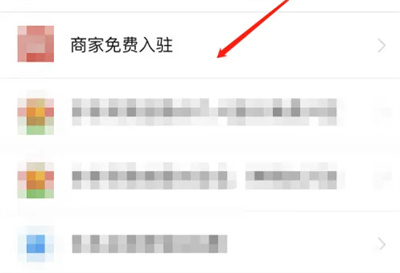
#4. After entering the merchant registration interface, fill in the relevant information according to the prompts. After completion, you can apply to become a Pinduoduo merchant.
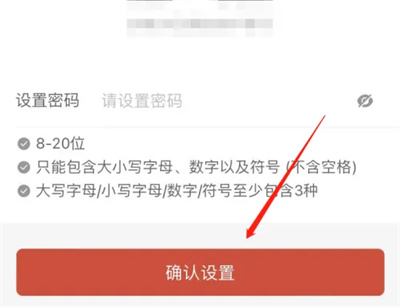
The above is the detailed content of How to apply to become a merchant on Pinduoduo. For more information, please follow other related articles on the PHP Chinese website!

Hot AI Tools

Undresser.AI Undress
AI-powered app for creating realistic nude photos

AI Clothes Remover
Online AI tool for removing clothes from photos.

Undress AI Tool
Undress images for free

Clothoff.io
AI clothes remover

AI Hentai Generator
Generate AI Hentai for free.

Hot Article

Hot Tools

Notepad++7.3.1
Easy-to-use and free code editor

SublimeText3 Chinese version
Chinese version, very easy to use

Zend Studio 13.0.1
Powerful PHP integrated development environment

Dreamweaver CS6
Visual web development tools

SublimeText3 Mac version
God-level code editing software (SublimeText3)

Hot Topics
 1377
1377
 52
52
 Where can I view the records of things I have purchased on Pinduoduo? How to view the records of purchased products?
Mar 12, 2024 pm 07:20 PM
Where can I view the records of things I have purchased on Pinduoduo? How to view the records of purchased products?
Mar 12, 2024 pm 07:20 PM
Pinduoduo software provides a lot of good products, you can buy them anytime and anywhere, and the quality of each product is strictly controlled, every product is genuine, and there are many preferential shopping discounts, allowing everyone to shop online Simply can not stop. Enter your mobile phone number to log in online, add multiple delivery addresses and contact information online, and check the latest logistics trends at any time. Product sections of different categories are open, search and swipe up and down to purchase and place orders, and experience convenience without leaving home. With the online shopping service, you can also view all purchase records, including the goods you have purchased, and receive dozens of shopping red envelopes and coupons for free. Now the editor has provided Pinduoduo users with a detailed online way to view purchased product records. method. 1. Open your phone and click on the Pinduoduo icon.
 What does Pinduoduo black label mean?
Oct 17, 2022 pm 03:05 PM
What does Pinduoduo black label mean?
Oct 17, 2022 pm 03:05 PM
In Pinduoduo, the black label refers to the black "brand" logo, which is a kind of certification. Only stores that exceed a certain sales volume and are actually authorized brands can open it; in other words, the black label represents quality and credibility. , trustworthy and high-selling brands, brands with black labels will have certain advantages in Pinduoduo’s promotion and sales.
 How to buy two items from one store on Pinduoduo How to buy two items from the same store together
Apr 01, 2024 pm 10:19 PM
How to buy two items from one store on Pinduoduo How to buy two items from the same store together
Apr 01, 2024 pm 10:19 PM
Pinduoduo app official download free latest version is a very good mobile shopping software. The platform provides a wide range of products. You can buy them anytime and anywhere. The shopping method is very simple. Open the search bar and enter the product name to find it accurately. Swipe up or down to choose the next one-click payment. You can enjoy many great discounts every day. You can get red envelope coupons of different amounts for free. You can also invite friends and family to join together for shopping, creating a comfortable and refreshing shopping method. If you want to buy There are all of them. Next, the editor will provide Pinduoduo partners with details on how to buy two products from the same store together. 1. Go to the [Pinduoduo] homepage with your mobile phone and select the product you want to buy. 2. After entering the product homepage, click the [Collect] button below. 3. Collection
 How to buy different models of the same product on Pinduoduo_ How to place an order with multiple models at once on Pinduoduo
Mar 20, 2024 pm 10:51 PM
How to buy different models of the same product on Pinduoduo_ How to place an order with multiple models at once on Pinduoduo
Mar 20, 2024 pm 10:51 PM
Pinduoduo has launched the “select multiple models at once” function, which allows you to select different models of the same product and place an order at once. The editor has compiled some relevant content to share with you. Friends in need can come and take a look. How to buy different models of the same product on Pinduoduo 1. First open the page of the product you want to buy, click [Collection] in the lower left corner. 2. Then return to the personal center and use [Collection] to view the product you just collected. 3. Click [Select multiple models at once] below the product specifications to add products of different specifications. 4. After the purchase is completed, select the order and click the payment in the lower right corner.
 How to add people as friends on Pinduoduo? How to add friends on Pinduoduo!
Mar 16, 2024 am 09:49 AM
How to add people as friends on Pinduoduo? How to add friends on Pinduoduo!
Mar 16, 2024 am 09:49 AM
1. How to add people as friends on Pinduoduo? How to add friends on Pinduoduo! 1. Open the Pinduoduo app, enter the homepage, and click the Pinduoduo icon at the top of the page. 2. After entering, select the portrait icon in the upper right corner. 3. You can see that there are three ways to add contacts: add friends, scan to add friends, and recommend friends. 4. Select the channel you want to add and send an application to add your own Pinduoduo friends.
 What is the most cruel way to complain about Pinduoduo? 12315 What is the most cruel way to complain about Pinduoduo?
Mar 12, 2024 am 11:10 AM
What is the most cruel way to complain about Pinduoduo? 12315 What is the most cruel way to complain about Pinduoduo?
Mar 12, 2024 am 11:10 AM
What is the most severe way to file a complaint against Pinduoduo? The software Pinduoduo brings convenience to us, but it also makes us feel entangled and upset. When the goods we buy are not suitable or we want to return them, we can go to the merchants to discuss them. Ichiban, but what should we do when we encounter some barbaric merchants? In fact, we can make complaints in order to protect the interests of our consumers. Below is the complaint method provided by the editor, I hope it can help you. The most severe way to complain about Pinduoduo is 12315. Pinduoduo’s customer service hotline is 4008822528. It is recommended to call during working hours. Pinduoduo’s customer service working hours are from 9:00 to 20:00. Method 2: Complain on Pinduoduo App; 1. Open Pinduoduo
 How to turn off the use now, pay later function on Pinduoduo How to turn off the use now, pay later function on Pinduoduo
Mar 12, 2024 pm 04:07 PM
How to turn off the use now, pay later function on Pinduoduo How to turn off the use now, pay later function on Pinduoduo
Mar 12, 2024 pm 04:07 PM
How to turn off the use now, pay later function on Pinduoduo? Pinduoduo is a very smart software that allows users to buy things online and have them delivered to their door. There are many types of products on this software. Users can choose the products they need to buy. In order to allow To make it more convenient for users to use this software, a use now, pay later function has been launched. Many users want to cancel this function. Below, the editor has compiled the method of canceling the use now, pay later function for your reference. How to turn off the use now, pay later function on Pinduoduo. Turn it off on Pinduoduo. 1. After entering Pinduoduo’s personal homepage, click “Settings”. 2. In the settings, click "Use now, pay later settings". 3.
 What does Pinduoduo's white background image mean?
Nov 21, 2022 pm 01:51 PM
What does Pinduoduo's white background image mean?
Nov 21, 2022 pm 01:51 PM
On Pinduoduo, the white background image refers to the main image of the product with a pure white background and the main body of the product that meets the platform's requirements; the white background image requires that except for the product, the rest of the image must be pure white. The white background image is the background requirement of the platform for the product. This way, whether the product is the main image or participates in the event, the pass rate will be higher, and it is also to allow consumers to focus more on the product.




