 Mobile Tutorial
Mobile Tutorial
 Mobile News
Mobile News
 Supply chain says Huawei P70 standard version mobile phone is equipped with OmniVision OV50H rear main camera sensor
Supply chain says Huawei P70 standard version mobile phone is equipped with OmniVision OV50H rear main camera sensor
Supply chain says Huawei P70 standard version mobile phone is equipped with OmniVision OV50H rear main camera sensor
Thanks to netizens New Soft Media Friend 2335129, Hehe Brother, Kinja, and Mr. Aviation for their clue submissions! According to news on March 1, Wall Street News claimed to have learned from multiple sources in the supply chain that the rear main camera sensor of the Huawei P70 standard version will be equipped with the OmniVision OV50H.
 Everyone should be very familiar with this sensor. It measures 1/1.3 inches, has 50 million pixels, and a single pixel size of 1.2μm. It has been used in Xiaomi 14 series, iQOO12 series, and Honor Magic6 series and the latest Meizu 21 PRO rear main camera. OV50H sensor's four-in-one pixel binning enables 12.5-megapixel video and preview, with 2.4 micron equivalent sensitivity for excellent low-light performance; supports frame rates up to 120 frames/second, with 4x low-light sensitivity; 8K video, using on-chip pixel restoration algorithm; 4K video electronic image stabilization function, including 120 frames/second (linear) and 60 frames/second (HDR). Blogger @digitalchatstation also broke the news that the Huawei P70 series mobile phones use a 1.5K deep micro-curved screen, with a screen size of about 6.7 inches, a rear matrix triangle Deco, equipped with a handset and stereo dual speakers, and the OV50H physically variable Large aperture solution, the battery uses 5 high-density cells.
Everyone should be very familiar with this sensor. It measures 1/1.3 inches, has 50 million pixels, and a single pixel size of 1.2μm. It has been used in Xiaomi 14 series, iQOO12 series, and Honor Magic6 series and the latest Meizu 21 PRO rear main camera. OV50H sensor's four-in-one pixel binning enables 12.5-megapixel video and preview, with 2.4 micron equivalent sensitivity for excellent low-light performance; supports frame rates up to 120 frames/second, with 4x low-light sensitivity; 8K video, using on-chip pixel restoration algorithm; 4K video electronic image stabilization function, including 120 frames/second (linear) and 60 frames/second (HDR). Blogger @digitalchatstation also broke the news that the Huawei P70 series mobile phones use a 1.5K deep micro-curved screen, with a screen size of about 6.7 inches, a rear matrix triangle Deco, equipped with a handset and stereo dual speakers, and the OV50H physically variable Large aperture solution, the battery uses 5 high-density cells. 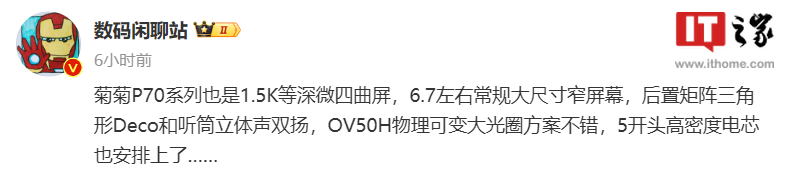 The blogger had previously revealed that the Huawei P70 series of mobile phones are tentatively scheduled to be released in late March and will use a new main camera telephoto image, new satellite communication technology, and a new appearance design.
The blogger had previously revealed that the Huawei P70 series of mobile phones are tentatively scheduled to be released in late March and will use a new main camera telephoto image, new satellite communication technology, and a new appearance design. 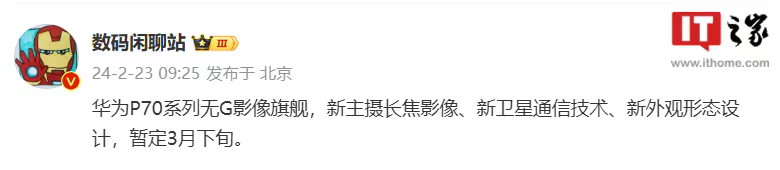 The news also shows that the Huawei P70 series uses a rear matrix triangle Deco, while the P70 Art uses a more unique Deco design.
The news also shows that the Huawei P70 series uses a rear matrix triangle Deco, while the P70 Art uses a more unique Deco design. 
The above is the detailed content of Supply chain says Huawei P70 standard version mobile phone is equipped with OmniVision OV50H rear main camera sensor. For more information, please follow other related articles on the PHP Chinese website!

Hot AI Tools

Undresser.AI Undress
AI-powered app for creating realistic nude photos

AI Clothes Remover
Online AI tool for removing clothes from photos.

Undress AI Tool
Undress images for free

Clothoff.io
AI clothes remover

AI Hentai Generator
Generate AI Hentai for free.

Hot Article

Hot Tools

Notepad++7.3.1
Easy-to-use and free code editor

SublimeText3 Chinese version
Chinese version, very easy to use

Zend Studio 13.0.1
Powerful PHP integrated development environment

Dreamweaver CS6
Visual web development tools

SublimeText3 Mac version
God-level code editing software (SublimeText3)

Hot Topics
 1378
1378
 52
52
 How to enable wireless charging on Xiaomi Mi 14?
Mar 18, 2024 pm 08:52 PM
How to enable wireless charging on Xiaomi Mi 14?
Mar 18, 2024 pm 08:52 PM
In recent years, wireless charging technology has become one of the focuses of mobile phone users. The latest flagship mobile phone Xiaomi 14 launched by Xiaomi will naturally not lag behind other competitors in wireless charging technology. So, how to enable the wireless charging function of Xiaomi Mi 14? Let’s explore it together! How to enable wireless charging on Xiaomi Mi 14? 1. Connect the wireless charger of each brand you purchased to the power source. No settings are required on Xiaomi Mi 14. 2. Place your Xiaomi Mi 14 mobile phone on the wireless charger plate or suction it on the back of the Xiaomi Mi 14 mobile phone. 3. Xiaomi 14 will have a beep to start charging, and wireless charging will begin. Reverse charging 1. Open settings on Xiaomi 14, find and click [Settings] in the power saving and battery options. 2. Find it in [Settings]
 How to set up access control card NFC on Xiaomi 14?
Mar 18, 2024 pm 01:19 PM
How to set up access control card NFC on Xiaomi 14?
Mar 18, 2024 pm 01:19 PM
In addition to its excellent performance and functions, Xiaomi Mi 14 also supports NFC, which allows the mobile phone to communicate wirelessly with smart access cards. Through settings, we can bind the NFC function of Xiaomi 14 to the access card to achieve convenient access card management. Next, the editor will introduce how to set up the NFC function of Xiaomi 14 for access control cards. How to set up access control card NFC on Xiaomi 14? 1. Open the wallet, click on the door card, click on the physical door card to add, and put the Xiaomi smart lock close to the NFC area. 2. Select to continue reading the card content in the pop-up window, put the Xiaomi smart lock close to the NFC area again, enter the card name, select the card, and click Finish. 3. Click Write and place the Xiaomi smart lock close to the NFC area to complete the reading. You just need to follow the instructions above
 How to enable roaming on Xiaomi Mi 14?
Mar 18, 2024 pm 05:16 PM
How to enable roaming on Xiaomi Mi 14?
Mar 18, 2024 pm 05:16 PM
Xiaomi Mi 14 provides users with a variety of functions. Turning on roaming mode is one of the important functions that allows users to play games anytime and anywhere. So, let us learn together how to enable roaming mode on Xiaomi Mi 14 to bring us a different experience! How to enable roaming on Xiaomi Mi 14 1. The first step is to open [Settings] on the phone. 2. In the second step, after entering the [Settings] page, click the [Dual SIM and Mobile Network] option according to the arrow in the picture below. 3. In the third step, on the jumped page, click the [Overseas Roaming Settings] option as pointed by the arrow in the picture below. 4. Step 4: After entering the [Roaming Settings] page, click the [Allow data network while roaming] option according to the arrow in the picture below. 5. Step 5: In the pop-up menu bar, root
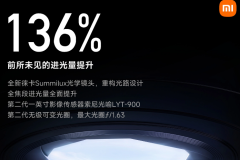 How to adjust aperture on Xiaomi Mi 14 Ultra?
Mar 19, 2024 am 09:01 AM
How to adjust aperture on Xiaomi Mi 14 Ultra?
Mar 19, 2024 am 09:01 AM
Adjusting the aperture size has a crucial impact on the photo effect. Xiaomi Mi 14 Ultra provides unprecedented flexibility in camera aperture adjustment. In order to allow everyone to adjust the aperture smoothly and realize the free adjustment of the aperture size, the editor here brings you a detailed tutorial on how to set the aperture on Xiaomi Mi 14Ultra. How to adjust the aperture on Xiaomi Mi 14Ultra? Start the camera, switch to "Professional Mode", and select the main camera - W lens. Click on the aperture, open the aperture dial, A is automatic, select f/1.9 or f/4.0 as needed.
 Does Huawei P70 support IP68 waterproofing? How about Huawei P70 waterproofing?
Mar 21, 2024 am 08:26 AM
Does Huawei P70 support IP68 waterproofing? How about Huawei P70 waterproofing?
Mar 21, 2024 am 08:26 AM
Generally speaking, flagship phones basically support IP68 waterproofing, and it will be fine even if the phone is thrown into the water. So does Huawei P70 support IP68 waterproofing? Interested friends can come and take a look with the editor. Does Huawei P70 support IP68 waterproof? Huawei P70 supports IP68 level dustproof and waterproof. Even if it falls into water in a short period of time, it will not be a big problem. Huawei P70 adopts a tight sealing design to prevent moisture and dust from entering key parts of the device. It has IP68 waterproof technology, which means it can last in water at a depth of 1.5 meters for 30 minutes without damage. Whether in the rain, on the beach, or immersed in water for a short time, Huawei P70 can effectively prevent moisture from penetrating into the device and protect internal components from damage.
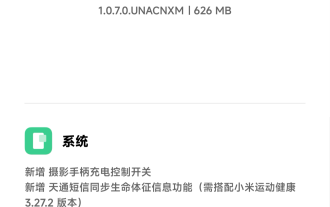 Xiaomi Mi 14 Ultra mobile phone received HyperOS 1.0.7.0 public beta update: new camera handle charging control switch
Mar 22, 2024 pm 12:27 PM
Xiaomi Mi 14 Ultra mobile phone received HyperOS 1.0.7.0 public beta update: new camera handle charging control switch
Mar 22, 2024 pm 12:27 PM
According to news on March 21, Xiaomi Mi 14 Ultra mobile phone received a public beta update of HyperOS today, with the version number 1.0.7.0.UNACNXM and the update package size being 626MB. The content of this update is as follows: the system has added a charging control switch for the camera handle; a new function of synchronizing vital sign information via Tiantong SMS (requires Xiaomi Sports Health version 3.27.2); a new function of automatically sending help after using satellite calls in SOS mode SMS function; optimized touch experience. The camera optimizes the HDR imaging effect in some scenes; optimizes the clarity of portrait scene shooting; optimizes the metering weight-face brightness strategy under the environment priority option. It is reported that Xiaomi’s professional photography handle uses a Type-C interface connection, eliminating the need for accessories.
 How to shut down and restart Xiaomi Mi 14pro?
Mar 18, 2024 pm 01:20 PM
How to shut down and restart Xiaomi Mi 14pro?
Mar 18, 2024 pm 01:20 PM
Xiaomi officially launched a new model Xiaomi 14pro. This mobile phone has a very good appearance and is also equipped with stronger performance configurations. It is worthy of being a flagship mobile phone. Many friends are still very fond of Xiaomi 14pro mobile phone. I am satisfied with it, but I will also encounter problems during use. For example, how to shut down and restart Xiaomi Mi 14pro? Next, the editor of this site will introduce the specific method to you. How to shut down and restart Xiaomi Mi 14pro? Shut down: 1. Press and hold the power button until the "Shutdown" option appears. 2. Click "Shut Down". Restart: 1. Press and hold the power button until the phone turns off and restarts automatically. 2. If the phone is turned off, press and hold the power button again until the phone restarts. Xiaomi 14pr
 How to open the floating window on Xiaomi Mi 14 Ultra?
Mar 18, 2024 pm 09:46 PM
How to open the floating window on Xiaomi Mi 14 Ultra?
Mar 18, 2024 pm 09:46 PM
Xiaomi Mi 14 Ultra is the model that has attracted more attention among the recently released domestic mobile phones. I believe everyone has also discovered that current mobile phones really have many new functions. The floating window function is one of them. When using the floating window application, we can drag it to any position on the screen and adjust its size and transparency to better perform tasks. So how should Xiaomi 14Ultra open the floating window? How to open the floating window on Xiaomi Mi 14Ultra? 1. Enter the settings interface of Xiaomi 1/4 Ultra. 2. In the settings interface, click the "More Functions" option. 3. Enter the more functions page. 4. On the page, we can see the "Suspended Window" function option, click to enter. 5. Next, we can see a switch



