
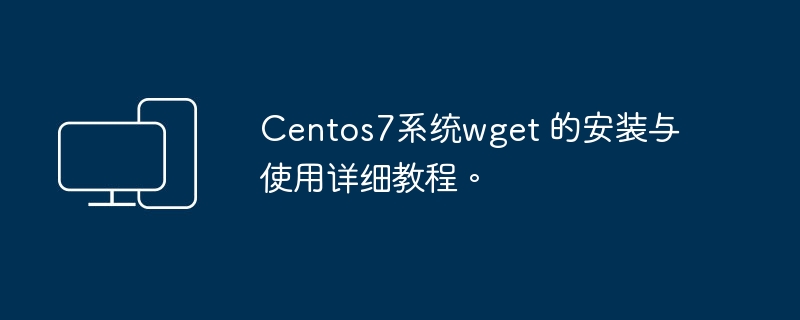
The detailed tutorial on installing and using wget on CentOS 7 system is as follows:
Step 1: Log in to your CentOS 7 system as root or a user with sudo privileges.
Step 2: Install wget
In CentOS 7 system, you can use the following command to install wget:
1 |
|
Step 3: Use wget to download the file
To download a file using wget, execute the following command in the terminal:
1 |
|
Replace [URL] in the above command with the URL address of the file you want to download. For example, if you want to download a file named file.txt, you can use the following command:
1 |
|
wget will download the file from the specified URL and save it in the current working directory.
Step 4: Use wget to download to the specified directory
If you want to save the downloaded file to the specified directory, you can use the following command:
1 |
|
Replace /path/to/directory in the above command with the directory path where you want to save the file. For example, to save a file to the /home/user/downloads directory, you can use the following command:
1 |
|
wget will save the downloaded file to the specified directory.
Step 5: Use wget to resume downloading
wget also supports breakpoint resume function, which can interrupt the download process and resume the download later. This is useful for large files or unstable network connections.
To use the resume function, please use the following command:
1 |
|
Replace [URL] in the above command with the URL address of the file to be downloaded.
Step 6: Other wget options
wget provides many other options that can be used as needed. You can view wget's help documentation by running the following command:
1 |
|
This command will display all available options of wget and their descriptions.
The above is a detailed tutorial on installing and using wget on CentOS 7 system. Make sure to follow the steps and make any necessary modifications and adjustments based on your needs.
The above is the detailed content of Detailed tutorial on the installation and use of wget on Centos7 system.. For more information, please follow other related articles on the PHP Chinese website!




