 Technology peripherals
Technology peripherals
 It Industry
It Industry
 OPPO ColorOS' global monthly active users exceed 600 million, and 'three major technologies” start a new ten-year journey
OPPO ColorOS' global monthly active users exceed 600 million, and 'three major technologies” start a new ten-year journey
OPPO ColorOS' global monthly active users exceed 600 million, and 'three major technologies” start a new ten-year journey
On November 13, OPPO officially announced that the number of global monthly active users has exceeded 600 million. This news once again highlights the important milestone achieved by ColorOS in the development process. This also confirms that ColorOS has become the fastest deeply customized Android system in China to exceed 600 million monthly active users in just ten years.
In the past ten years, ColorOS has achieved the historic achievement of 600 million monthly active users, which is the best affirmation of its continued commitment to creating a smart, smooth and ultimate experience. This achievement is not only recognition of ColorOS, but also marks that it welcomes the revolution of artificial intelligence and wisdom integration experience and opens a new chapter of development.

According to the latest global mobile phone market report released by Canalys, OPPO’s quarter-on-quarter growth rate reached 8% in the third quarter of 2023, consolidating the global The fourth position. In terms of the domestic market, OPPO (including OnePlus) ranked second with 10.9 million shipments.
In the more segmented folding screen field, thanks to OPPO’s innovation in folding large screen system interaction, OPPO occupied 27% of the market share in the domestic folding screen smartphone field in Q1 this year. The recently released Find N3 saw its first-sale sales increase by 120% year-on-year and its sales increase by 170% year-on-year. The overall performance is quite strong.
The "chill" in the smartphone market continues to this day, but OPPO has been able to achieve growth against the trend. A large part of the reason is also due to OPPO's continuous polishing and upgrading of ColorOS - better systems and better products. , better product experience has captured batches of global consumers. This closed-loop two-way empowerment has become an obvious factor in the number of ColorOS monthly active users exceeding 600 million.
OPPO ColorOS ten years, using technological innovation to enhance product strength
Since its debut on September 23, 2013, OPPO ColorOS has been released for more than ten years.
The process of ColorOS iteration is also a complete process of optimization and reform of domestic mobile phone systems.
ColorOS made its debut with the release of the OPPO N1, which was also the world’s first smartphone to feature a rotating camera. Since then, ColorOS has introduced some user-friendly features, such as black screen gestures and three-finger screenshots, which are still favored by OPPO users today. ColorOS focuses on system fluency, UI design aesthetics, and user emotional interaction experience, and these characteristics continue to this day. After four years of development, ColorOS has conducted research on Android localization functions and underlying optimization to create a more user-friendly operating system.
In 2015, with the rise of full-screen mobile phones, the size of domestic Apps expanded significantly, and various emerging markets such as short videos and mobile games emerged. Smooth mobile phone operation and gaming performance experience became the biggest demands of users, so ColorOS 2.0 -5.0, "fast, stable and economical" has become the keyword of ColorOS. In 2016, OPPO cooperated with Tencent to achieve game acceleration capabilities, put forward the concept of "light" load reduction, optimized the underlying foundation of the system, and improved performance efficiency. In March 2019, the number of global monthly active users exceeded 300 million.
The first year of 5G commercial use broke out in 2019, making it possible for smart terminals to connect everything; during the period from 2019 to 2021, the number of ColorOS monthly active users continued to rise, and everything from system animation to underlying architecture was fully optimized, and smart devices were launched. Assistant, smart scan, Xiaobu voice assistant and other AI functions, as well as the highly praised "three-finger split screen", "flashback window", cross-screen interconnection, smart sidebar and other functions, have entered into full development. This stage also lays a good foundation for OPPO to move towards the era of integration of all things.
In January 2022, the number of monthly active users of ColorOS worldwide exceeded 500 million. In August of the same year, the new ColorOS 13 system and the smart cross-terminal system "Pantanal" were officially unveiled.
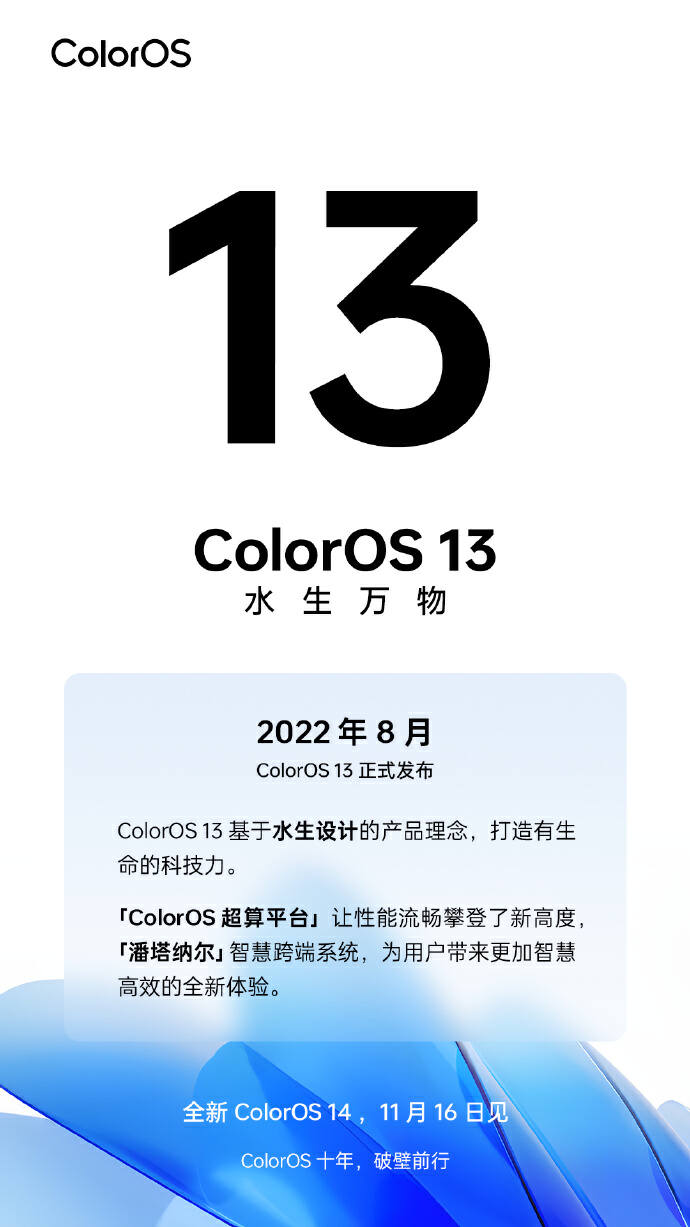
The ColorOS 13 system is based on the design concept of "all things aquatic" and has been upgraded focusing on intelligent integration, fluency, privacy and other aspects. This is also the first system in the industry to synchronize the Android 13 major version. Prior to this, the ColorOS system had released the latest Android system version for three consecutive years. This is the largest upgrade in the history of ColorOS, covering 170 million users and including more than 100 models.
With the release of OPPO Find N3 folding screen, ColorOS 13.2 also adds a "panoramic virtual screen", jumping out of the logic of "adaptation" and bringing unprecedented parallel use of multiple applications on large screens The display embodies OPPO’s forward-looking and practical understanding of large-screen interaction with foldable screen phones.
ColorOS 14 brings a new experience of smart integration, and the "three major technologies" start a new ten-year journey
From UI aesthetics to emotional interaction, from speed, stability and economy to security and privacy , from smart AI to cross-screen interconnection, and then from hover mode to panoramic virtual screen... ColorOS's ten years of progress can be seen as the epitome of the development of smartphone interaction, and also an exploration of "efficiency" and "multi-tasking", optimization.
Fundamentally, all of this is based on "user demand-oriented" innovation, as well as the continuous accumulation of soft power such as "the core underlying technology" and "software engineering and system capabilities."
In the end, it won the trust and recognition of users by continuing to create the ultimate beautiful experience. ColorOS monthly active users exceeded 600 million. This is not only an eye-catching milestone, but also a sign of OPPO ColorOS’s continuous pursuit of excellence and innovation. an important node in the process.
At the upcoming 2023 OPPO Developer Conference, the new ColorOS 14 will also be officially unveiled.
According to the leaked information, ColorOS 14 will be empowered and upgraded based on the Pantanal system and AndesGPT (Andes Big Model), bringing a new experience of intelligent integration, and will also be supported by a new supercomputing platform , these three major technologies will also become the starting point for ColorOS to start the next new decade after reaching the 600 million milestone.
As a dialogue-enhanced language model with hundreds of billions of parameters, OPPO’s large model AndesGPT has knowledge, memory, creation and tool capabilities, and supports end-cloud collaborative full-scenario intelligent scheduling. According to the latest data from the OpenCompass evaluation platform, AndesGPT ranks first among large models under the same 7 billion (7B) scale parameter. The new Xiaobu Assistant based on the AndesGPT large model has started public testing and demonstrated some of its cloud application capabilities.
We can expect that with the support of AndesGPT, ColorOS 14 will bring more convenience and surprises to consumers’ experience using large models. The ColorOS 14 supercomputing platform brings a large number of software and hardware collaborative performance technologies, which are also expected to achieve smooth breakthroughs in higher-frequency scenes and "stable and fast" in all scenes.
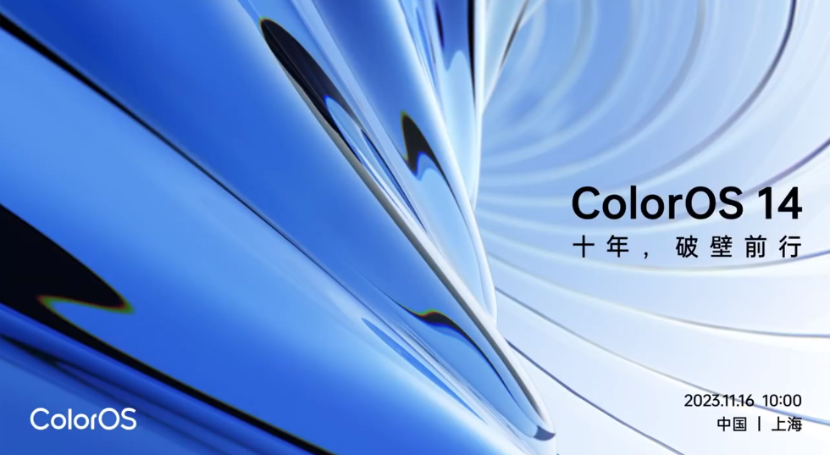
As the domestically produced Android OS with the strongest growth momentum, ColorOS has continued to improve in “design, performance, security, intelligence and efficiency” over the past ten years. Extremely polished, ColorOS not only provides users with an excellent user experience, but also becomes an important force in promoting the development of the Android ecosystem and interaction. Let us look forward to the release of ColorOS 14 on November 16 and witness a new milestone in OPPO’s smart operating system field!
Advertising statement: The external jump links (including but not limited to hyperlinks, QR codes, passwords, etc.) contained in the article are used to convey more information and save selection time. The results are for reference only. All articles on the site contain this statement.
The above is the detailed content of OPPO ColorOS' global monthly active users exceed 600 million, and 'three major technologies” start a new ten-year journey. For more information, please follow other related articles on the PHP Chinese website!

Hot AI Tools

Undresser.AI Undress
AI-powered app for creating realistic nude photos

AI Clothes Remover
Online AI tool for removing clothes from photos.

Undress AI Tool
Undress images for free

Clothoff.io
AI clothes remover

AI Hentai Generator
Generate AI Hentai for free.

Hot Article

Hot Tools

Notepad++7.3.1
Easy-to-use and free code editor

SublimeText3 Chinese version
Chinese version, very easy to use

Zend Studio 13.0.1
Powerful PHP integrated development environment

Dreamweaver CS6
Visual web development tools

SublimeText3 Mac version
God-level code editing software (SublimeText3)

Hot Topics
 Another Snapdragon 8Gen3 tablet ~ OPPOPad3 exposed
Jul 29, 2024 pm 04:26 PM
Another Snapdragon 8Gen3 tablet ~ OPPOPad3 exposed
Jul 29, 2024 pm 04:26 PM
Last month, OnePlus released the first tablet equipped with Snapdragon 8 Gen3: OnePlus Tablet Pro. According to the latest news, the "baby-replacement" version of this tablet, OPPOPad3, will also be released soon. The picture above shows OPPOPad2. According to the Digital Chat Station, the appearance and configuration of OPPOPad3 are exactly the same as those of OnePlus Tablet Pro. Color: gold, blue (different from OnePlus’ green and dark gray). Storage version: 8/12/16GB+512GB. Release date: New products for the same period in the fourth quarter of this year (October-December): Find
 3d rendering, computer configuration? What kind of computer is needed to design 3D rendering?
May 06, 2024 pm 06:25 PM
3d rendering, computer configuration? What kind of computer is needed to design 3D rendering?
May 06, 2024 pm 06:25 PM
3d rendering, computer configuration? 1 Computer configuration is very important for 3D rendering, and sufficient hardware performance is required to ensure rendering effect and speed. 23D rendering requires a lot of calculations and image processing, so it requires high-performance CPU, graphics card and memory. 3 It is recommended to configure at least one computer with at least 6 cores and 12 threads CPU, more than 16GB of memory and a high-performance graphics card to meet the higher 3D rendering needs. At the same time, you also need to pay attention to the computer's heat dissipation and power supply configuration to ensure the stable operation of the computer. What kind of computer is needed to design 3D rendering? I am also a designer, so I will give you a set of configurations (I will use it again) CPU: amd960t with 6 cores (or 1090t directly overclocked) Memory: 1333
 What you need to know when reinstalling the system from a USB flash drive: How to set up the BIOS correctly
May 06, 2024 pm 03:00 PM
What you need to know when reinstalling the system from a USB flash drive: How to set up the BIOS correctly
May 06, 2024 pm 03:00 PM
Reinstalling the system is a problem that many computer users often encounter. Whether it is due to system crash, poisoning or wanting to upgrade the system, reinstalling the system is a good choice. However, many people encounter various problems when reinstalling the system, such as not knowing how to set up the BIOS, not knowing how to choose a suitable installation disk, etc. Today, we will talk about some things you must know when reinstalling the system from a USB flash drive, and teach you how to set up the BIOS correctly and successfully complete the system reinstallation. Tool materials: System version: Windows1020H2 Brand model: Lenovo Xiaoxin Air14 Software version: Pocket machine One-click reinstallation of system software v1.0 1. Preparation 1. Prepare a U disk with a capacity of no less than 8GB, preferably USB3. 0, so the speed will be faster
 How to assemble an acer desktop computer?
May 08, 2024 pm 08:25 PM
How to assemble an acer desktop computer?
May 08, 2024 pm 08:25 PM
How to assemble an acer desktop computer? The assembly method of Acer desktop computer is as follows: open the case, install the power supply into the case, and tighten the screws. Install the CPU onto the motherboard, making sure the pins on the CPU are aligned with the slots on the motherboard, and tighten the screws on the CPU heat sink. Install the memory module onto the motherboard, making sure that the bumps on the memory module are aligned with the slots on the motherboard. Press down hard until you hear a "pop" sound to complete the installation. Install graphics cards, sound cards, network cards and other boards onto the motherboard, making sure the screws on the boards are tightened. Install storage devices such as hard drives and optical drives into the chassis, making sure the screws are tightened. Connect the motherboard to the chassis, including power cables, hard drive cables, optical drive cables, etc. Finally, close the chassis cover and tighten the screws to complete the assembly. exist
 Introduction to solutions to Xiaomi Leica camera crashes
May 08, 2024 pm 03:20 PM
Introduction to solutions to Xiaomi Leica camera crashes
May 08, 2024 pm 03:20 PM
Xiaomi’s new photography software Leica Camera is very popular, but this software will crash when taking pictures. Many users don’t know what’s going on and how to solve it. Let’s take a look at the Xiaomi Leica Camera crash solution. Method. What to do if the Xiaomi Leica camera crashes? Solution 1: 1. First turn off the phone, and then restart the phone after 30 seconds. 2. Then download a camera software of the same type and try to see if it can operate normally. 3. Open the phone settings-camera program-clear cache data. 4. If the problem is still not solved, try backing up the phone data and restoring factory settings. 5. If none of the above points are true, it may be a hardware problem with the camera component, and the phone needs to be returned to the factory for repair and testing. Solution two: 1. Back up important data and open the security center
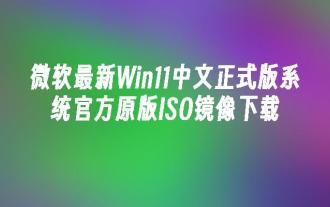 Microsoft's latest Win11 Chinese official version system official original ISO image download
May 06, 2024 am 11:13 AM
Microsoft's latest Win11 Chinese official version system official original ISO image download
May 06, 2024 am 11:13 AM
Microsoft's latest Windows 11 operating system has attracted much attention. Its new interface design, powerful performance and rich functional features have brought users a new experience. This article will give you a detailed introduction to the official original ISO image download method of the Windows 11 Chinese official version system, and provide some practical installation suggestions, hoping to help everyone successfully upgrade to this new operating system. Tool materials: System version: Windows 11 Chinese official version Brand model: Supports multiple brands and models of computers, such as Lenovo, Dell, Asus, etc. Software version: Microsoft official original ISO image 1. Download Windows 11 official original ISO image 1. Visit Microsoft official Website (https:/
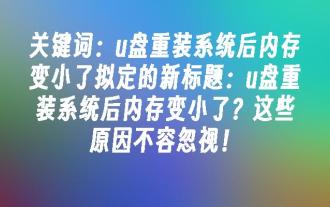 Does the memory become smaller after reinstalling the system from USB flash drive? These reasons cannot be ignored!
May 06, 2024 pm 03:10 PM
Does the memory become smaller after reinstalling the system from USB flash drive? These reasons cannot be ignored!
May 06, 2024 pm 03:10 PM
Reinstalling the system is a common computer maintenance operation, but sometimes you encounter some unexpected situations, such as the memory becoming smaller after reinstalling the system on a USB flash drive. HH? Below we will analyze the reasons and provide some practical suggestions. Tool materials: System version: Windows 1021H2 Brand model: Lenovo ThinkPad After reinstalling the system, some users will install a large number of unnecessary drivers and software, which takes up memory space. 2. The system disk partition scheme is unreasonable. If the system disk space is not properly allocated when reinstalling the system, it may cause memory outage.
 How to achieve wireless screen projection between computer and TV (simple steps allow you to easily enjoy the big-screen viewing experience)
May 07, 2024 pm 02:43 PM
How to achieve wireless screen projection between computer and TV (simple steps allow you to easily enjoy the big-screen viewing experience)
May 07, 2024 pm 02:43 PM
Computers and televisions have become indispensable entertainment tools in people's lives. In the digital era. Imagine being able to wirelessly cast content from your computer to a TV to play games and conduct presentations. Imagine that we would be able to enjoy movies on a larger screen. Let you enjoy a more shocking audio-visual experience. This article will show you how to achieve wireless screen mirroring between your computer and TV in simple steps. 1. Prepare a TV that supports wireless projection. Make sure you have a TV that supports wireless projection. If your TV doesn't have one, you can buy an external wireless screen projection device. Most smart TVs on the market now have this built-in function, such as Chromecast or AppleTV. 2. Choose the appropriate screencasting protocol. Next, choose the appropriate





