
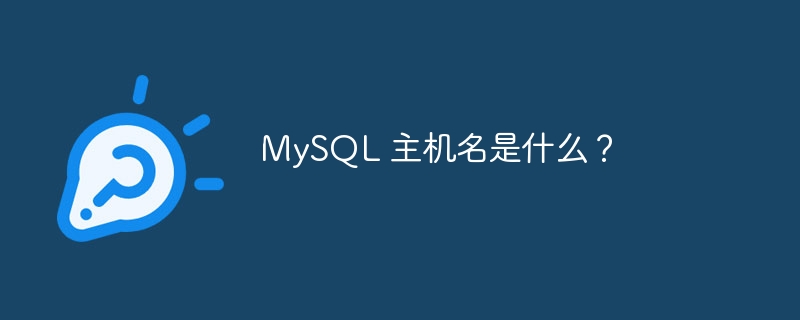
MySQL hostname refers to the host address used to identify the MySQL database server. When connecting to a MySQL database, you need to use the host name to indicate the target server to connect to. The hostname is usually an IP address or domain name and is used to locate the database server.
The code example for connecting to the database in MySQL can be as follows:
import mysql.connector
# 连接到 MySQL 数据库
mydb = mysql.connector.connect(
host="localhost", # 这里的主机名为 localhost,表示连接到本地数据库服务器
user="root", # 数据库用户名
password="password" # 数据库密码
)
print(mydb)
# 创建一个数据库
mycursor = mydb.cursor()
mycursor.execute("CREATE DATABASE mydatabase")
# 输出所有数据库
mycursor.execute("SHOW DATABASES")
for x in mycursor:
print(x)In the above example, localhost in host="localhost" is The hostname of the MySQL database, indicating the connection to the local database server. If you need to connect to other hosts, you can replace localhost with the corresponding IP address or domain name.
Generally speaking, when connecting to a MySQL database, you need to provide the host name, user name, password and other information of the database server to ensure that the connection can be established correctly and the database operation can be performed. The correct setting of the MySQL hostname is very important for database connections to ensure that you connect to the correct database server and perform data operations.
The above is the detailed content of What is the MySQL hostname?. For more information, please follow other related articles on the PHP Chinese website!




