
php Editor Xigua will take you to understand the marketing strategy of Meituan’s store closing notice. As a well-known food delivery platform, Meituan often issues store closing notices in order to better serve users and merchants. In these notifications, Meituan will cleverly combine marketing strategies to guide users into consumption conversion, while also providing more exposure opportunities for merchants. Through clever marketing methods, Meituan has successfully attracted more users' attention and increased user activity and merchant participation on the platform.
Open the "Meituan" APP on your mobile phone, enter the personal center page, click "My" in the lower right corner of the page, then find "My Wallet" in the middle, and click to enter.

#2. Find the "Consumer Protection Channel" in the middle part of the My Wallet page and click on it to enter.
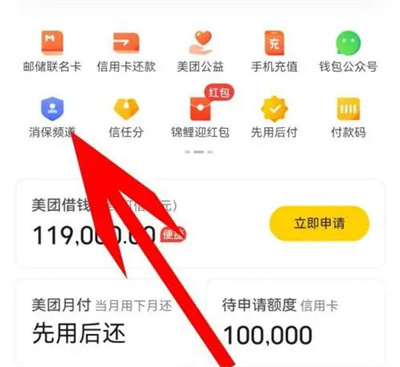
3. Next, there is a "Marketing Notification Management" on the consumer rights protection page. After seeing it, click on it to open it.

4. Finally, you will see the "Marketing Phone Notification" function on the page you enter. There is a switch button behind it. Click on it. Just set it to the gray-white off state.
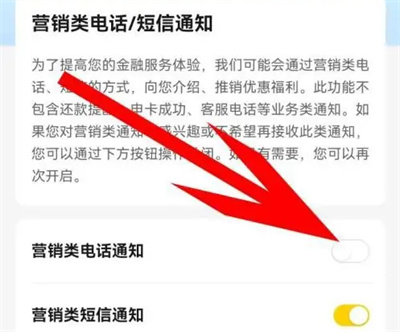
The above is the detailed content of How to turn off marketing notifications in Meituan. For more information, please follow other related articles on the PHP Chinese website!




