
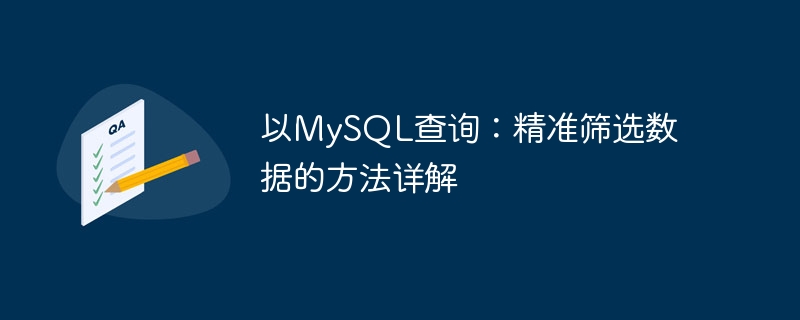
Querying with MySQL: Detailed explanation of the method of accurately filtering data
In database management, it is often necessary to filter out the required data based on specific conditions. As a popular database management system, MySQL provides rich query functions to help users obtain data efficiently. This article will start with the basic SELECT statement and introduce in detail how to accurately filter data in MySQL, accompanied by specific code examples.
1. Basic SELECT statement
In MySQL, using the SELECT statement for data query is the most basic operation. The basic syntax is as follows:
SELECT 列名1, 列名2, ... FROM 表名 WHERE 条件;
Among them, SELECT is used to specify the columns to be queried, FROM is used to specify the table to be queried, and WHERE is used to specify filtering conditions. The following is a simple example:
SELECT id, name, age FROM student WHERE age > 18;
The above code indicates that records with ID, name and age columns, and age greater than 18, are selected from the student table.
2. Use comparison operators to filter data
Commonly used comparison operators in MySQL are: equal to (=), greater than (>), less than (<), greater than or equal to (> ;=), less than or equal to (<=), not equal to (!= or <>), etc. The following is an example:
SELECT id, name FROM employee WHERE salary > 50000 AND department = 'IT';
In the above code, employee records with a salary greater than 50,000 and a department of 'IT' are filtered.
3. Use logical operators to filter data
In MySQL, commonly used logical operators are: AND, OR, NOT. You can use these logical operators to filter data based on different combinations of criteria. The following is an example:
SELECT id, name FROM product WHERE (category = 'Electronics' OR category = 'Appliances') AND price < 1000;
In the above code, product records whose category is 'Electronics' or 'Appliances' and whose price is less than 1,000 are filtered.
4. Use wildcard characters for fuzzy query
MySQL provides wildcard characters for fuzzy query. Commonly used wildcard characters are: % and _. % represents zero or more characters, _ represents one character. The following is an example:
SELECT id, name FROM customer WHERE name LIKE 'A%';
In the above code, customer records whose names begin with the letter 'A' are filtered.
5. Use IN and NOT IN to filter data
In MySQL, you can use IN and NOT IN to filter data that meets a series of conditions. The following is an example:
SELECT id, name
FROM product
WHERE category IN ('Electronics', 'Appliances');In the above code, product records whose category is 'Electronics' or 'Appliances' are filtered.
6. Use aggregate functions for filtering
Finally, MySQL also provides some aggregate functions, such as COUNT, SUM, AVG, MAX, MIN, etc., which can filter data during the process of filtering data. polymerization. The following is an example:
SELECT department, AVG(salary) as average_salary FROM employee GROUP BY department HAVING AVG(salary) > 50000;
In the above code, the average salary of employees is calculated by department, and departments with an average salary greater than 50,000 are screened out.
Summary:
Through the introduction of this article, we have explained in detail how to use the SELECT statement and various operators in MySQL to accurately filter data. At the same time, specific code examples are provided, hoping to help readers perform data query operations more flexibly and efficiently. In practical applications, these query methods can be used flexibly according to specific needs to better process data and improve work efficiency.
The above is the entire content of this article, I hope it can be helpful to readers.
The above is the detailed content of Query with MySQL: Detailed explanation of how to accurately filter data. For more information, please follow other related articles on the PHP Chinese website!




