Research on the application of MySQL across different platforms
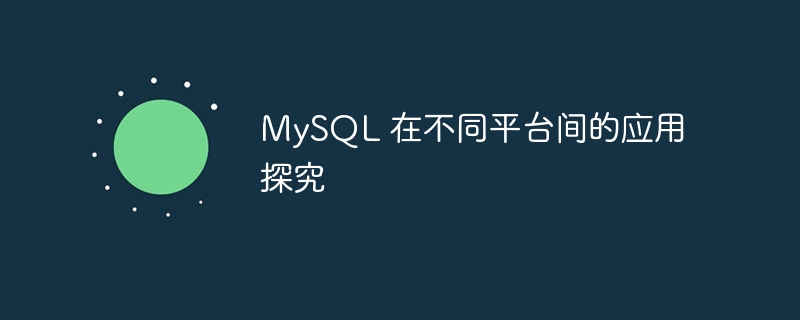
Exploration on the application of MySQL across different platforms
MySQL is an open source relational database management system that is widely used in the development of Web applications. With the continuous development of science and technology, people's requirements for database systems are becoming higher and higher, which requires database systems to run and be applied on different platforms. This article will explore the application of MySQL on different platforms, including Windows, Mac and Linux platforms, and provide specific code examples.
1. MySQL application on Windows platform
To use MySQL on Windows platform, you can download the MySQL installation program for Windows through the official website for installation. After the installation is complete, you can manage the database through the command line tool that comes with MySQL or MySQL Workbench.
The following is a simple code example for connecting to the MySQL database and querying data on the Windows platform:
import mysql.connector
# 连接到数据库
mydb = mysql.connector.connect(
host="localhost",
user="root",
password="password",
database="mydatabase"
)
mycursor = mydb.cursor()
# 查询数据
mycursor.execute("SELECT * FROM customers")
result = mycursor.fetchall()
for row in result:
print(row)
2. MySQL application on the Mac platform
On the Mac platform Installing MySQL on the Windows platform is similar to the installation process on the Windows platform. You can download the Mac version of the MySQL installer from the official website for installation. After the installation is complete, you can also manage the database through the command line or MySQL Workbench.
The following is a code example that uses Python to connect to a MySQL database and insert data on the Mac platform:
import mysql.connector
# 连接到数据库
mydb = mysql.connector.connect(
host="localhost",
user="root",
password="password",
database="mydatabase"
)
mycursor = mydb.cursor()
# 插入数据
sql = "INSERT INTO customers (name, address) VALUES (%s, %s)"
val = ("John", "Highway 21")
mycursor.execute(sql, val)
mydb.commit()
print("数据插入成功")
3. MySQL application on the Linux platform
On the Linux platform MySQL is usually installed on Ubuntu through a package management tool. For example, you can use apt-get to install MySQL on Ubuntu. After the installation is complete, you can also operate the database through the command line or other database management tools.
The following is a code example for connecting to the MySQL database and updating data through PHP on the Linux platform:
<?php
$servername = "localhost";
$username = "username";
$password = "password";
$dbname = "myDB";
// 创建连接
$conn = new mysqli($servername, $username, $password, $dbname);
// 检测连接
if ($conn->connect_error) {
die("连接失败: " . $conn->connect_error);
}
// 更新数据
$sql = "UPDATE customers SET address='New Address' WHERE id=1";
if ($conn->query($sql) === TRUE) {
echo "数据更新成功";
} else {
echo "Error updating record: " . $conn->error;
}
$conn->close();
?>Summary: MySQL is a cross-platform database management system. The application methods are slightly different, but essentially they are all basic operations such as connecting to the database and executing SQL statements. I hope this article can help readers understand the application of MySQL on different platforms.
The above is the detailed content of Research on the application of MySQL across different platforms. For more information, please follow other related articles on the PHP Chinese website!

Hot AI Tools

Undresser.AI Undress
AI-powered app for creating realistic nude photos

AI Clothes Remover
Online AI tool for removing clothes from photos.

Undress AI Tool
Undress images for free

Clothoff.io
AI clothes remover

Video Face Swap
Swap faces in any video effortlessly with our completely free AI face swap tool!

Hot Article

Hot Tools

Notepad++7.3.1
Easy-to-use and free code editor

SublimeText3 Chinese version
Chinese version, very easy to use

Zend Studio 13.0.1
Powerful PHP integrated development environment

Dreamweaver CS6
Visual web development tools

SublimeText3 Mac version
God-level code editing software (SublimeText3)

Hot Topics
 1387
1387
 52
52
 MySQL: Simple Concepts for Easy Learning
Apr 10, 2025 am 09:29 AM
MySQL: Simple Concepts for Easy Learning
Apr 10, 2025 am 09:29 AM
MySQL is an open source relational database management system. 1) Create database and tables: Use the CREATEDATABASE and CREATETABLE commands. 2) Basic operations: INSERT, UPDATE, DELETE and SELECT. 3) Advanced operations: JOIN, subquery and transaction processing. 4) Debugging skills: Check syntax, data type and permissions. 5) Optimization suggestions: Use indexes, avoid SELECT* and use transactions.
 MySQL: An Introduction to the World's Most Popular Database
Apr 12, 2025 am 12:18 AM
MySQL: An Introduction to the World's Most Popular Database
Apr 12, 2025 am 12:18 AM
MySQL is an open source relational database management system, mainly used to store and retrieve data quickly and reliably. Its working principle includes client requests, query resolution, execution of queries and return results. Examples of usage include creating tables, inserting and querying data, and advanced features such as JOIN operations. Common errors involve SQL syntax, data types, and permissions, and optimization suggestions include the use of indexes, optimized queries, and partitioning of tables.
 How to create tables with sql server using sql statement
Apr 09, 2025 pm 03:48 PM
How to create tables with sql server using sql statement
Apr 09, 2025 pm 03:48 PM
How to create tables using SQL statements in SQL Server: Open SQL Server Management Studio and connect to the database server. Select the database to create the table. Enter the CREATE TABLE statement to specify the table name, column name, data type, and constraints. Click the Execute button to create the table.
 How to judge SQL injection
Apr 09, 2025 pm 04:18 PM
How to judge SQL injection
Apr 09, 2025 pm 04:18 PM
Methods to judge SQL injection include: detecting suspicious input, viewing original SQL statements, using detection tools, viewing database logs, and performing penetration testing. After the injection is detected, take measures to patch vulnerabilities, verify patches, monitor regularly, and improve developer awareness.
 Do mysql need to pay
Apr 08, 2025 pm 05:36 PM
Do mysql need to pay
Apr 08, 2025 pm 05:36 PM
MySQL has a free community version and a paid enterprise version. The community version can be used and modified for free, but the support is limited and is suitable for applications with low stability requirements and strong technical capabilities. The Enterprise Edition provides comprehensive commercial support for applications that require a stable, reliable, high-performance database and willing to pay for support. Factors considered when choosing a version include application criticality, budgeting, and technical skills. There is no perfect option, only the most suitable option, and you need to choose carefully according to the specific situation.
 How to check SQL statements
Apr 09, 2025 pm 04:36 PM
How to check SQL statements
Apr 09, 2025 pm 04:36 PM
The methods to check SQL statements are: Syntax checking: Use the SQL editor or IDE. Logical check: Verify table name, column name, condition, and data type. Performance Check: Use EXPLAIN or ANALYZE to check indexes and optimize queries. Other checks: Check variables, permissions, and test queries.
 Why Use MySQL? Benefits and Advantages
Apr 12, 2025 am 12:17 AM
Why Use MySQL? Benefits and Advantages
Apr 12, 2025 am 12:17 AM
MySQL is chosen for its performance, reliability, ease of use, and community support. 1.MySQL provides efficient data storage and retrieval functions, supporting multiple data types and advanced query operations. 2. Adopt client-server architecture and multiple storage engines to support transaction and query optimization. 3. Easy to use, supports a variety of operating systems and programming languages. 4. Have strong community support and provide rich resources and solutions.
 How to write a tutorial on how to connect three tables in SQL statements
Apr 09, 2025 pm 02:03 PM
How to write a tutorial on how to connect three tables in SQL statements
Apr 09, 2025 pm 02:03 PM
This article introduces a detailed tutorial on joining three tables using SQL statements to guide readers step by step how to effectively correlate data in different tables. With examples and detailed syntax explanations, this article will help you master the joining techniques of tables in SQL, so that you can efficiently retrieve associated information from the database.




