How to check in every day at Anjuke
php editor Apple brings you the daily check-in guide for Anjuke APP. Anjuke is an APP that focuses on real estate information. You can earn points by checking in every day, and the points can be used to redeem gifts or participate in lottery activities. The sign-in operation is simple, just open the APP and click. If you continue to sign in every day, you will be rewarded with generous points. Want to know more about check-in tips and benefits? Come and explore with the editor!
1. After opening the Anjuke software on your mobile phone, click "My" in the lower right corner of the page to enter, and then find the "Sign In" icon in the upper left corner of my page. , click on it to open.
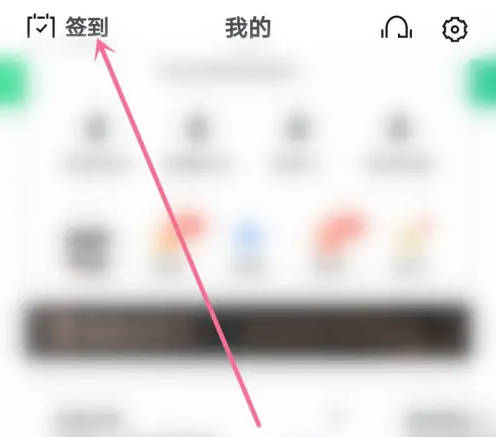
2. After entering the daily check-in page, you will see a row of gold coin reward icons in the middle. The corresponding number of days is displayed under each icon. Click on the corresponding option to receive it.

3. After the claim is successful, a window will pop up, which will display the number of sign-in days and prompt the time to divide the bonus. In "View Rules" Click on the button to enter to view detailed introduction.

The above is the detailed content of How to check in every day at Anjuke. For more information, please follow other related articles on the PHP Chinese website!

Hot AI Tools

Undresser.AI Undress
AI-powered app for creating realistic nude photos

AI Clothes Remover
Online AI tool for removing clothes from photos.

Undress AI Tool
Undress images for free

Clothoff.io
AI clothes remover

AI Hentai Generator
Generate AI Hentai for free.

Hot Article

Hot Tools

Notepad++7.3.1
Easy-to-use and free code editor

SublimeText3 Chinese version
Chinese version, very easy to use

Zend Studio 13.0.1
Powerful PHP integrated development environment

Dreamweaver CS6
Visual web development tools

SublimeText3 Mac version
God-level code editing software (SublimeText3)

Hot Topics
 1376
1376
 52
52
 How does Anjuke view transaction prices? How to view historical transaction prices
Mar 12, 2024 pm 02:58 PM
How does Anjuke view transaction prices? How to view historical transaction prices
Mar 12, 2024 pm 02:58 PM
Anjuke has brought great help to everyone, allowing you to immerse yourself in it every day, using this software to solve house problems. Everyone can rent a house easily here, and everyone can use this software to solve their own problems. There are various problems, whether you are looking at the real estate here, the historical transaction prices in the area, or the surrounding facilities. The current house prices are very high, and many people are very cautious when buying a house, worried about losing money. I bought a bad house, and I hope that the subsequent development of the area will be better. The historical transaction price is a very intuitive performance, which can let you know the situation in many aspects. Here the editor will provide you with a view Friends who need it can learn about the method! The first step is to open the phone.
 How to check in every day at Anjuke
Mar 02, 2024 am 09:31 AM
How to check in every day at Anjuke
Mar 02, 2024 am 09:31 AM
When we use the Anjuke software, we can sign in every day to share the cash rewards. The following is an introduction to how to operate it. Friends who are interested can take a look with me. 1. Click to open the Anjuke software on your mobile phone, click "My" in the lower right corner of the page to enter, then find the "Sign In" icon in the upper left corner of the My page, and click on it to open. 2. After entering the daily check-in page, you will see a row of gold coin reward icons in the middle. The corresponding number of days is displayed under each icon. Click on the corresponding option to receive it. 3. After the claim is successful, a window will pop up, which will display the number of sign-in days and prompt the time for dividing the bonus. Click on the "View Rules" button to enter and view the detailed introduction.
 How does Anjuke publish rental housing information? Anjuke releases detailed tutorials on rental properties!
Mar 16, 2024 am 10:50 AM
How does Anjuke publish rental housing information? Anjuke releases detailed tutorials on rental properties!
Mar 16, 2024 am 10:50 AM
1. How does Anjuke publish rental housing information? Anjuke releases detailed tutorials on rental properties! 1. Open the latest version of Anjuke APP. Anjuke Latest Version Category: Convenient Life Download Anjuke Latest Version is a house rental and sale information search software with powerful functions and good user reputation. It provides users with convenient real estate information query services. The latest version of Anjuke provides comprehensive housing information, including rental, second-hand housing, new housing and other options. Whether you are renting or buying a house, we can help you find a satisfactory property. 2. After entering the homepage, click My. 3. In the landlord service column, click Rental Management. 4. Select Publish immediately and click the publish type. 5. Then you need to upload photos of the house and enter the specified information in sequence. 6. Then check the service agreement and select
 How to change mobile phone number in Anjuke
Mar 01, 2024 am 09:34 AM
How to change mobile phone number in Anjuke
Mar 01, 2024 am 09:34 AM
What should I do if I want to change the bound mobile phone number while using the Anjuke software? The following brings you the method of changing the binding. If you want to know more, come and take a look with me. Open the Anjuke APP on your mobile phone, click "My" in the lower right corner after entering, and then click the "Settings" function on the upper right side of the interface to open it. 2. There is an "Account and Security" on the settings page, click on it to enter. 3. Next, click the "Change" button behind the "Mobile Phone Number" on the entered page to open it. 4. After the page jumps, you need to select a verification method. 5. Select the "SMS Verification Code Backfill" option, enter the verification code received on your phone and click the "OK" button to continue. 6. Finally, enter the mobile phone number in the interface for changing mobile phones and click "Get Dynamic Code"
 How does Anjuke find a house near the company? How does Anjuke find a house near the company?
Mar 12, 2024 pm 04:13 PM
How does Anjuke find a house near the company? How does Anjuke find a house near the company?
Mar 12, 2024 pm 04:13 PM
How does Anjuke find a house near the company? In the Anjuke app, users can filter housing information based on various conditions. One of the very important filtering conditions is location! Whether renting or buying a house, location is It is very important, even the most important, that a house whose location does not meet your expectations will most likely not be accepted unless other conditions are impeccable. When looking for a house, many people want to find a house that is close to their work. This will save a lot of time when commuting. Let’s take a look at how to find a house near the company! Anjuke’s method to find housing information near the company can be downloaded and Install the app and register an account using your mobile phone number or email. Please log in after successful registration. Click [Rent].
 How does Anjuke browse housing information in other cities? Tutorial on Anjuke browsing housing information in other cities
Mar 12, 2024 pm 01:30 PM
How does Anjuke browse housing information in other cities? Tutorial on Anjuke browsing housing information in other cities
Mar 12, 2024 pm 01:30 PM
How does Anjuke browse housing information in other cities? In the Anjuke app, users can browse various housing information, but generally the app pushes the housing information to the user in the city where the user is currently living, which at most is It will only push some surrounding cities, but sometimes the housing information that users want to view may be information about a city far away from them. This situation is very common in renting a house because they have to go to a certain city for work. Or for others, I need to find a place to stay, so I browse through the platform in advance. This is very common. So how to check the information of other cities? Let’s take a look at the method! How to switch the location of Anjuke click on the Anjuke app on the mobile page icon. Open the Anjuke software, click on the city in the upper left corner
 How to delete posted information on Anjuke How to delete posted information
Mar 12, 2024 pm 01:30 PM
How to delete posted information on Anjuke How to delete posted information
Mar 12, 2024 pm 01:30 PM
In the Anjuke app, you can learn about various house information. The house information provided here is very comprehensive. There are various houses with many types of houses, that is, It can very well meet the house-hunting requirements of different users. No matter what type of house you want, you can find it here. Anyway, you can view various house information, a lot of it. Friends, you can choose to publish some of your own house information, which is very convenient for everyone to rent or rent. With the release of some information here, everyone can better browse the house, and will not miss any details. Many times, if you are not satisfied with your information, you can make changes or delete it in time.
 How to publish a house for rent in Anjuke How to publish a house for rent
Mar 13, 2024 am 10:46 AM
How to publish a house for rent in Anjuke How to publish a house for rent
Mar 13, 2024 am 10:46 AM
When we own some houses, they may be idle, so if we want to rent them out, we must publish some information on the platform. Some of the geographical location, the layout of the house, some configurations of furniture, the environment inside, and the room facilities can all be learned above. It is really suitable for you. After we write the copy, we can publish it, and the photos of the room need to be on it, which can increase your transaction rate. However, many users are not very familiar with some of the above operations. In order to help Dear friends who want to publish a house, be sure to take a look at some detailed strategies that the editor has brought to you. Don’t miss it. hair




